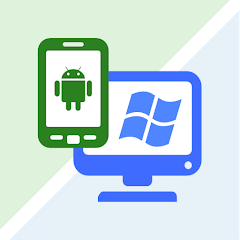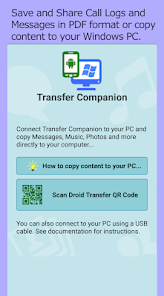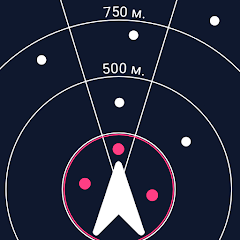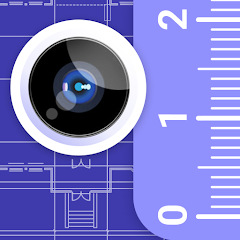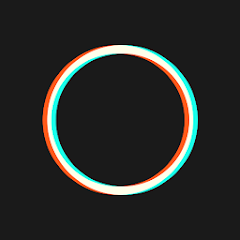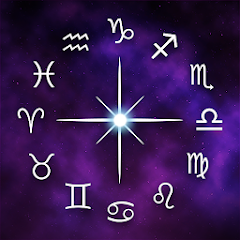Transfer Companion: SMS Backup

Advertisement
1M+
Installs
Wide Angle Software Ltd
Developer
-
Productivity
Category
-
Rated for 3+
Content Rating
-
https://www.wideanglesoftware.com/privacy/
Privacy Policy
Advertisement
Screenshots
editor reviews
📱🌟 Transfer Companion: SMS Backup, developed by Wide Angle Software Ltd, has carved out its niche in the data management space, particularly for users who require meticulous SMS and call log backups. As a utility-focused tool, it offers an intuitive user interface alongside robust functionalities to ensure that your vital communications are not lost in the digital abyss. In a market replete with backup solutions, Transfer Companion stands out for its laser-focused capability to seamlessly transfer your SMS, MMS, and call logs to your PC, facilitating both backups and clear visual overviews of your data. 🖥️🔒
🔄📲 For those swimming in a sea of vital text messages and detailed call histories, selecting Transfer Companion becomes a clear choice for its reliability and ease of use. Moreover, the option for automation and scheduling adds a layer of user-friendly experience that few competitors can match. As people increasingly recognize the importance of data preservation, this app proves to be a valuable asset. Thus, if safeguarding your conversation threads is a priority, Transfer Companion beckons with open arms. Download it now to step into a realm of secure and uncomplicated data management! 🛡️💾
features
- 💠 Seamless Integration: Begin your backup journey with simple pairing to your PC via QR code and Wi-Fi connection, making the data transfer process nearly effortless.
- 🕒 Scheduled Backups: Keep your data up-to-date without a second thought as the app offers regular, automated backups to ensure you never skip a beat.
- 📊 Detailed Exports: Dive deep into your communication logs with comprehensive exports in various formats like PDF, HTML, or CSV for analysis or printing.
pros
- 🛠️ User-Friendly Design: The straightforward interface of Transfer Companion allows even the least tech-savvy users to manage their backups without confusion.
- 🔗 Robust Connectivity: A stable Wi-Fi connection ensures seamless transfer of large amounts of data, reducing the risk of data corruption or loss during transit.
- 🔐 Privacy-focused: Prioritizing user data, the app does not store personal information on cloud servers, offering peace of mind regarding data security.
cons
- 🌐 Wi-Fi Dependency: Limited to Wi-Fi connection for data transfers, which can be a downside if a reliable network is not available.
- 💻 PC Requirement: Necessitates the use of a PC for management and backups, potentially hindering accessibility for users on-the-go or those without PC access.
- 🔍 No Cloud Backup: The absence of a cloud backup option may deter users seeking multi-platform synchronization or who prefer cloud storage for their backups.
Recommended Apps
![]()
네이버 - NAVER
NAVER Corp.3.7![]()
Unit Converter
Smart Tools co.4.5![]()
Slowly - Make Global Friends
Slowly Communications Ltd.4.6![]()
Allpoint® Mobile
Cardtronics, INC.3.5![]()
Messages
Text Messaging4.1![]()
Meme Soundboard by ZomboDroid
ZomboDroid4.4![]()
Rap To Beats
GizmoJunkie3.7![]()
Blood Pressure & Sugar:Track
HealthTracker Apps4.2![]()
Fandom
Fandom, Incorporated4.5![]()
Flirtini - Chat, Flirt, Date
Xymara LTD3.8![]()
JOANN - Shopping & Crafts
Jo-Ann Stores4![]()
Achievers
Achievers LLC4.5![]()
Police Radar - Camera Detector
M.I.R.4![]()
AR Plan 3D Tape Measure, Ruler
Grymala apps4.6![]()
Shop Your Way
Shop Your Way3.5
Hot Apps
-
![]()
UnitedHealthcare
UNITED HEALTHCARE SERVICES, INC.4.4 -
![]()
Netflix
Netflix, Inc.3.9 -
![]()
Instagram
Instagram4.3 -
![]()
My Spectrum
Charter/Spectrum4.6 -
![]()
Zoom - One Platform to Connect
zoom.us4.1 -
![]()
TracFone My Account
TracFone Wireless, Inc.3.6 -
![]()
Fubo: Watch Live TV & Sports
fuboTV1.7 -
![]()
Police Scanner - Live Radio
Police Scanner, Scanner Live Radio App4.8 -
![]()
myAir™ by ResMed
ResMed3 -
![]()
DealDash - Bid & Save Auctions
DealDash.com3.9 -
![]()
Xfinity My Account
Comcast Cable Corporation, LLC3.3 -
![]()
Planet Fitness Workouts
Planet Fitness3.9 -
![]()
Lyft
Lyft, Inc.4 -
![]()
Uber - Request a ride
Uber Technologies, Inc.4.6 -
![]()
Plant Identifier App Plantiary
Blacke4.1 -
![]()
myCigna
Cigna2.9 -
![]()
GameChanger
GameChanger Media4.6 -
![]()
Dofu Live NFL Football & more
DofuSports Ltd4.2 -
![]()
Affirm: Buy now, pay over time
Affirm, Inc4.7 -
![]()
Signal Private Messenger
Signal Foundation4.5 -
![]()
MyChart
Epic Systems Corporation4.6 -
![]()
PlantSnap plant identification
PlantSnap, Inc.3.1 -
![]()
Brigit: Borrow & Build Credit
Brigit4.6 -
![]()
T-Mobile Internet
T-Mobile USA4 -
![]()
MLB Ballpark
MLB Advanced Media, L.P.4.4 -
![]()
Amazon Shopping
Amazon Mobile LLC4.1 -
![]()
Telegram
Telegram FZ-LLC4.2 -
![]()
United Airlines
United Airlines4.6 -
![]()
Google Chat
Google LLC4.4 -
![]()
Newsmax
Newsmax Media4.7
Disclaimer
1.Appinfocenter does not represent any developer, nor is it the developer of any App or game.
2.Appinfocenter provide custom reviews of Apps written by our own reviewers, and detailed information of these Apps, such as developer contacts, ratings and screenshots.
3.All trademarks, registered trademarks, product names and company names or logos appearing on the site are the property of their respective owners.
4. Appinfocenter abides by the federal Digital Millennium Copyright Act (DMCA) by responding to notices of alleged infringement that complies with the DMCA and other applicable laws.
5.If you are the owner or copyright representative and want to delete your information, please contact us [email protected].
6.All the information on this website is strictly observed all the terms and conditions of Google Ads Advertising policies and Google Unwanted Software policy .