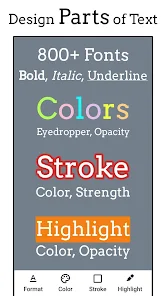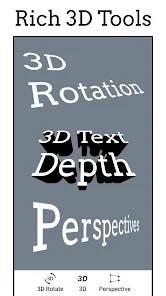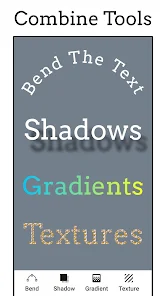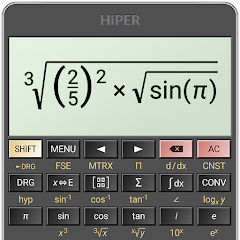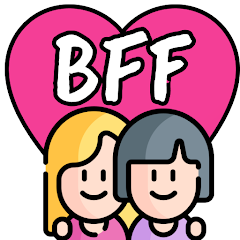Add Text: Text on Photo Editor

Advertisement
10M+
Installs
Gabo Apps
Developer
-
Video Players & Editors
Category
-
Rated for 3+
Content Rating
-
https://addtextapp.com/privacy-policy.html
Privacy Policy
Advertisement
Screenshots
editor reviews
In the vast sea of digital creativity, 📱 "Add Text: Text on Photo Editor" by Gabo Apps stands out as a beacon for social media aficionados, graphic designers, and anyone looking to infuse personality into their photos 🌟. This app is a powerhouse 🚀, allowing users to effortlessly overlay their images with text in a multitude of fonts, styles, and colors, elevating the ordinary to extraordinary in mere moments 🎨. Whether you're crafting inspirational quotes, personalized greetings, or branded content, this app's intuitive interface ensures your vision comes to life with just a few taps 🖌️. Among its peers, "Add Text" distinguishes itself with its sheer variety of customization options and ease of use. One does not need to be a professional designer 🎓 to navigate its features; from the casual user to the seasoned pro, it caters to all. Its development has been a testament to understanding what the user wants: simplicity, efficiency, and quality 👌. Choosing "Add Text: Text on Photo Editor" over other similar software boils down to its user-centric design and the seamless experience it offers. Where other apps may overwhelm with complexity, "Add Text" strikes the perfect balance ⚖️, making it the go-to choice for enriching photos with textual flair. So, why wait? 🚀 Dive into the world of creative expression by downloading "Add Text: Text on Photo Editor" today and start transforming your photos into works of art 🎨. Let your imagination lead the way! 🌈
features
- 🔍 Customization Galore - Tailor every aspect of your text to match your photo's mood. From a rich selection of fonts to a kaleidoscope of color options, "Add Text" ensures your message stands out exactly how you envision it. Dive into its extensive library to find the perfect combination that speaks to you.
- 🖼️ Versatile Templates - Not sure where to start? The app provides a variety of templates catering to different occasions and moods, helping you leap over the hurdle of the blank canvas syndrome. Whether it's for an anniversary, a motivational post, or a sale announcement, there's a template ready to go.
- 🎨 Easy Layering - Intuitively layer text over your images with precision. The app's design tools allow for easy adjustments of text size, opacity, and positioning, giving you full control over the final composition. It's like having a mini design studio at your fingertips.
pros
- 🌟 User-Friendly Interface - Navigating through the multiple features feels like a breeze. The layout is straightforward, making it accessible for users of all skill levels. This relieves the pressure off those who might feel intimidated by more complex design software.
- 🔄 Regular Updates - The development team is committed to keeping the app fresh and in tune with the latest design trends. Regular updates ensure new fonts, templates, and features are always just around the corner, keeping the app relevant and exciting.
- 📤 Easy Sharing - Once your masterpiece is ready, sharing it across social media or with friends is just a tap away. The app supports direct sharing to popular platforms, ensuring your creations get the audience they deserve.
cons
- 📱 Device Compatibility - Depending on your device, you may experience variations in performance. While the app is optimized for a broad range of devices, older models might run into slight hiccups here and there.
- 🌐 Internet Dependence - Some features require an active internet connection to function optimally. This may be a minor inconvenience for users who frequently find themselves off the grid or with unstable connections.
- 🔄 Frequent Updates - While regular updates are a boon for adding new content, they can sometimes be a double-edged sword. Users with limited data plans or those not keen on frequent downloads may find this aspect slightly bothersome.
Rating
Recommended Apps
![]()
Dropout
DROPOUT by CollegeHumor5![]()
HiPER Scientific Calculator
HiPER Labs4.7![]()
ScriptSave WellRx Rx Discounts
Medical Security Card Company, LLC.3.8![]()
BFF Test: Quiz Your Friends
Happy-verse4.6![]()
Live Street View - Earth Map
Live Satellite View Earth Map - Symmetric Apps4![]()
Compass & Altimeter
PixelProse SARL4.6![]()
KODAK MOMENTS
Kodak Alaris Inc.4.3![]()
HomeWAV
HomeWAV, LLC3.5![]()
GameStop
GameStop App4.3![]()
Local Single: Chat & Friends
Local Single4.6![]()
Square Appointments: Scheduler
Block, Inc.4.7![]()
SeaWorld
SeaWorld Parks & Entertainment Inc.4.6![]()
Avatar Maker: Cats 2
Avatars Makers Factory4.6![]()
QR Code Scanner - Scan Barcode
Tools & Utilities Apps3.8![]()
Factor_ Prepared Meal Delivery
Factor_4.6
Hot Apps
-
![]()
Pandora - Music & Podcasts
Pandora4.1 -
![]()
PlantSnap plant identification
PlantSnap, Inc.3.1 -
![]()
Signal Private Messenger
Signal Foundation4.5 -
![]()
Venmo
PayPal, Inc.4.2 -
![]()
JPay
Jpay Mobile4.1 -
![]()
UnitedHealthcare
UNITED HEALTHCARE SERVICES, INC.4.4 -
![]()
Newsmax
Newsmax Media4.7 -
![]()
Afterpay - Buy Now Pay Later
Afterpay3.8 -
![]()
Dave - Banking & Cash Advance
Dave, Inc4.3 -
![]()
Google Chat
Google LLC4.4 -
![]()
Fubo: Watch Live TV & Sports
fuboTV1.7 -
![]()
Green Dot - Mobile Banking
Green Dot4 -
![]()
Lime - #RideGreen
Neutron Holdings, Inc.4.8 -
![]()
Police Scanner - Live Radio
Police Scanner, Scanner Live Radio App4.8 -
![]()
TikTok
TikTok Pte. Ltd.4.4 -
![]()
Zoom - One Platform to Connect
zoom.us4.1 -
![]()
Telegram
Telegram FZ-LLC4.2 -
![]()
Roku Smart Home
Roku, Inc. & its affiliates4.4 -
![]()
Amazon Shopping
Amazon Mobile LLC4.1 -
![]()
PayByPhone
PayByPhone Technologies Inc .3.6 -
![]()
Google Meet
Google LLC4.4 -
![]()
MLB Ballpark
MLB Advanced Media, L.P.4.4 -
![]()
Waze Navigation & Live Traffic
Waze3.9 -
![]()
Uber - Request a ride
Uber Technologies, Inc.4.6 -
![]()
Snapchat
Snap Inc4.1 -
![]()
Klover - Instant Cash Advance
Klover Holdings4.1 -
![]()
Facebook
Meta Platforms, Inc.4 -
![]()
MyChart
Epic Systems Corporation4.6
Disclaimer
1.Appinfocenter does not represent any developer, nor is it the developer of any App or game.
2.Appinfocenter provide custom reviews of Apps written by our own reviewers, and detailed information of these Apps, such as developer contacts, ratings and screenshots.
3.All trademarks, registered trademarks, product names and company names or logos appearing on the site are the property of their respective owners.
4. Appinfocenter abides by the federal Digital Millennium Copyright Act (DMCA) by responding to notices of alleged infringement that complies with the DMCA and other applicable laws.
5.If you are the owner or copyright representative and want to delete your information, please contact us [email protected].
6.All the information on this website is strictly observed all the terms and conditions of Google Ads Advertising policies and Google Unwanted Software policy .