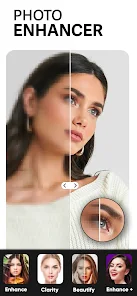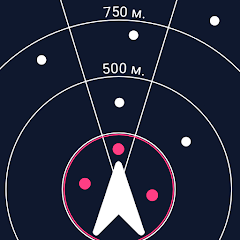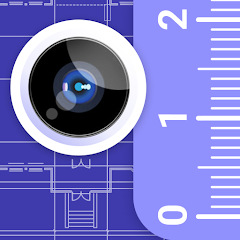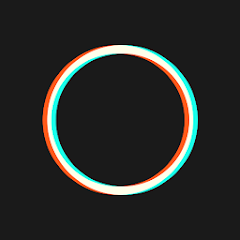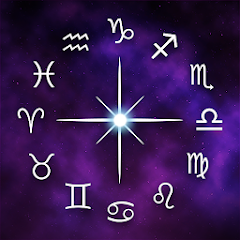PhotoShot - Photo Editor

Advertisement
10M+
Installs
Vyro AI
Developer
-
Video Players & Editors
Category
-
Rated for 3+
Content Rating
-
https://docs.google.com/document/d/178DOHi2hUKrp0iUx4AdrjgL9HnbSv6tagNdlkRDwLuM/edit?usp=sharing
Privacy Policy
Advertisement
Screenshots
editor reviews
📸 Dive into the vibrant world of image editing with PhotoShot - Photo Editor, a creation by Vyro AI that brings professional photo refining to your fingertips. Whether you’re a budding photographer or someone who loves sprucing up their social media, PhotoShot emerges as a top contender in the crowded space of photo editing apps. 🎨 With its intuitive design and robust suite of features, the user journey within PhotoShot is a blend of simplicity and sophistication. 🌟 We often face the dilemma of choosing the perfect app that balances ease-of-use with advanced capabilities 🤹 - PhotoShot strikes that balance with finesse. From basic tweaks to elaborate effects, this app offers something for everyone. 🚀 Let the creative juices flow and elevate your photos to new heights! If you’re in search of an editing ally that lets your imagination soar without being tethered by complexities, PhotoShot is the app to download! 🚀📲
features
- 🔍 Precision Editing - Delve into granular photo adjustments with ease. Precision Editing involves a comprehensive set of tools that allow for meticulous modifications. Users can crop, rotate, adjust brightness, contrast, and more with pinpoint accuracy, ensuring that each snapshot is tailored to perfection.
- 🎨 Artistic Filters - Transform photos with a single tap. Artistic Filters offers an array of pre-set options that instantly change the mood and tone of your pictures. These one-tap wonders provide various artistic styles, from vintage looks to modern-day flair, catering to every aesthetic preference.
- 🖌️ Creative Control - Unleash full creative freedom with layer-based alterations. Creative Control in PhotoShot grants the user the power of layering different edits and effects. This simulates a professional editing experience, giving users the chance to experiment and create unique photo compositions.
pros
- 🏆 Seamless Interface - Navigate through tools and features effortlessly. The Seamless Interface of PhotoShot ensures that both novices and seasoned editors can find and apply the tools they need without any hassle, making for a smooth, frustration-free editing process.
- 📶 Constant Updates - Stay ahead with the latest editing trends. Constant Updates means PhotoShot continually evolves, adding fresh features and filters that keep pace with current photography trends, ensuring users never feel left behind in the ever-changing digital landscape.
- 💾 Cloud Sync - Secure and access your projects from anywhere. With Cloud Sync, users can save their work in the cloud, providing the flexibility to edit across different devices and safeguarding progress against accidental loss.
cons
- ⏳ Learning Curve - Familiarization with advanced tools may take time. For newcomers, the abundance of sophisticated tools can initially be overwhelming and may require a period of learning to use them to their full potential.
- 🔋 Battery Usage - Intensive editing could lead to quicker battery drain. Due to its feature-rich environment, prolonged use of the app, especially with more advanced features, can consume battery life at a faster rate, something to be mindful of when editing on the go.
- 📦 Storage Space - High-quality outputs could mean higher storage requirements. The app's capability to produce high-quality edited photos can also mean larger file sizes, which could demand a significant amount of your device's storage capacity.
Recommended Apps
![]()
네이버 - NAVER
NAVER Corp.3.7![]()
Unit Converter
Smart Tools co.4.5![]()
Slowly - Make Global Friends
Slowly Communications Ltd.4.6![]()
Allpoint® Mobile
Cardtronics, INC.3.5![]()
Messages
Text Messaging4.1![]()
Meme Soundboard by ZomboDroid
ZomboDroid4.4![]()
Rap To Beats
GizmoJunkie3.7![]()
Blood Pressure & Sugar:Track
HealthTracker Apps4.2![]()
Fandom
Fandom, Incorporated4.5![]()
Flirtini - Chat, Flirt, Date
Xymara LTD3.8![]()
JOANN - Shopping & Crafts
Jo-Ann Stores4![]()
Achievers
Achievers LLC4.5![]()
Police Radar - Camera Detector
M.I.R.4![]()
AR Plan 3D Tape Measure, Ruler
Grymala apps4.6![]()
Shop Your Way
Shop Your Way3.5
Hot Apps
-
![]()
UnitedHealthcare
UNITED HEALTHCARE SERVICES, INC.4.4 -
![]()
Netflix
Netflix, Inc.3.9 -
![]()
Instagram
Instagram4.3 -
![]()
My Spectrum
Charter/Spectrum4.6 -
![]()
Zoom - One Platform to Connect
zoom.us4.1 -
![]()
TracFone My Account
TracFone Wireless, Inc.3.6 -
![]()
Fubo: Watch Live TV & Sports
fuboTV1.7 -
![]()
Police Scanner - Live Radio
Police Scanner, Scanner Live Radio App4.8 -
![]()
myAir™ by ResMed
ResMed3 -
![]()
DealDash - Bid & Save Auctions
DealDash.com3.9 -
![]()
Xfinity My Account
Comcast Cable Corporation, LLC3.3 -
![]()
Planet Fitness Workouts
Planet Fitness3.9 -
![]()
Lyft
Lyft, Inc.4 -
![]()
Uber - Request a ride
Uber Technologies, Inc.4.6 -
![]()
Plant Identifier App Plantiary
Blacke4.1 -
![]()
myCigna
Cigna2.9 -
![]()
GameChanger
GameChanger Media4.6 -
![]()
Dofu Live NFL Football & more
DofuSports Ltd4.2 -
![]()
Affirm: Buy now, pay over time
Affirm, Inc4.7 -
![]()
Signal Private Messenger
Signal Foundation4.5 -
![]()
MyChart
Epic Systems Corporation4.6 -
![]()
PlantSnap plant identification
PlantSnap, Inc.3.1 -
![]()
Brigit: Borrow & Build Credit
Brigit4.6 -
![]()
T-Mobile Internet
T-Mobile USA4 -
![]()
MLB Ballpark
MLB Advanced Media, L.P.4.4 -
![]()
Amazon Shopping
Amazon Mobile LLC4.1 -
![]()
Telegram
Telegram FZ-LLC4.2 -
![]()
United Airlines
United Airlines4.6 -
![]()
Google Chat
Google LLC4.4 -
![]()
Newsmax
Newsmax Media4.7
Disclaimer
1.Appinfocenter does not represent any developer, nor is it the developer of any App or game.
2.Appinfocenter provide custom reviews of Apps written by our own reviewers, and detailed information of these Apps, such as developer contacts, ratings and screenshots.
3.All trademarks, registered trademarks, product names and company names or logos appearing on the site are the property of their respective owners.
4. Appinfocenter abides by the federal Digital Millennium Copyright Act (DMCA) by responding to notices of alleged infringement that complies with the DMCA and other applicable laws.
5.If you are the owner or copyright representative and want to delete your information, please contact us [email protected].
6.All the information on this website is strictly observed all the terms and conditions of Google Ads Advertising policies and Google Unwanted Software policy .