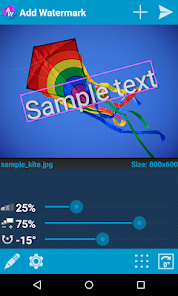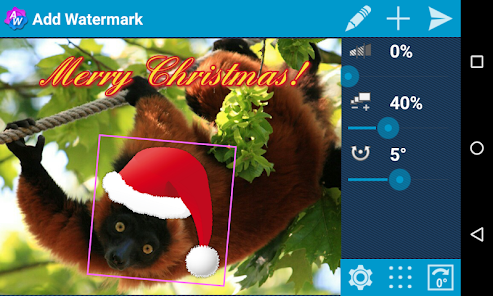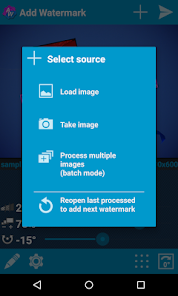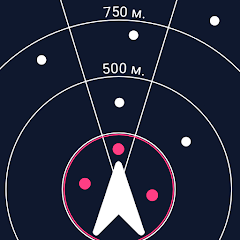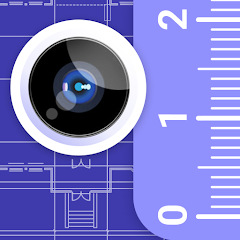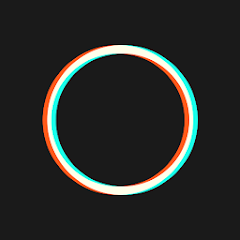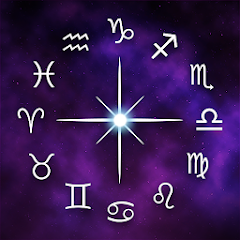Add Watermark Lite

Advertisement
1M+
Installs
AndroidVilla
Developer
-
Video Players & Editors
Category
-
Rated for 3+
Content Rating
-
https://androidvilla.wordpress.com/privacy-policy/
Privacy Policy
Advertisement
Screenshots
editor reviews
🌟 Add Watermark Lite, crafted by AndroidVilla, stands out in the crowded app marketplace as a quintessential tool for both amateurs and professionals looking to safeguard their digital content. This application shines by offering a seamless experience in embedding watermarks onto images and videos, thus ensuring creators retain their rightful ownership. Its intuitive interface and robust set of features cater to a wide range of users, from social media enthusiasts to professional photographers, making it a go-to choice for digital content protection. 🛡️📱 In the ever-evolving digital age, the importance of protecting one's intellectual property cannot be overstated. Add Watermark Lite addresses this need with efficiency and simplicity, setting itself apart from similar applications through its user-friendly design and effectiveness. Whether it's for personal use or professional deployment, this app guarantees peace of mind by embedding customizable watermarks that blend seamlessly with your content. 🎨🔍 Choosing Add Watermark Lite over other options boils down to its balance of simplicity and functionality. It's not just an app; it's a statement of ownership and creativity. With its development focused on addressing user feedback and incorporating the latest in app design trends, AndroidVilla has ensured that users receive top-notch service. 🚀🌈 For those in search of a reliable and efficient way to protect their digital content, Add Watermark Lite is a beacon of hope. Its dedication to providing a user-centric experience makes it a standout choice. I encourage everyone to download this app and experience the unparalleled sense of security it offers. 📲💖
features
- 🌐 **Customizable Watermarks** - Tailor your watermarks to match your style. This feature allows users to adjust font, size, color, and position, ensuring the watermark doesn't detract from the beauty of the content but rather adds a personalized touch.
- 📷 **Batch Processing** - Save time with the ability to apply watermarks to multiple images or videos simultaneously. Ideal for content creators with large volumes of work, this feature streamlines the watermarking process, making it more efficient.
- 🎨 **Template Saving** - Create once, use many times. This convenience lets you save your watermark designs as templates, facilitating easy application on future content without the need to start from scratch each time.
pros
- 💡 **User-Friendly Interface** - Navigating the app is a breeze, thanks to its clean and intuitive design. This makes it accessible for users of all tech levels, ensuring everyone can protect their work with minimal effort.
- 🛠️ **High Customization Level** - With an extensive array of editing tools, users can ensure their watermark fits their content perfectly. This flexibility enhances the app's appeal, accommodating a wide range of preferences and requirements.
- 🔒 **Enhanced Content Security** - The app's primary mission is to provide a robust layer of protection for digital content, which it achieves admirably. Users can rest easy knowing their creations are safeguarded against unauthorized use.
cons
- 📏 **Limited Free Features** - While the app offers a plethora of functionalities, some of the more advanced features require upgrading to the premium version, which might be a barrier for users on a tight budget.
- 📲 **Device Compatibility** - Certain features may perform differently depending on the device used, potentially affecting the user experience for those with older models.
- 🔧 **Learning Curve** - New users might find the array of customization options overwhelming at first, necessitating a period of adjustment to fully leverage the app's capabilities.
Recommended Apps
![]()
네이버 - NAVER
NAVER Corp.3.7![]()
Unit Converter
Smart Tools co.4.5![]()
Slowly - Make Global Friends
Slowly Communications Ltd.4.6![]()
Allpoint® Mobile
Cardtronics, INC.3.5![]()
Messages
Text Messaging4.1![]()
Meme Soundboard by ZomboDroid
ZomboDroid4.4![]()
Rap To Beats
GizmoJunkie3.7![]()
Blood Pressure & Sugar:Track
HealthTracker Apps4.2![]()
Fandom
Fandom, Incorporated4.5![]()
Flirtini - Chat, Flirt, Date
Xymara LTD3.8![]()
JOANN - Shopping & Crafts
Jo-Ann Stores4![]()
Achievers
Achievers LLC4.5![]()
Police Radar - Camera Detector
M.I.R.4![]()
AR Plan 3D Tape Measure, Ruler
Grymala apps4.6![]()
Shop Your Way
Shop Your Way3.5
Hot Apps
-
![]()
UnitedHealthcare
UNITED HEALTHCARE SERVICES, INC.4.4 -
![]()
Netflix
Netflix, Inc.3.9 -
![]()
Instagram
Instagram4.3 -
![]()
My Spectrum
Charter/Spectrum4.6 -
![]()
Zoom - One Platform to Connect
zoom.us4.1 -
![]()
TracFone My Account
TracFone Wireless, Inc.3.6 -
![]()
Fubo: Watch Live TV & Sports
fuboTV1.7 -
![]()
Police Scanner - Live Radio
Police Scanner, Scanner Live Radio App4.8 -
![]()
myAir™ by ResMed
ResMed3 -
![]()
DealDash - Bid & Save Auctions
DealDash.com3.9 -
![]()
Xfinity My Account
Comcast Cable Corporation, LLC3.3 -
![]()
Planet Fitness Workouts
Planet Fitness3.9 -
![]()
Lyft
Lyft, Inc.4 -
![]()
Uber - Request a ride
Uber Technologies, Inc.4.6 -
![]()
Plant Identifier App Plantiary
Blacke4.1 -
![]()
myCigna
Cigna2.9 -
![]()
GameChanger
GameChanger Media4.6 -
![]()
Dofu Live NFL Football & more
DofuSports Ltd4.2 -
![]()
Affirm: Buy now, pay over time
Affirm, Inc4.7 -
![]()
Signal Private Messenger
Signal Foundation4.5 -
![]()
MyChart
Epic Systems Corporation4.6 -
![]()
PlantSnap plant identification
PlantSnap, Inc.3.1 -
![]()
Brigit: Borrow & Build Credit
Brigit4.6 -
![]()
T-Mobile Internet
T-Mobile USA4 -
![]()
MLB Ballpark
MLB Advanced Media, L.P.4.4 -
![]()
Amazon Shopping
Amazon Mobile LLC4.1 -
![]()
Telegram
Telegram FZ-LLC4.2 -
![]()
United Airlines
United Airlines4.6 -
![]()
Google Chat
Google LLC4.4 -
![]()
Newsmax
Newsmax Media4.7
Disclaimer
1.Appinfocenter does not represent any developer, nor is it the developer of any App or game.
2.Appinfocenter provide custom reviews of Apps written by our own reviewers, and detailed information of these Apps, such as developer contacts, ratings and screenshots.
3.All trademarks, registered trademarks, product names and company names or logos appearing on the site are the property of their respective owners.
4. Appinfocenter abides by the federal Digital Millennium Copyright Act (DMCA) by responding to notices of alleged infringement that complies with the DMCA and other applicable laws.
5.If you are the owner or copyright representative and want to delete your information, please contact us [email protected].
6.All the information on this website is strictly observed all the terms and conditions of Google Ads Advertising policies and Google Unwanted Software policy .