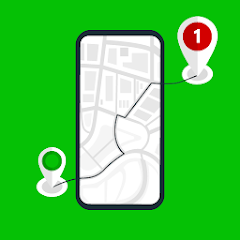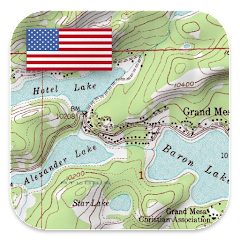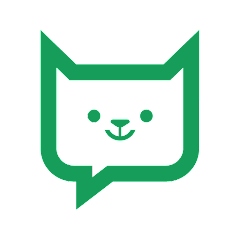ROM Toolbox Pro

Advertisement
100K+
Installs
Maple Media
Developer
-
Productivity
Category
-
Rated for 16+
Content Rating
-
http://www.maplemedia.io/privacy/
Privacy Policy
Advertisement
Screenshots
editor reviews
🌟 ROM Toolbox Pro, crafted by Maple Media, is a versatile utility for Android enthusiasts seeking a comprehensive toolset for device optimization 🛠️. Offering an impressive amalgamation of apps designed for root users, ROM Toolbox Pro stands out with its vast array of features, from custom ROM installation to kernel tweaks 💻. The app's popularity stems from its ability to serve as a one-stop-shop for Android customization and performance enhancement, catering to both novice and advanced users 🚀. The decision to pick ROM Toolbox Pro over similar software hinges on its robust feature list and user-friendly interface, which demystifies otherwise complex processes, such as app management and system tweaking ⚙️. Its development has been driven by a commitment to providing a seamless experience that maximizes your device's potential. The continuous updates and active community support further justify its choice over others in its category 📲. For those ready to take their Android device to the next level, ROM Toolbox Pro is a gem worth exploring 🌐. So why wait? Dive into an ocean of possibilities and unleash the true power of your device by downloading ROM Toolbox Pro today! 🎉✨
features
- 🔨 Multi-Tool Functionality: ROM Toolbox Pro integrates multiple tools into one application, facilitating tasks like backing up, restoring, and managing apps.
- 🖌 Customization Heaven: Users can personalize their devices by applying themes, changing icons, and tweaking the interface to their liking.
- ⏬ ROM Management: It simplifies the process of downloading and installing custom ROMs, providing a wide range of options for device enhancement.
pros
- 🎛 Comprehensive Control: Provides granular control over the kernel and CPU settings, enabling performance tuning and battery life optimization.
- 👥 Strong Community: The app benefits from a vibrant community of developers and users, which facilitates helpful discussions and support.
- 🔒 Enhanced Security: Features options for app permissions management and bloatware removal, contributing to a more secure device environment.
cons
- ⚠️ Complexity for Beginners: The plethora of options and settings might overwhelm users new to Android customization.
- 🔑 Root Requirement: The app requires root access, which might not be feasible for users with unrooted devices or those concerned about warranty voidance.
- 📚 Steep Learning Curve: Due to the advanced nature of some features, users may need to invest time in learning how to use the tool effectively.
Rating
Recommended Apps
![]()
Fox Deportes
FOX Sports Interactive3.8![]()
Ticketmaster UK Event Tickets
Ticketmaster L.L.C.2.6![]()
Priceline: Hotel, Flight & Car
priceline.com4.7![]()
PressReader: News & Magazines
PressReader Inc.4.6![]()
Step Counter - Pedometer
Hitchhike Tech4.8![]()
LandGlide
Real Estate Portal USA4.1![]()
WTMP — Who touched my phone?
MidnightDev4.7![]()
Find My Phone: Find Lost Phone
FindLostCellPhone4.3![]()
HealtheLife
Cerner Corporation2.7![]()
Fubo: Watch Live TV & Sports
fuboTV1.7![]()
The Kissing Test - Prank Game
KDR Games3.1![]()
Wire - Secure Messenger
Wire Swiss GmbH3.8![]()
Beauty Camera -Selfie, Sticker
Leopard V74.3![]()
Screen Time - Parental Control
Parental Control App by Screen Time Labs3.2![]()
Voice Recorder & Voice Memos
Simple Design Ltd.4.8
Hot Apps
-
![]()
TikTok
TikTok Pte. Ltd.4.4 -
![]()
Dofu Live NFL Football & more
DofuSports Ltd4.2 -
![]()
Gmail
Google LLC4.3 -
![]()
WhatsApp Messenger
WhatsApp LLC4.2 -
![]()
AXS Tickets
AXS, LLC4.2 -
![]()
T-Mobile Internet
T-Mobile USA4 -
![]()
Green Dot - Mobile Banking
Green Dot4 -
![]()
Facebook
Meta Platforms, Inc.4 -
![]()
PayByPhone
PayByPhone Technologies Inc .3.6 -
![]()
Lime - #RideGreen
Neutron Holdings, Inc.4.8 -
![]()
Peacock TV: Stream TV & Movies
Peacock TV LLC4.5 -
![]()
Walgreens
Walgreen Co.4.7 -
![]()
Google Chrome: Fast & Secure
Google LLC4.1 -
![]()
PayPal - Send, Shop, Manage
PayPal Mobile4.3 -
![]()
My Spectrum
Charter/Spectrum4.6 -
![]()
MLB Ballpark
MLB Advanced Media, L.P.4.4 -
![]()
TouchTunes: Live Bar JukeBox
Touchtunes Interactive Networks3.2 -
![]()
Snapchat
Snap Inc4.1 -
![]()
Amazon Shopping
Amazon Mobile LLC4.1 -
![]()
Fubo: Watch Live TV & Sports
fuboTV1.7 -
![]()
Roku Smart Home
Roku, Inc. & its affiliates4.4 -
![]()
Klover - Instant Cash Advance
Klover Holdings4.1 -
![]()
Xfinity
Comcast3.6 -
![]()
Google Chat
Google LLC4.4 -
![]()
Police Scanner - Live Radio
Police Scanner, Scanner Live Radio App4.8 -
![]()
Plant Identifier App Plantiary
Blacke4.1 -
![]()
PlantSnap plant identification
PlantSnap, Inc.3.1 -
![]()
Google Meet
Google LLC4.4 -
![]()
Google Pay
Google LLC4.4
Disclaimer
1.Appinfocenter does not represent any developer, nor is it the developer of any App or game.
2.Appinfocenter provide custom reviews of Apps written by our own reviewers, and detailed information of these Apps, such as developer contacts, ratings and screenshots.
3.All trademarks, registered trademarks, product names and company names or logos appearing on the site are the property of their respective owners.
4. Appinfocenter abides by the federal Digital Millennium Copyright Act (DMCA) by responding to notices of alleged infringement that complies with the DMCA and other applicable laws.
5.If you are the owner or copyright representative and want to delete your information, please contact us [email protected].
6.All the information on this website is strictly observed all the terms and conditions of Google Ads Advertising policies and Google Unwanted Software policy .