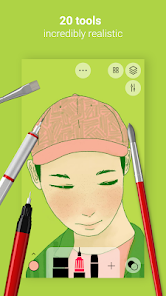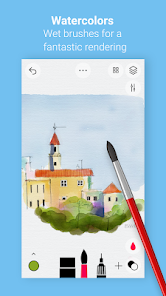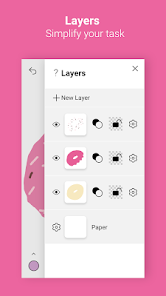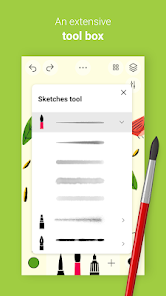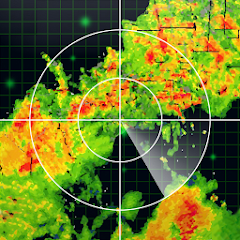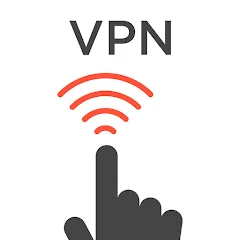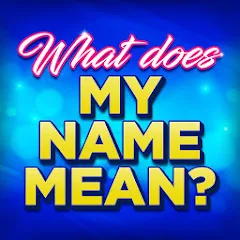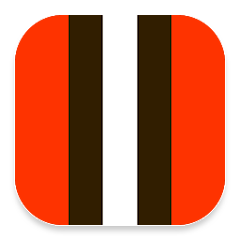Tayasui Sketches

Advertisement
5M+
Installs
Tayasui
Developer
-
Art & Design
Category
-
Rated for 3+
Content Rating
-
https://tayasui.com/Privacy/index
Privacy Policy
Advertisement
Screenshots
editor reviews
With the digital canvas blooming 🎨 in popularity, Tayasui Sketches emerges as a cherished choice for novices and seasoned artists alike. Renowned for its intuitive design and impressive suite of creative tools 🖌️, this application garners accolades for mirroring the fluidity of physical drawing. Embrace the versatility of traditional mediums in this pixel-perfect painter's paradise, while enjoying a clean interface that makes your virtual art studio blissfully clutter-free. Developed by Tayasui, the app leverages a responsive touch interface that reacts to the subtleties of your technique, whether you're a deft calligrapher or a bold muralist. A unique selling point in this crowded niche is its realistic brush strokes and color blending, distinguishing it from less sophisticated peers. Digital creators with an affinity for authentic sketching experiences will find themselves at home with Tayasui Sketches. From doodles to complex artworks, Tayasui Sketches hits the sweet spot, combining accessibility with depth. Choose it as your go-to art platform not just for the features but for the seamless bridge it builds between imagination and pixels. So, to the dreamers and creators 🌟, I beckon you: download Tayasui Sketches and unleash your inner artist today!
features
- 🤖 Intuitive User Interface: The app offers a streamlined and user-friendly experience that's easy to navigate.
- 🎨 Versatile Brush Options: Users enjoy a variety of brushes that mimic real-life drawing tools for authentic art creation.
- 🌈 Advanced Color Picker: Tayasui Sketches hosts a sophisticated color selection and blending system for vibrant artworks.
- 🛠️ Customizable Brushes: Personalize your art tools to suit your individual style and technique.
- 📚 Layers Support: Manage complex compositions with an easy-to-use layer system.
pros
- ✨ Lifelike Drawing Experience: Delight in the natural drawing feeling with a suite of realistic brushes and textures.
- ☁️ Seamless Sync: Continue your work across multiple devices thanks to cloud integration.
- 🖼️ High-Resolution Output: Produce stunning high-quality images, perfect for printing or online display.
cons
- 🔋 Resource Intensive: The app may consume significant system resources, which could affect performance on older devices.
- 📐 Limited Geometric Tools: While the focus is on freehand art, there's a gap in advanced tools for technical drawing.
- 📲 In-App Purchases: Access to the full range of tools and features may require additional purchases.
Recommended Apps
![]()
United Airlines
United Airlines4.6![]()
SunPass
SunPass/Florida's Turnpike Enterprise4.4![]()
Cast to TV+ Chromecast Roku TV
Castify4.6![]()
Local Weather Forecast
Weather Widget Theme Dev Team4.1![]()
Backgrounds HD (Wallpapers)
OGQ4.5![]()
Easy Phone: Dialer & Caller ID
LSM Apps4.3![]()
Touch VPN - Fast Hotspot Proxy
VPN Proxy Pro, LLC4.3![]()
CareCredit Mobile
Synchrony4.1![]()
Name Meaning
Dexati4.1![]()
CaixaBankNow: Online banking
CaixaBank4.8![]()
El Pollo Loco - Loco Rewards
El Pollo Loco Developers4.3![]()
Frog - The social network fr.
Frog Social Inc.3.9![]()
Heart Rate Monitor: Pulse
Hangzhou Suoyi Network Technology Co., Ltd.4.9![]()
Cleveland Browns
Cleveland Browns Football Club4.3![]()
GPS Status & Toolbox
MobiWIA Kft.4.2
Hot Apps
-
![]()
Uber - Request a ride
Uber Technologies, Inc.4.6 -
![]()
Google Lens
Google LLC4.5 -
![]()
DealDash - Bid & Save Auctions
DealDash.com3.9 -
![]()
Lyft
Lyft, Inc.4 -
![]()
Instagram
Instagram4.3 -
![]()
Amazon Shopping
Amazon Mobile LLC4.1 -
![]()
JPay
Jpay Mobile4.1 -
![]()
Waze Navigation & Live Traffic
Waze3.9 -
![]()
Pandora - Music & Podcasts
Pandora4.1 -
![]()
Telegram
Telegram FZ-LLC4.2 -
![]()
Klover - Instant Cash Advance
Klover Holdings4.1 -
![]()
Google Meet
Google LLC4.4 -
![]()
T-Mobile Internet
T-Mobile USA4 -
![]()
MLB Ballpark
MLB Advanced Media, L.P.4.4 -
![]()
PlantSnap plant identification
PlantSnap, Inc.3.1 -
![]()
Ticketmaster AU Event Tickets
Ticketmaster L.L.C.2.8 -
![]()
Green Dot - Mobile Banking
Green Dot4 -
![]()
Google Pay
Google LLC4.4 -
![]()
Xfinity My Account
Comcast Cable Corporation, LLC3.3 -
![]()
My Spectrum
Charter/Spectrum4.6 -
![]()
WhatsApp Messenger
WhatsApp LLC4.2 -
![]()
PayByPhone
PayByPhone Technologies Inc .3.6 -
![]()
Subway®
SUBWAY Restaurants4.5 -
![]()
Netflix
Netflix, Inc.3.9 -
![]()
Messenger
Meta Platforms, Inc.4.1 -
![]()
PayPal - Send, Shop, Manage
PayPal Mobile4.3 -
![]()
Brigit: Borrow & Build Credit
Brigit4.6 -
![]()
Lime - #RideGreen
Neutron Holdings, Inc.4.8 -
![]()
Healthy Benefits+
Solutran, Inc.4.5 -
![]()
Bird — Ride Electric
Bird Rides, Inc.4.7
Disclaimer
1.Appinfocenter does not represent any developer, nor is it the developer of any App or game.
2.Appinfocenter provide custom reviews of Apps written by our own reviewers, and detailed information of these Apps, such as developer contacts, ratings and screenshots.
3.All trademarks, registered trademarks, product names and company names or logos appearing on the site are the property of their respective owners.
4. Appinfocenter abides by the federal Digital Millennium Copyright Act (DMCA) by responding to notices of alleged infringement that complies with the DMCA and other applicable laws.
5.If you are the owner or copyright representative and want to delete your information, please contact us [email protected].
6.All the information on this website is strictly observed all the terms and conditions of Google Ads Advertising policies and Google Unwanted Software policy .