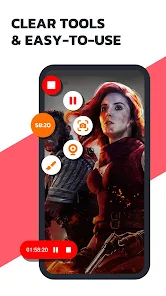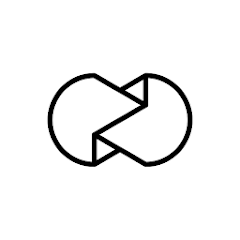Screen Recorder Video Recorder

Advertisement
10M+
Installs
Video Player & Cast to TV
Developer
-
Video Players & Editors
Category
-
Rated for 3+
Content Rating
-
https://sigmandroid.com/recorder/PrivacyPolicy.html
Privacy Policy
Advertisement
Screenshots
editor reviews
🎥 When it comes to capturing your screen's escapades, Screen Recorder Video Recorder by Video Player & Cast to TV is a robust tool that stands out in the digital bazaar. This utility excels at offering a seamless recording experience coupled with a range of functionalities that cater to content creators, educators, and the casual user who may want to preserve a video call, gameplay, or an online tutorial. 📲 The selection of this app amongst a sea of screen recording tools boils down to its intuitive design and multifunctional capabilities. Users can record high-quality videos 📹 without the need for rooting their devices. In a landscape where user privacy and ease of use are paramount, this app assures both. Coupled with its ability to cast content to your TV 📺, it becomes an all-in-one package for those looking to record and share their screen with larger audiences. 🌟 If you're on the hunt for a screen recording tool that promises robust functionality without compromising on quality or privacy, your search might just end here. Give it a whirl and see how it enhances your digital toolkit! ✨👇 Don't wait around – dive in and download the app to escalate your screen recording game to the next level! 🚀📥
features
- 👉 User-Friendly Interface: The app boasts a sleek and straightforward interface that allows users to kickstart their recording journey with minimal fuss.
- 👉 Cast to TV: Enjoy the convenience of casting your recorded content directly onto a larger screen for an amplified viewing experience.
- 👉 No Root Needed: Dive into the action without the need to root your device, thus keeping your warranty and data security intact.
pros
- 🌟 High-Quality Recordings: Impress your audience with crisp and clear video quality that captures every pixel in its full glory.
- 🌟 Multiple Output Formats: Cater to various needs and preferences with a selection of video output formats to choose from.
- 🌟 Privacy Compliance: Record with confidence as the app respects user privacy, ensuring that your data remains secure.
cons
- 🚫 Limited Editing Tools: While the app is great for recording, it may lack advanced editing features that some users may desire for post-recording tweaks.
- 🚫 In-App Purchases: Access to full functionality might come at an additional cost, which could be a drawback for users expecting a completely free tool.
- 🚫 Occasional Ads: The presence of ads might disrupt the user experience, especially when they appear at inopportune times.
Recommended Apps
![]()
iFunny X - cool memes & vids
GNEXT INC3.9![]()
Free Stuff App
Marv Holding Ltd3.8![]()
Gauth: Gauthmath with AI
GauthTech Pte. Ltd.4.6![]()
Candy Camera - photo editor
Studio SJ4.4![]()
Simple Calendar
Simple Mobile Tool3.7![]()
Birthday Wishes Images
Tech In4.4![]()
Unique VPN | Fast VPN Proxy
Anonymith4.7![]()
UNICORN - Pixel Art Games
LiftApp LLC4.5![]()
ANY CALL
Wifi Calls & Phone Calling2.6![]()
Mexico Radios - all in one
Viverit4.5![]()
Lomotif: Social Video Platform
Lomotif Pte Ltd3.8![]()
Disney+
Disney4.4![]()
CARD.com Premium Banking
CARD.com4![]()
Truist Mobile
Truist Financial Corporation4.7![]()
Bally Sports
Diamond Digital Group, LLC3.9
Hot Apps
-
![]()
Newsmax
Newsmax Media4.7 -
![]()
MLB Ballpark
MLB Advanced Media, L.P.4.4 -
![]()
Google Chrome: Fast & Secure
Google LLC4.1 -
![]()
Plant Identifier App Plantiary
Blacke4.1 -
![]()
Dave - Banking & Cash Advance
Dave, Inc4.3 -
![]()
Ticketmaster AU Event Tickets
Ticketmaster L.L.C.2.8 -
![]()
Afterpay - Buy Now Pay Later
Afterpay3.8 -
![]()
Google Pay
Google LLC4.4 -
![]()
myCigna
Cigna2.9 -
![]()
Google Meet
Google LLC4.4 -
![]()
Instagram
Instagram4.3 -
![]()
Affirm: Buy now, pay over time
Affirm, Inc4.7 -
![]()
Dofu Live NFL Football & more
DofuSports Ltd4.2 -
![]()
Cash App
Block, Inc.4.5 -
![]()
TracFone My Account
TracFone Wireless, Inc.3.6 -
![]()
GameChanger
GameChanger Media4.6 -
![]()
eBay: Online Shopping Deals
eBay Mobile4.6 -
![]()
Fubo: Watch Live TV & Sports
fuboTV1.7 -
![]()
Subway®
SUBWAY Restaurants4.5 -
![]()
PayByPhone
PayByPhone Technologies Inc .3.6 -
![]()
Google Lens
Google LLC4.5 -
![]()
Link to Windows
Microsoft Corporation4.2 -
![]()
Netflix
Netflix, Inc.3.9 -
![]()
PayPal - Send, Shop, Manage
PayPal Mobile4.3 -
![]()
PlantSnap plant identification
PlantSnap, Inc.3.1 -
![]()
Peacock TV: Stream TV & Movies
Peacock TV LLC4.5 -
![]()
TikTok
TikTok Pte. Ltd.4.4 -
![]()
UnitedHealthcare
UNITED HEALTHCARE SERVICES, INC.4.4 -
![]()
Police Scanner - Live Radio
Police Scanner, Scanner Live Radio App4.8 -
![]()
Direct Express®
i2c Inc.4.3
Disclaimer
1.Appinfocenter does not represent any developer, nor is it the developer of any App or game.
2.Appinfocenter provide custom reviews of Apps written by our own reviewers, and detailed information of these Apps, such as developer contacts, ratings and screenshots.
3.All trademarks, registered trademarks, product names and company names or logos appearing on the site are the property of their respective owners.
4. Appinfocenter abides by the federal Digital Millennium Copyright Act (DMCA) by responding to notices of alleged infringement that complies with the DMCA and other applicable laws.
5.If you are the owner or copyright representative and want to delete your information, please contact us [email protected].
6.All the information on this website is strictly observed all the terms and conditions of Google Ads Advertising policies and Google Unwanted Software policy .