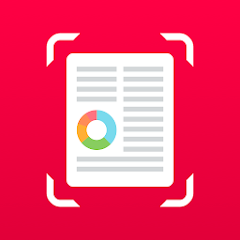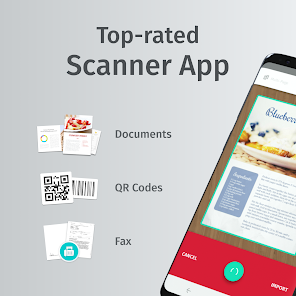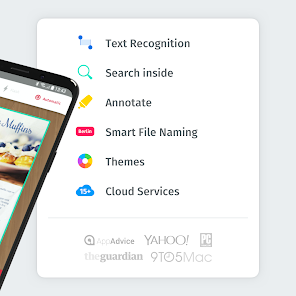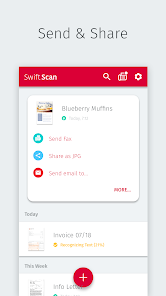SwiftScan: Scan PDF Documents

Advertisement
5M+
Installs
Maple Media
Developer
-
Business
Category
-
Rated for 3+
Content Rating
-
https://maplemedia.io/privacy/
Privacy Policy
Advertisement
Screenshots
editor reviews
📱 SwiftScan: Scan PDF Documents by Maple Media has swiftly become a frontrunner in the mobile scanning app domain. 🚀 This powerhouse app 🌟 transforms your smartphone into a high-quality scanner, enabling users to capture, edit, and manage documents with just a few taps. 📄✨ Since its inception, SwiftScan has garnered praise for its sharp image quality, user-friendly interface, and seamless cloud integration abilities. 🌐🔗 Among a sea of scanning apps, SwiftScan stands out for its precision, speed, and array of features designed to enhance productivity for professionals and students alike. 🏆📚 The decision to choose SwiftScan over competitors hinges on its robust feature set, including advanced OCR technology that accurately extracts text, 📖 making it a go-to solution for digitizing notes, invoices, and contracts. 📑🖊️ Its commitment to security with end-to-end encryption ensures that your documents remain safe while being stored or shared. 🔐💼 Another compelling reason is its intuitive design, which caters to both tech-savvy users and those less familiar with digital tools, ensuring a smooth transition to a paperless lifestyle. 🌳♻️ Whether you're looking to declutter, streamline your workflow, or ensure your documents are always within reach, SwiftScan promises efficiency and reliability. 🏢💡 Join the millions who have already made the switch and experience the future of document management. Download SwiftScan today! 📲🌟
features
- 🌈 Customizable Scanning - Effortless and adaptable capturing of documents High-quality scans are achievable regardless of lighting conditions, with options to adjust color, grayscale, or black and white settings to ensure your documents look their best.
- 🌐 Cloud Integration - Simplified storage and sharing SwiftScan offers seamless integration with popular cloud services like Dropbox, Google Drive, and more, making it effortless to save and share documents directly from the app.
- 🔍 Advanced OCR - Accurate text recognition The app's sophisticated OCR technology can recognize text in multiple languages, turning your scanned documents into editable and searchable files, perfect for archiving and quick searches.
- 🔒 Enhanced Security - Protect your sensitive information With end-to-end encryption, SwiftScan ensures that every document scanned, stored, or shared via the app remains secure, giving users peace of mind.
pros
- ⚡ Speed and Efficiency - Time-saving scanning process SwiftScan's fast processing speeds allow users to scan multiple pages in seconds, significantly reducing the time spent digitizing documents compared to traditional scanning methods.
- 🖋️ Edit and Annotate - Personalize your scans The app provides tools for users to add annotations, signatures, and notes to scans, enhancing the personalization of your documents and improving collaboration.
- 🤖 Smart File Naming - Organizational simplicity SwiftScan's intelligent file naming feature suggests names based on document content, date, and location, making file organization and retrieval a breeze.
cons
- 📦 Subscription Model - Commitment required for premium features To access the full suite of SwiftScan's capabilities, including unlimited scans and cloud integration, a subscription is required, which might deter users looking for a one-time purchase.
- 🌎 Limited Free Features - Basic functionality While SwiftScan offers a free version, it's notably limited in functionality compared to the premium version, restricting access to advanced features such as OCR and document editing.
- 📶 Connectivity Dependence - Requires internet for full functionality Some of SwiftScan's features, particularly those involving cloud storage and sharing, necessitate a stable internet connection, which could be a hindrance in areas with poor connectivity.
Rating
Recommended Apps
![]()
Meet4U - Chat, Love, Singles!
WILDEC LLC4.2![]()
HCMToGo
Workforce Ready3.1![]()
Aldiko Next
De Marque3.5![]()
Find My Phone Whistle: finder
Wooden Toys: slime games, antistress simulators4.3![]()
Google
Google LLC4.3![]()
ViX: TV, Deportes y Noticias
TelevisaUnivision Interactive, Inc.4.2![]()
Snapseed
Google LLC4.3![]()
Running Workouts by Verv
Verv Inc3.9![]()
Notes - Notepad and to do list
Appsbuyout Dev4.7![]()
Bigo Live–Live Stream, Go Live
Bigo Technology Pte. Ltd.4.4![]()
Fivestars
FiveStars by SumUp3.9![]()
Thorntons Refreshing Rewards
Thorntons LLC3.9![]()
Ticketmaster AU Event Tickets
Ticketmaster L.L.C.2.8![]()
HuffPost - Daily Breaking News
HuffPost3.8![]()
Cheap hotel deals — Hotellook
Go Travel Un Limited4.3
Hot Apps
-
![]()
Affirm: Buy now, pay over time
Affirm, Inc4.7 -
![]()
Messenger
Meta Platforms, Inc.4.1 -
![]()
Waze Navigation & Live Traffic
Waze3.9 -
![]()
DealDash - Bid & Save Auctions
DealDash.com3.9 -
![]()
Uber - Request a ride
Uber Technologies, Inc.4.6 -
![]()
Walgreens
Walgreen Co.4.7 -
![]()
Direct Express®
i2c Inc.4.3 -
![]()
T-Mobile Internet
T-Mobile USA4 -
![]()
PayPal - Send, Shop, Manage
PayPal Mobile4.3 -
![]()
Newsmax
Newsmax Media4.7 -
![]()
Amazon Shopping
Amazon Mobile LLC4.1 -
![]()
Roku Smart Home
Roku, Inc. & its affiliates4.4 -
![]()
JPay
Jpay Mobile4.1 -
![]()
Brigit: Borrow & Build Credit
Brigit4.6 -
![]()
Signal Private Messenger
Signal Foundation4.5 -
![]()
Police Scanner - Live Radio
Police Scanner, Scanner Live Radio App4.8 -
![]()
AXS Tickets
AXS, LLC4.2 -
![]()
PayByPhone
PayByPhone Technologies Inc .3.6 -
![]()
Google Pay
Google LLC4.4 -
![]()
Subway®
SUBWAY Restaurants4.5 -
![]()
Google Meet
Google LLC4.4 -
![]()
TracFone My Account
TracFone Wireless, Inc.3.6 -
![]()
Bird — Ride Electric
Bird Rides, Inc.4.7 -
![]()
Link to Windows
Microsoft Corporation4.2 -
![]()
Plant Identifier App Plantiary
Blacke4.1 -
![]()
Netflix
Netflix, Inc.3.9 -
![]()
Green Dot - Mobile Banking
Green Dot4 -
![]()
Gmail
Google LLC4.3 -
![]()
Cash App
Block, Inc.4.5 -
![]()
My Spectrum
Charter/Spectrum4.6
Disclaimer
1.Appinfocenter does not represent any developer, nor is it the developer of any App or game.
2.Appinfocenter provide custom reviews of Apps written by our own reviewers, and detailed information of these Apps, such as developer contacts, ratings and screenshots.
3.All trademarks, registered trademarks, product names and company names or logos appearing on the site are the property of their respective owners.
4. Appinfocenter abides by the federal Digital Millennium Copyright Act (DMCA) by responding to notices of alleged infringement that complies with the DMCA and other applicable laws.
5.If you are the owner or copyright representative and want to delete your information, please contact us [email protected].
6.All the information on this website is strictly observed all the terms and conditions of Google Ads Advertising policies and Google Unwanted Software policy .