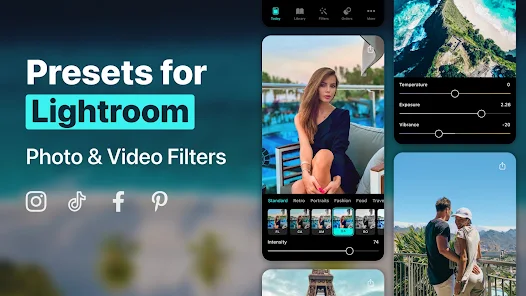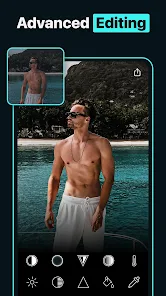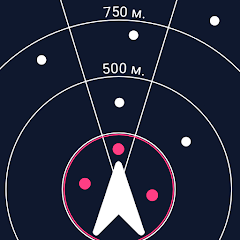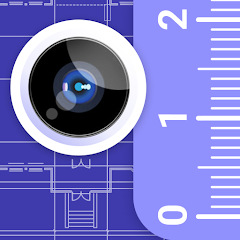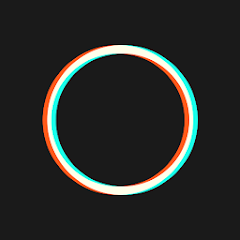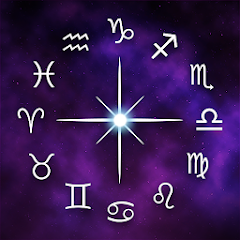Presets for Lightroom - FLTR

Advertisement
10M+
Installs
Mobile Presets & Filters
Developer
-
Video Players & Editors
Category
-
Rated for 3+
Content Rating
-
https://onelightapps.io/w-privacy-policy
Privacy Policy
Advertisement
Screenshots
editor reviews
🌟 In the vibrant world of photo editing, Presets for Lightroom – FLTR has emerged as a luminous beacon for mobile photographers and social media enthusiasts alike. This app, with its library of professionally curated presets, offers users an expedited avenue to enhance photos with just a tap. Bypassing the prolonged adjustments typical of desktop counterparts, FLTR provides a bounty of filters to cater to diverse aesthetic preferences, from minimalistic tones to extravagant vibrancy. Developed by Mobile Presets & Filters, FLTR stands out in the crowded editing app marketplace due to its user-friendly interface and its emphasis on creative expression. The application garners appeal for both budding and seasoned photographers who seek to elevate their imagery without the steep learning curve of complex software. The allure of the app lies in its ability to transform mundane images into extraordinary captures, driving its users—newbie and pro—to choose FLTR over other editing apps. As you aspire to boost your photographic flair or simply want an effortless touch-up for your daily snapshots, let FLTR be your go-to digital darkroom. Download FLTR now and infuse your photos with the professional gloss they deserve! 📸✨
features
- 🎨 Rich Filter Collection - FLTR boasts an impressive assemblage of presets crafted to complement varied photographic styles and moods. Each preset acts as a magic wand that not only delivers instant aesthetic improvements but also ensures consistency across your photo collection.
- 🖌️ One-Tap Editing - The hallmark of FLTR's functionality is in its simplicity, promising efficiency with a single tap. Rapid photo transformation saves time, fueling more room for capturing moments rather than tweaking them for hours on end.
- 📱 Seamless Integration - FLTR integrates flawlessly within the Lightroom app, producing a streamlined editing flow. Users can readily switch between FLTR's presets and Lightroom’s own features to fine-tune images to perfection.
pros
- ⏱️ Time Saver - Users celebrate the quick artistic revamp of images afforded by the app. The ability to apply a preset negates the need for nuanced adjustments, making photo editing less daunting and more enjoyable.
- 👁️ Visual Uniformity - For social media influencers and brand managers, creating a cohesive visual identity is paramount. FLTR enables this with presets that ensure thematic consistency, fortifying brand recall and visual appeal.
- 🔄 Regular Updates - A dynamic library that evolves with trends safeguards the app's relevance. FLTR's regular updates invite users to return, always finding something new to refine their photographic style.
cons
- 📲 In-App Purchases - While the app offers a wealth of free presets, the most exclusive filters are tucked behind a paywall. Users looking for full access may find the costs accumulating.
- 🔐 Limited Customization - Seasoned photographers may find the app's preset-focused approach a bit too rigid, yearning for more granular control over their image adjustments.
- 🗺️ Navigational Learning Curve - First-time users might initially struggle with navigating the app's features, although once acclimated, finding and using presets becomes second nature.
Recommended Apps
![]()
네이버 - NAVER
NAVER Corp.3.7![]()
Unit Converter
Smart Tools co.4.5![]()
Slowly - Make Global Friends
Slowly Communications Ltd.4.6![]()
Allpoint® Mobile
Cardtronics, INC.3.5![]()
Messages
Text Messaging4.1![]()
Meme Soundboard by ZomboDroid
ZomboDroid4.4![]()
Rap To Beats
GizmoJunkie3.7![]()
Blood Pressure & Sugar:Track
HealthTracker Apps4.2![]()
Fandom
Fandom, Incorporated4.5![]()
Flirtini - Chat, Flirt, Date
Xymara LTD3.8![]()
JOANN - Shopping & Crafts
Jo-Ann Stores4![]()
Achievers
Achievers LLC4.5![]()
Police Radar - Camera Detector
M.I.R.4![]()
AR Plan 3D Tape Measure, Ruler
Grymala apps4.6![]()
Shop Your Way
Shop Your Way3.5
Hot Apps
-
![]()
UnitedHealthcare
UNITED HEALTHCARE SERVICES, INC.4.4 -
![]()
Netflix
Netflix, Inc.3.9 -
![]()
Instagram
Instagram4.3 -
![]()
My Spectrum
Charter/Spectrum4.6 -
![]()
Zoom - One Platform to Connect
zoom.us4.1 -
![]()
TracFone My Account
TracFone Wireless, Inc.3.6 -
![]()
Fubo: Watch Live TV & Sports
fuboTV1.7 -
![]()
Police Scanner - Live Radio
Police Scanner, Scanner Live Radio App4.8 -
![]()
myAir™ by ResMed
ResMed3 -
![]()
DealDash - Bid & Save Auctions
DealDash.com3.9 -
![]()
Xfinity My Account
Comcast Cable Corporation, LLC3.3 -
![]()
Planet Fitness Workouts
Planet Fitness3.9 -
![]()
Lyft
Lyft, Inc.4 -
![]()
Uber - Request a ride
Uber Technologies, Inc.4.6 -
![]()
Plant Identifier App Plantiary
Blacke4.1 -
![]()
myCigna
Cigna2.9 -
![]()
GameChanger
GameChanger Media4.6 -
![]()
Dofu Live NFL Football & more
DofuSports Ltd4.2 -
![]()
Affirm: Buy now, pay over time
Affirm, Inc4.7 -
![]()
Signal Private Messenger
Signal Foundation4.5 -
![]()
MyChart
Epic Systems Corporation4.6 -
![]()
PlantSnap plant identification
PlantSnap, Inc.3.1 -
![]()
Brigit: Borrow & Build Credit
Brigit4.6 -
![]()
T-Mobile Internet
T-Mobile USA4 -
![]()
MLB Ballpark
MLB Advanced Media, L.P.4.4 -
![]()
Amazon Shopping
Amazon Mobile LLC4.1 -
![]()
Telegram
Telegram FZ-LLC4.2 -
![]()
United Airlines
United Airlines4.6 -
![]()
Google Chat
Google LLC4.4 -
![]()
Newsmax
Newsmax Media4.7
Disclaimer
1.Appinfocenter does not represent any developer, nor is it the developer of any App or game.
2.Appinfocenter provide custom reviews of Apps written by our own reviewers, and detailed information of these Apps, such as developer contacts, ratings and screenshots.
3.All trademarks, registered trademarks, product names and company names or logos appearing on the site are the property of their respective owners.
4. Appinfocenter abides by the federal Digital Millennium Copyright Act (DMCA) by responding to notices of alleged infringement that complies with the DMCA and other applicable laws.
5.If you are the owner or copyright representative and want to delete your information, please contact us [email protected].
6.All the information on this website is strictly observed all the terms and conditions of Google Ads Advertising policies and Google Unwanted Software policy .