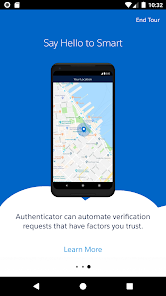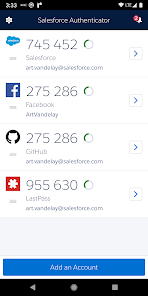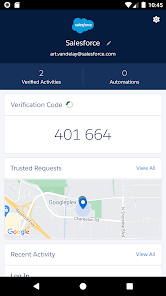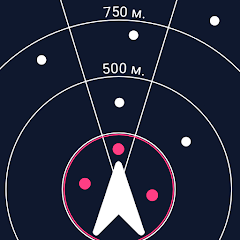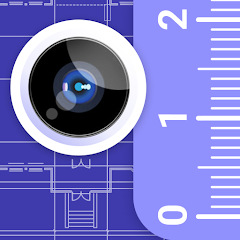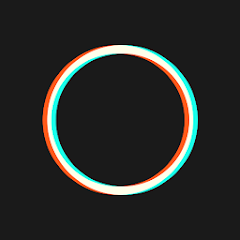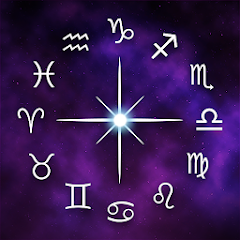Salesforce Authenticator

Advertisement
1M+
Installs
Salesforce.com, inc.
Developer
-
Productivity
Category
-
Rated for 3+
Content Rating
-
http://www.salesforce.com/company/privacy/full_privacy.jsp
Privacy Policy
Advertisement
Screenshots
editor reviews
🌟Stepping into the realm of cybersecurity, Salesforce Authenticator emerges as a beacon of trust and efficiency, developed by Salesforce.com, inc. This powerhouse app 🛡️ reinforces user authentication, blending ease of use with formidable security measures to protect against unauthorized access. Its development stems from Salesforce's commitment to providing a seamless yet secure user experience for accessing various platforms and services. What sets Salesforce Authenticator apart in the bustling market of authentication apps is its distinctive approach to two-factor authentication (2FA), boasting features like location-based approval and one-tap verification that streamline the authentication process without compromising on safety. 📱✨ The experience of using Salesforce Authenticator is akin to having a personal security guard for your digital identity, offering peace of mind with every login attempt. Whether you're safeguarding your cloud storage or securing corporate data, this app ensures that your credentials remain under lock and key, only accessible to you. 🚀🔐 Choosing Salesforce Authenticator over its counterparts boils down to its blend of accessibility, user-friendly design, and robust security features, all backed by Salesforce's reputable tech infrastructure. 🌐👤 If digital safety is your priority but convenience is a necessity, downloading Salesforce Authenticator will be your step towards a secure, hassle-free digital experience. Let's empower our digital presence with unmatched security! 📲💫
features
- 🔑Location-Based Approval - This standout feature enables automatic approval requests when you're in a trusted location, removing the need for manual authentication codes.
- 🔑One-Tap Verification - Simplifying the 2FA process, Salesforce Authenticator allows users to verify their identity with just a single tap, making security faster and more convenient.
- 🔑Backup and Recovery - Offers peace of mind with secure cloud backups, ensuring that you can easily recover your account even if your device is lost or replaced.
- 🔑Push Notifications - Receive real-time alerts for login attempts, enabling immediate action to approve or deny access directly from your device.
pros
- 🌈User-Friendly Interface - The clean and intuitive design makes navigating through the app's features a breeze for all users, irrespective of their tech-savviness.
- 🌈Enhanced Security - By combining traditional 2FA with location-based services and one-tap verification, Salesforce Authenticator offers a layered security model that is hard to penetrate.
- 🌈Reliable Backup System - The cloud backup functionality ensures that your credentials are safe and recoverable, eliminating the risk of being locked out of your accounts.
cons
- 🚩Requires Initial Setup - Initial configuration can be somewhat tedious, especially for users less acquainted with 2FA systems.
- 🚩Location Dependency - The effectiveness of location-based approval might vary depending on the accuracy of the device's GPS, potentially complicating the authentication process in areas with poor GPS reception.
- 🚩Limited to Salesforce Ecosystem - While incredibly useful for Salesforce products, its utility might be perceived as limited if your digital routine doesn’t heavily involve Salesforce services.
Recommended Apps
![]()
네이버 - NAVER
NAVER Corp.3.7![]()
Unit Converter
Smart Tools co.4.5![]()
Slowly - Make Global Friends
Slowly Communications Ltd.4.6![]()
Allpoint® Mobile
Cardtronics, INC.3.5![]()
Messages
Text Messaging4.1![]()
Meme Soundboard by ZomboDroid
ZomboDroid4.4![]()
Rap To Beats
GizmoJunkie3.7![]()
Blood Pressure & Sugar:Track
HealthTracker Apps4.2![]()
Fandom
Fandom, Incorporated4.5![]()
Flirtini - Chat, Flirt, Date
Xymara LTD3.8![]()
JOANN - Shopping & Crafts
Jo-Ann Stores4![]()
Achievers
Achievers LLC4.5![]()
Police Radar - Camera Detector
M.I.R.4![]()
AR Plan 3D Tape Measure, Ruler
Grymala apps4.6![]()
Shop Your Way
Shop Your Way3.5
Hot Apps
-
![]()
UnitedHealthcare
UNITED HEALTHCARE SERVICES, INC.4.4 -
![]()
Netflix
Netflix, Inc.3.9 -
![]()
Instagram
Instagram4.3 -
![]()
My Spectrum
Charter/Spectrum4.6 -
![]()
Zoom - One Platform to Connect
zoom.us4.1 -
![]()
TracFone My Account
TracFone Wireless, Inc.3.6 -
![]()
Fubo: Watch Live TV & Sports
fuboTV1.7 -
![]()
Police Scanner - Live Radio
Police Scanner, Scanner Live Radio App4.8 -
![]()
myAir™ by ResMed
ResMed3 -
![]()
DealDash - Bid & Save Auctions
DealDash.com3.9 -
![]()
Xfinity My Account
Comcast Cable Corporation, LLC3.3 -
![]()
Planet Fitness Workouts
Planet Fitness3.9 -
![]()
Lyft
Lyft, Inc.4 -
![]()
Uber - Request a ride
Uber Technologies, Inc.4.6 -
![]()
Plant Identifier App Plantiary
Blacke4.1 -
![]()
myCigna
Cigna2.9 -
![]()
GameChanger
GameChanger Media4.6 -
![]()
Dofu Live NFL Football & more
DofuSports Ltd4.2 -
![]()
Affirm: Buy now, pay over time
Affirm, Inc4.7 -
![]()
Signal Private Messenger
Signal Foundation4.5 -
![]()
MyChart
Epic Systems Corporation4.6 -
![]()
PlantSnap plant identification
PlantSnap, Inc.3.1 -
![]()
Brigit: Borrow & Build Credit
Brigit4.6 -
![]()
T-Mobile Internet
T-Mobile USA4 -
![]()
MLB Ballpark
MLB Advanced Media, L.P.4.4 -
![]()
Amazon Shopping
Amazon Mobile LLC4.1 -
![]()
Telegram
Telegram FZ-LLC4.2 -
![]()
United Airlines
United Airlines4.6 -
![]()
Google Chat
Google LLC4.4 -
![]()
Newsmax
Newsmax Media4.7
Disclaimer
1.Appinfocenter does not represent any developer, nor is it the developer of any App or game.
2.Appinfocenter provide custom reviews of Apps written by our own reviewers, and detailed information of these Apps, such as developer contacts, ratings and screenshots.
3.All trademarks, registered trademarks, product names and company names or logos appearing on the site are the property of their respective owners.
4. Appinfocenter abides by the federal Digital Millennium Copyright Act (DMCA) by responding to notices of alleged infringement that complies with the DMCA and other applicable laws.
5.If you are the owner or copyright representative and want to delete your information, please contact us [email protected].
6.All the information on this website is strictly observed all the terms and conditions of Google Ads Advertising policies and Google Unwanted Software policy .