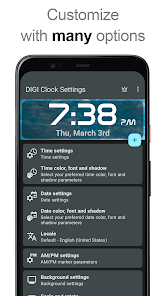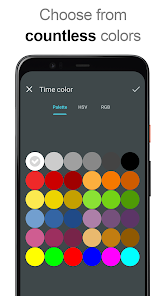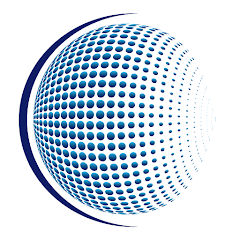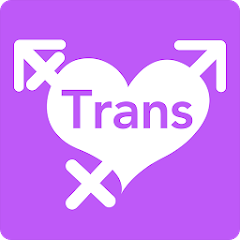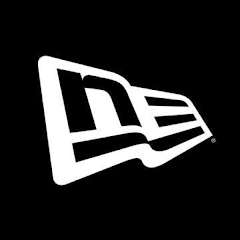DIGI Clock Widget

Advertisement
10M+
Installs
ForestTree
Developer
-
Productivity
Category
-
Rated for 3+
Content Rating
-
https://www.iubenda.com/privacy-policy/73732749/full-legal
Privacy Policy
Advertisement
Screenshots
editor reviews
🌟 DIGI Clock Widget, crafted by ForestTree, emerges as a beacon of customization and simplicity in the world of mobile app widgets. Providing users 📱 with a plethora of aesthetically pleasing and functional timekeeping solutions, this app stands out for its dedication to personalization 🎨 and ease of use. From digital to analog styles, and a vast array of customizable features, DIGI Clock Widget caters to virtually every preference, ensuring that your home screen not only tells the time ⏰ but also tells your story. 📖 The genesis of DIGI Clock Widget by ForestTree was driven by a desire to infuse the mundane task of time-checking with a touch of personal flair and functionality. Through continuous updates and feedback loops from its community, the app has evolved to offer a suite of tools that go beyond mere timekeeping. It proves to be an indispensable accessory for individuals prioritizing organization, style, and efficiency 🚀 in their daily routines. Choosing DIGI Clock Widget amidst a sea of alternatives 🌊 comes down to its unparalleled versatility, user-friendly interface, and the creative freedom it grants its users. Whether it’s for coordinating a busy schedule, sprucing up a mobile device’s home screen, or simply enjoying the blend of utility and beauty, DIGi Clock Widget ticks all the boxes. ✅ Dive into the world of DIGI Clock Widget and elevate your home screen experience. Download now and let every glance at your phone be a reflection of your unique style and organization! 🌈
features
- 🌈 Customization Galore: With an extensive palette of themes, fonts, and colors, DIGI Clock Widget turns your home screen into a canvas. Tailor every element ⏰ to match your aesthetic, ensuring that your digital clock widget is as unique as you are.
- 🔧 Easy Integration: Setting up and incorporating the widget into your home screen is a breeze. With intuitive controls and a straightforward setup process, you’ll have your personalized clock up and running 🏃in no time.
- 📅 Comprehensive Timekeeping: From displaying essential information like date, time, and weather to integrating alarms - DIGI Clock Widget has it all. It’s not just about adding flair; it’s about adding functionality to your day-to-day life.
pros
- 🎨 Bespoke Aesthetics: The app’s vast array of customization options ensures that your device stands out. Be it through unique font styles or color schemes, your widget won’t just blend in—it’ll shine.
- 👍 User-Friendly Design: Navigating through DIGI Clock Widget’s features and settings is remarkably smooth, making it accessible for everyone - from tech enthusiasts to those less digitally inclined.
- 🔋 Efficient Battery Use: Despite its rich features and customization options, DIGI Clock Widget is designed to be light on your device’s battery, ensuring that style doesn’t come at the cost of substance.
cons
- ⏳ Limited Analog Options: While DIGI Clock Widget excels in digital designs, those with a penchant for analog clocks might find the offerings a bit limited.
- 🔄 No Auto Update for Some Features: Certain elements, particularly related to weather, require manual refreshing, which might be seen as a drawback for users seeking real-time updates.
- 📚 Learning Curve: New users might initially find the extensive customization options overwhelming, taking some time to fully grasp all the app’s capabilities.
Rating
Recommended Apps
![]()
Pittsburgh Penguins Mobile
Pittsburgh Penguins, LP4.4![]()
Live Wallpaper- 4k Backgrounds
DEHA4.6![]()
Rachio
Rachio4.7![]()
Nike: Shoes, Apparel & Stories
Nike, Inc.4.5![]()
PicPlayPost Collage, Slideshow
Mixcord Inc4![]()
Call Santa Claus - Prank Call
Bravestars Publishing4![]()
CFC Mobile Access
Continental Finance Company4.5![]()
Flashlight LED - Universe
LexaUA4.6![]()
Google Meet
Google LLC4.4![]()
Music Editor
Pony Mobile4.5![]()
Okta Mobile
Okta Inc.3.2![]()
LovelyWholesale-Shopping
LovelyWholesale.com4.7![]()
Meme Maker - Mematic
Trilliarden4.5![]()
Real Piano electronic keyboard
Kolb Apps4.4![]()
Vidmix - MV Maker & AI Art
AI Dreamweaver4.7
Hot Apps
-
![]()
Waze Navigation & Live Traffic
Waze3.9 -
![]()
UnitedHealthcare
UNITED HEALTHCARE SERVICES, INC.4.4 -
![]()
Bird — Ride Electric
Bird Rides, Inc.4.7 -
![]()
Google Chrome: Fast & Secure
Google LLC4.1 -
![]()
JPay
Jpay Mobile4.1 -
![]()
MLB Ballpark
MLB Advanced Media, L.P.4.4 -
![]()
Messenger
Meta Platforms, Inc.4.1 -
![]()
Google Chat
Google LLC4.4 -
![]()
PayByPhone
PayByPhone Technologies Inc .3.6 -
![]()
Telegram
Telegram FZ-LLC4.2 -
![]()
PlantSnap plant identification
PlantSnap, Inc.3.1 -
![]()
Signal Private Messenger
Signal Foundation4.5 -
![]()
TikTok
TikTok Pte. Ltd.4.4 -
![]()
Afterpay - Buy Now Pay Later
Afterpay3.8 -
![]()
Venmo
PayPal, Inc.4.2 -
![]()
Lyft
Lyft, Inc.4 -
![]()
PayPal - Send, Shop, Manage
PayPal Mobile4.3 -
![]()
Direct Express®
i2c Inc.4.3 -
![]()
DealDash - Bid & Save Auctions
DealDash.com3.9 -
![]()
Link to Windows
Microsoft Corporation4.2 -
![]()
T-Mobile Internet
T-Mobile USA4 -
![]()
Cash App
Block, Inc.4.5 -
![]()
Xfinity My Account
Comcast Cable Corporation, LLC3.3 -
![]()
Zoom - One Platform to Connect
zoom.us4.1 -
![]()
Green Dot - Mobile Banking
Green Dot4 -
![]()
Walgreens
Walgreen Co.4.7 -
![]()
Healthy Benefits+
Solutran, Inc.4.5 -
![]()
Fubo: Watch Live TV & Sports
fuboTV1.7 -
![]()
Instagram
Instagram4.3
Disclaimer
1.Appinfocenter does not represent any developer, nor is it the developer of any App or game.
2.Appinfocenter provide custom reviews of Apps written by our own reviewers, and detailed information of these Apps, such as developer contacts, ratings and screenshots.
3.All trademarks, registered trademarks, product names and company names or logos appearing on the site are the property of their respective owners.
4. Appinfocenter abides by the federal Digital Millennium Copyright Act (DMCA) by responding to notices of alleged infringement that complies with the DMCA and other applicable laws.
5.If you are the owner or copyright representative and want to delete your information, please contact us [email protected].
6.All the information on this website is strictly observed all the terms and conditions of Google Ads Advertising policies and Google Unwanted Software policy .