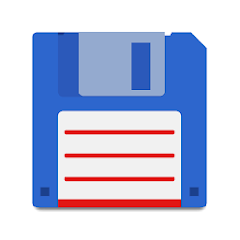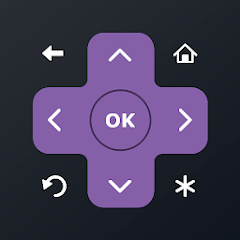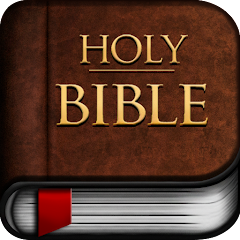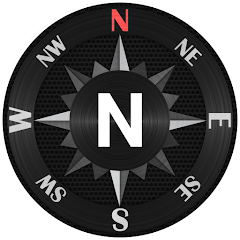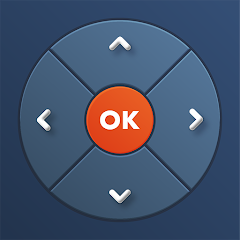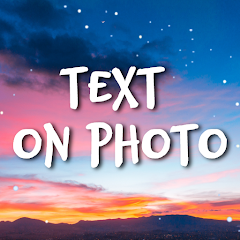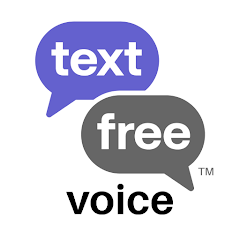Total Commander - file manager

Advertisement
10M+
Installs
C. Ghisler
Developer
-
Productivity
Category
-
Rated for 3+
Content Rating
-
http://www.ghisler.com/totalcmd_privacy_policy.htm
Privacy Policy
Advertisement
Screenshots
editor reviews
🌟 Amidst a sea of file managers, Total Commander stands out with its robust two-pane interface and deep customization options that cater to power users. Developed with keen insights by C. Ghisler & Co., this file explorer app transcends basic file operations, offering a suite of tools for efficient file and directory handling. From the moment you dive into its detailed directories, it's clear that Total Commander prioritizes functionality, with a user experience that’s enhanced by keyboard shortcuts, plugins, and a variety of sorting methods 🗂️. Its long-standing presence and continuous updates since the 90s hint at a dedicated developer and a community that's stood the test of time. Amid alternatives, it's this rich heritage and versatility that make Total Commander the go-to for anyone seeking a file manager beyond the ordinary 🚀. If you're ready to take control over your digital files with a tool praised for its efficiency and expandability, it's time to download Total Commander 📲.
features
- 🛠️ Customizable Interface: Tailor the app's layout to match your workflow, with options for font sizes, colors, and button placements.
- 🗃️ Advanced Search: Locate files quickly with powerful search parameters, including content search and custom filters.
- 🔄 Efficient File Operations: Perform complex tasks like multi-rename, file comparison, and directory synchronization with ease.
- 📦 Plugin Support: Extend functionality with a vast selection of plugins for FTP, WebDAV, cloud storage integration, and more.
- 🗜️ Built-in Archiver: Manage compressed files with on-the-fly packing and unpacking support for most archive formats.
pros
- 👑 In-depth Customization: Modify the interface and functionality to fit your specific needs, resulting in a highly personalized experience.
- 💼 Versatile Tools: Access a wide range of built-in features and external plugins for comprehensive file management.
- 🔗 Reliable Connection Options: Easily connect to remote servers via FTP or manage cloud storage with the appropriate plugins.
- 🚀 Quick Navigation: Utilize keyboard shortcuts and rapid file access methods for a faster navigation experience.
- 🔒 Enhanced Security: Secure your files with integrated encryption options and safely transfer sensitive data.
cons
- 📐 Steep Learning Curve: New users may find the extensive options and traditional interface overwhelming initially.
- 📲 Mobile Interface Quirks: Users accustomed to more streamlined, modern apps might find the interface dated.
- 💲 Premium Features Cost: While the core app offers vast functionality, certain premium plugins require additional payment.
Recommended Apps
![]()
Menards®
Menard, Inc.4.7![]()
ShutEye®: Sleep & Relax
ENERJOY PTE. LTD.4.6![]()
C6 Bank: Cartão, Conta e Mais!
C6 Bank3.6![]()
TLS Tunnel - Unlimited VPN
TLSVPN4.1![]()
Furniture for Minecraft
qsty apps3.9![]()
FordPass™
Ford Motor Co.4.1![]()
Remote Control for Roku
Kraftwerk 9 Inc.4.2![]()
To Do Reminder with Alarm
App Innovation4.6![]()
Easy to read understand Bible
Daily Bible Apps4.6![]()
TeamReach - Your Team App
TeamReach LLC4![]()
Joist App for Contractors
Joist Software Inc.4.4![]()
Tasks: to do list & tasks
Pocket Brilliance Limited4.8![]()
Ultimate VPN
Ultimate VPN Inc4.1![]()
Lie Detector Test for Prank
Hydra Global Ltd.4.6![]()
Home Assistant
Home Assistant4.7
Hot Apps
-
![]()
Pandora - Music & Podcasts
Pandora4.1 -
![]()
T-Mobile Internet
T-Mobile USA4 -
![]()
Google Chrome: Fast & Secure
Google LLC4.1 -
![]()
MyChart
Epic Systems Corporation4.6 -
![]()
Afterpay - Buy Now Pay Later
Afterpay3.8 -
![]()
Gmail
Google LLC4.3 -
![]()
Waze Navigation & Live Traffic
Waze3.9 -
![]()
UnitedHealthcare
UNITED HEALTHCARE SERVICES, INC.4.4 -
![]()
Roku Smart Home
Roku, Inc. & its affiliates4.4 -
![]()
Google Lens
Google LLC4.5 -
![]()
PayByPhone
PayByPhone Technologies Inc .3.6 -
![]()
MLB Ballpark
MLB Advanced Media, L.P.4.4 -
![]()
DealDash - Bid & Save Auctions
DealDash.com3.9 -
![]()
Xfinity
Comcast3.6 -
![]()
AXS Tickets
AXS, LLC4.2 -
![]()
Ticketmaster AU Event Tickets
Ticketmaster L.L.C.2.8 -
![]()
Brigit: Borrow & Build Credit
Brigit4.6 -
![]()
Dofu Live NFL Football & more
DofuSports Ltd4.2 -
![]()
WhatsApp Messenger
WhatsApp LLC4.2 -
![]()
myAir™ by ResMed
ResMed3 -
![]()
Signal Private Messenger
Signal Foundation4.5 -
![]()
GameChanger
GameChanger Media4.6 -
![]()
Green Dot - Mobile Banking
Green Dot4 -
![]()
Peacock TV: Stream TV & Movies
Peacock TV LLC4.5 -
![]()
Google Chat
Google LLC4.4 -
![]()
Cash App
Block, Inc.4.5 -
![]()
Facebook
Meta Platforms, Inc.4 -
![]()
eBay: Online Shopping Deals
eBay Mobile4.6 -
![]()
Fubo: Watch Live TV & Sports
fuboTV1.7 -
![]()
JPay
Jpay Mobile4.1
Disclaimer
1.Appinfocenter does not represent any developer, nor is it the developer of any App or game.
2.Appinfocenter provide custom reviews of Apps written by our own reviewers, and detailed information of these Apps, such as developer contacts, ratings and screenshots.
3.All trademarks, registered trademarks, product names and company names or logos appearing on the site are the property of their respective owners.
4. Appinfocenter abides by the federal Digital Millennium Copyright Act (DMCA) by responding to notices of alleged infringement that complies with the DMCA and other applicable laws.
5.If you are the owner or copyright representative and want to delete your information, please contact us [email protected].
6.All the information on this website is strictly observed all the terms and conditions of Google Ads Advertising policies and Google Unwanted Software policy .