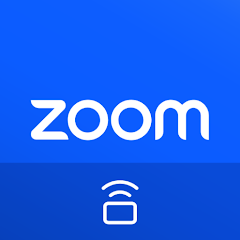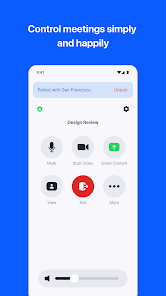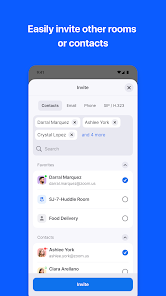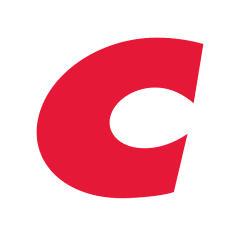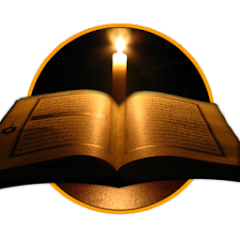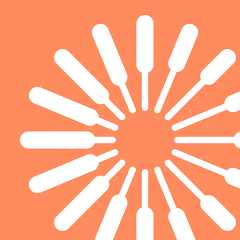Zoom Rooms Controller

Advertisement
5M+
Installs
zoom.us
Developer
-
Business
Category
-
Rated for 3+
Content Rating
-
https://zoom.us/privacy
Privacy Policy
Advertisement
Screenshots
editor reviews
🌟 Zoom Rooms Controller by zoom.us elevates the video conferencing experience to new heights. Intuitive and user-friendly, this app acts as an innovative control system for your Zoom Rooms, the software-based conference room solution. Its seamless integration with various hardware and the reliability of the Zoom platform make it a standout choice among competitors. Ensuring meetings 📅 are just a tap away, the app provides effortless control over room booking, starting meetings, and managing audio and video settings. Users gravitate towards this app for its simplicity and efficiency, making remote collaboration feel more connected. With its widespread adoption in businesses and education institutions, the Zoom Rooms Controller app is revolutionizing how we conduct virtual meetings. If you're seeking a cohesive and convenient way to manage your Zoom Rooms, download the app now and take the first step towards smarter meetings! 📲✨
features
- 💡 Easy Room Management: Control your Zoom Rooms with ease, managing settings and participants directly from your device.
- 💡 One-Touch Meeting Start: Begin your meetings with a single touch, streamlining the process and maximizing efficiency.
- 💡 Room Booking: View room availability and book spaces on the go, ensuring you always have a place for your meetings.
- 💡 Audio/Video Settings: Customize your AV settings directly through the app, creating the optimal meeting environment.
pros
- 🔥 User-Friendly Interface: Navigate through the app’s features with ease, thanks to a design that emphasizes user experience.
- 🔥 Reliable Connectivity: Experience minimal disruptions with a steady connection to the Zoom ecosystem.
- 🔥 Multi-Device Sync: Synchronize your settings across devices, providing a cohesive experience regardless of your point of access.
cons
- 🚩 Device Dependency: Requires compatible hardware, which can be an added expense or may limit usage in some scenarios.
- 🚩 Initial Setup: Setting up the system might require technical know-how, which can be a hurdle for non-technical users.
- 🚩 Network Requirements: A stable, high-speed internet connection is essential, potentially impacting performance in areas with poor connectivity.
Rating
Recommended Apps
![]()
Mobile Number Location App
Handy Tools Studio4.3![]()
PedidosYa - Delivery Online
PedidosYa S.A4.7![]()
Offline Music Player: Play MP3
Dairy App & Notes & Audio Editor & Voice Recorder4.7![]()
Tractor Supply Company
Tractor Supply Company4.3![]()
Joom. Shopping for every day
Joom4.7![]()
Compass Steel 3D
SimplyWerx4.5![]()
Walk with Map My Walk
MapMyFitness, Inc.4.7![]()
Food Network GO - Live TV
Television Food Network G.P.4.8![]()
Pichero Photo Montage & Drip
Lyrebird Studio4.4![]()
Camera GunFight
HANDROID FACTORY3.5![]()
네이버 웹툰 - Naver Webtoon
NAVER WEBTOON4.5![]()
NordPass® Password Manager
Nord Security4.3![]()
Fiverr - Freelance Service
Fiverr4.4![]()
ASDA
Asda Stores Ltd3.8![]()
Perfect365 Makeup Photo Editor
Perfect365, Inc.4.2
Hot Apps
-
![]()
Police Scanner - Live Radio
Police Scanner, Scanner Live Radio App4.8 -
![]()
United Airlines
United Airlines4.6 -
![]()
My Spectrum
Charter/Spectrum4.6 -
![]()
Xfinity
Comcast3.6 -
![]()
Dave - Banking & Cash Advance
Dave, Inc4.3 -
![]()
myCigna
Cigna2.9 -
![]()
Instagram
Instagram4.3 -
![]()
Green Dot - Mobile Banking
Green Dot4 -
![]()
Link to Windows
Microsoft Corporation4.2 -
![]()
myAir™ by ResMed
ResMed3 -
![]()
Fubo: Watch Live TV & Sports
fuboTV1.7 -
![]()
Peacock TV: Stream TV & Movies
Peacock TV LLC4.5 -
![]()
Netflix
Netflix, Inc.3.9 -
![]()
Google Chat
Google LLC4.4 -
![]()
Walgreens
Walgreen Co.4.7 -
![]()
AXS Tickets
AXS, LLC4.2 -
![]()
Google Pay
Google LLC4.4 -
![]()
Direct Express®
i2c Inc.4.3 -
![]()
PlantSnap plant identification
PlantSnap, Inc.3.1 -
![]()
Xfinity My Account
Comcast Cable Corporation, LLC3.3 -
![]()
DealDash - Bid & Save Auctions
DealDash.com3.9 -
![]()
JPay
Jpay Mobile4.1 -
![]()
MLB Ballpark
MLB Advanced Media, L.P.4.4 -
![]()
PayByPhone
PayByPhone Technologies Inc .3.6 -
![]()
Amazon Shopping
Amazon Mobile LLC4.1 -
![]()
Subway®
SUBWAY Restaurants4.5 -
![]()
Cash App
Block, Inc.4.5 -
![]()
PayPal - Send, Shop, Manage
PayPal Mobile4.3
Disclaimer
1.Appinfocenter does not represent any developer, nor is it the developer of any App or game.
2.Appinfocenter provide custom reviews of Apps written by our own reviewers, and detailed information of these Apps, such as developer contacts, ratings and screenshots.
3.All trademarks, registered trademarks, product names and company names or logos appearing on the site are the property of their respective owners.
4. Appinfocenter abides by the federal Digital Millennium Copyright Act (DMCA) by responding to notices of alleged infringement that complies with the DMCA and other applicable laws.
5.If you are the owner or copyright representative and want to delete your information, please contact us [email protected].
6.All the information on this website is strictly observed all the terms and conditions of Google Ads Advertising policies and Google Unwanted Software policy .