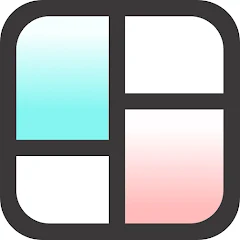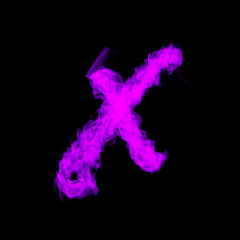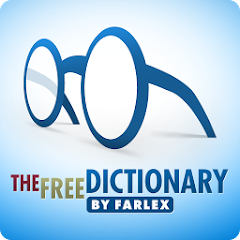Photo Transfer: Send via WiFi

Advertisement
1M+
Installs
Mobileware Studio
Developer
-
Productivity
Category
-
Rated for 3+
Content Rating
-
https://phototransferapp.com/privacy/app/
Privacy Policy
Advertisement
Screenshots
editor reviews
📱🌟 The realm of digital photography blooms with convenience, and Photo Transfer: Send via WiFi by Mobileware Studio is a gem in the bouquet. This app shines in its straightforward aim: to effortlessly transfer photos and videos across various devices without the tangle of cables. 🌐🖼️ Embracing ease-of-use, it offers a seamless, wireless method to share your snapshots and memories instantly. 🔄📲 Amidst a sea of competitors, this app sets itself apart with its no-nonsense interface and rapid transfer speeds that impress both amateur shutterbugs and professional photographers alike. 📸💨 Its utility becomes apparent in situations where immediate photo exchanges are needed – from collaborative projects to family gatherings. 🤝👨👩👧 Choose Photo Transfer: Send via WiFi, and bid farewell to the hassle of physical storage devices and lengthy upload times. Get ready to elevate your photo-sharing experience with a tap – download the app now and step into a world of effortless connectivity! 🚀💫
features
- 🔒 Secure Sharing: Privacy Assured – With end-to-end encryption, your precious moments remain private during transfer.
- 🌍 Cross-Platform Agility: Universal Compatibility – Transfer between iOS, Android, and computers with cross-platform support.
- 👌 User-Friendly Design: Intuitive Operations – Navigate through an uncomplicated interface tailored for efficiency and ease.
- 🚅 High-Speed Transfers: Lightning-Fast – Experience speedy transfers that significantly cut down on waiting times.
- 📂 Multiple Formats: Versatile Handling – Send a variety of file types, including JPEG, PNG, GIF, and even RAW images.
pros
- ⚡ Efficiency Boost: Time Saver – Say goodbye to lengthy upload processes and cumbersome cable connections.
- 🔄 Bulk Handling: Batch Operations – Move large numbers of files with a single command, eliminating repetitive tasks.
- ✨ Polished Interface: Clean Layout – Enjoy an aesthetically pleasing design that complements its functionality perfectly.
cons
- 📶 Network Dependency: Requires Strong Connection – Optimal performance hinges on a stable Wi-Fi network, which might not be available everywhere.
- 🛑 Limited Functions: Single-Purpose Focus – While excellent at its primary function, additional features for photo management would enhance the app's value.
- 🗺️ Navigation Hiccups: Room for Improvement – Some users may encounter a slight learning curve when first navigating through transfer settings.
Recommended Apps
![]()
Flowbird Parking
Flowbird4![]()
Police Scanner - Live Radio
Police Scanner, Scanner Live Radio App4.8![]()
BSPlayer
BSPlayer media3.6![]()
CloudEdge
Hangzhou Meari Technology Co., Ltd.4.4![]()
My Name Meaning
KDR Games4![]()
zFont 3 - Emoji & Font Changer
Khun Htetz Naing3.3![]()
Collage Maker | Photo Editor
Photo Editor & Collage Maker4.9![]()
Employee Schedule & Time Clock
Homebase Team Management4.4![]()
Universal TV Remote Control
CodeMatics Media Solutions4.1![]()
Piano - Play Unlimited songs
Yokee™4.1![]()
QuickBooks Online Accounting
Intuit Inc4.5![]()
FWB Hookup & NSA Dating: XFun
XFun LTD4.1![]()
Albert: Budgeting and Banking
Albert - Budgeting & Banking4.1![]()
Sleep Number
Sleep Number Corporation3.4![]()
Christian Mingle: Dating app -
Spark Networks SE1.5
Hot Apps
-
![]()
Subway®
SUBWAY Restaurants4.5 -
![]()
WhatsApp Messenger
WhatsApp LLC4.2 -
![]()
Plant Identifier App Plantiary
Blacke4.1 -
![]()
Planet Fitness Workouts
Planet Fitness3.9 -
![]()
Cash App
Block, Inc.4.5 -
![]()
Link to Windows
Microsoft Corporation4.2 -
![]()
Green Dot - Mobile Banking
Green Dot4 -
![]()
Klover - Instant Cash Advance
Klover Holdings4.1 -
![]()
Roku Smart Home
Roku, Inc. & its affiliates4.4 -
![]()
DealDash - Bid & Save Auctions
DealDash.com3.9 -
![]()
Xfinity My Account
Comcast Cable Corporation, LLC3.3 -
![]()
Newsmax
Newsmax Media4.7 -
![]()
Xfinity
Comcast3.6 -
![]()
Waze Navigation & Live Traffic
Waze3.9 -
![]()
Google Meet
Google LLC4.4 -
![]()
T-Mobile Internet
T-Mobile USA4 -
![]()
Lime - #RideGreen
Neutron Holdings, Inc.4.8 -
![]()
myAir™ by ResMed
ResMed3 -
![]()
GameChanger
GameChanger Media4.6 -
![]()
MyChart
Epic Systems Corporation4.6 -
![]()
TracFone My Account
TracFone Wireless, Inc.3.6 -
![]()
Google Lens
Google LLC4.5 -
![]()
Dave - Banking & Cash Advance
Dave, Inc4.3 -
![]()
Google Pay
Google LLC4.4 -
![]()
PlantSnap plant identification
PlantSnap, Inc.3.1 -
![]()
TikTok
TikTok Pte. Ltd.4.4 -
![]()
Messenger
Meta Platforms, Inc.4.1 -
![]()
Walgreens
Walgreen Co.4.7 -
![]()
My Spectrum
Charter/Spectrum4.6 -
![]()
Venmo
PayPal, Inc.4.2
Disclaimer
1.Appinfocenter does not represent any developer, nor is it the developer of any App or game.
2.Appinfocenter provide custom reviews of Apps written by our own reviewers, and detailed information of these Apps, such as developer contacts, ratings and screenshots.
3.All trademarks, registered trademarks, product names and company names or logos appearing on the site are the property of their respective owners.
4. Appinfocenter abides by the federal Digital Millennium Copyright Act (DMCA) by responding to notices of alleged infringement that complies with the DMCA and other applicable laws.
5.If you are the owner or copyright representative and want to delete your information, please contact us [email protected].
6.All the information on this website is strictly observed all the terms and conditions of Google Ads Advertising policies and Google Unwanted Software policy .