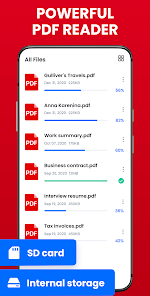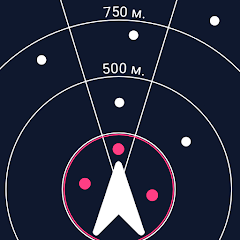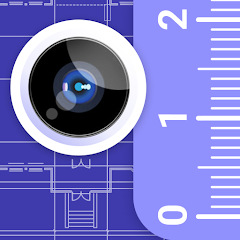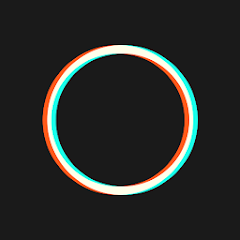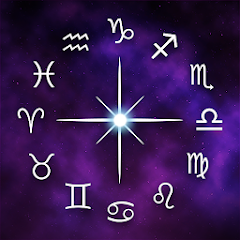PDF Reader - PDF Viewer

Advertisement
10M+
Installs
Simple Design Ltd.
Developer
-
Business
Category
-
Rated for 3+
Content Rating
-
https://simpledesign.ltd/privacypolicy.html?pkg=pdf.reader.pdfviewer.pdfeditor
Privacy Policy
Advertisement
Screenshots
editor reviews
🌟 PDF Reader - PDF Viewer by Simple Design Ltd. is a stellar example of how a mobile app can simplify handling documents on-the-go. Its crisp interface, combined with a plethora of functionalities, sets the stage for an excellent user experience. I found that among a sea of alternatives, 🛠 PDF Reader stands out due to its blend of user-friendliness and robust feature set. Whether for work 🏢, school 🏫, or personal use, it strikes a fine balance between complexity and accessibility, making document management less daunting. From my usage, the fluidity in navigating through pages, quick-search feature, and annotation tools 🔖 are commendable. For those who regularly work with PDFs and yearn for an efficient, mobile solution, PDF Reader - PDF Viewer is an excellent candidate. You're invited to join the millions who have streamlined their document handling 📲 – download it now and experience the simplicity!
features
- 🔍 Quick Search Capability - The app’s search function is lightning-fast, allowing users to find keywords or phrases within documents in seconds.
- 🖊️ Smooth Annotation Tools - It boasts a suite of annotation tools for adding notes, underlining texts, or highlighting important sections with ease.
- 🗃 Organized File Management - PDF Reader simplifies the way users manage files, offering clear folder structures and easy sorting options.
- 🌐 Cross-Platform Synchronization - The app offers synchronization across various platforms, ensuring accessibility of your documents anywhere, any time.
- 📚 Bookshelf View - A visually pleasing bookshelf arrangement awaits, making the visual experience enjoyable and document selection intuitive.
pros
- 🚀 High-Performance - Users experience minimal lag, even when opening larger files, owing to the app's optimized performance.
- 🌙 Night Mode - Protecting your eyes during late hours, the night mode allows document viewing in low-light conditions without strain.
- 🛡 Secure Document Handling - With robust security features, your sensitive documents are well-protected against unauthorized access.
cons
- 📶 Internet Dependency - Certain features might require an active internet connection which can be a limitation for offline usage.
- 👀 Ads Inclusion - The free version comes with ads, which can be a distraction for users seeking an uninterrupted experience.
- 💰 Premium Features Cost - Some advanced features are locked behind a paywall, which might not appeal to everyone looking for a cost-free solution.
Recommended Apps
![]()
네이버 - NAVER
NAVER Corp.3.7![]()
Unit Converter
Smart Tools co.4.5![]()
Slowly - Make Global Friends
Slowly Communications Ltd.4.6![]()
Allpoint® Mobile
Cardtronics, INC.3.5![]()
Messages
Text Messaging4.1![]()
Meme Soundboard by ZomboDroid
ZomboDroid4.4![]()
Rap To Beats
GizmoJunkie3.7![]()
Blood Pressure & Sugar:Track
HealthTracker Apps4.2![]()
Fandom
Fandom, Incorporated4.5![]()
Flirtini - Chat, Flirt, Date
Xymara LTD3.8![]()
JOANN - Shopping & Crafts
Jo-Ann Stores4![]()
Achievers
Achievers LLC4.5![]()
Police Radar - Camera Detector
M.I.R.4![]()
AR Plan 3D Tape Measure, Ruler
Grymala apps4.6![]()
Shop Your Way
Shop Your Way3.5
Hot Apps
-
![]()
UnitedHealthcare
UNITED HEALTHCARE SERVICES, INC.4.4 -
![]()
Netflix
Netflix, Inc.3.9 -
![]()
Instagram
Instagram4.3 -
![]()
My Spectrum
Charter/Spectrum4.6 -
![]()
Zoom - One Platform to Connect
zoom.us4.1 -
![]()
TracFone My Account
TracFone Wireless, Inc.3.6 -
![]()
Fubo: Watch Live TV & Sports
fuboTV1.7 -
![]()
Police Scanner - Live Radio
Police Scanner, Scanner Live Radio App4.8 -
![]()
myAir™ by ResMed
ResMed3 -
![]()
DealDash - Bid & Save Auctions
DealDash.com3.9 -
![]()
Xfinity My Account
Comcast Cable Corporation, LLC3.3 -
![]()
Planet Fitness Workouts
Planet Fitness3.9 -
![]()
Lyft
Lyft, Inc.4 -
![]()
Uber - Request a ride
Uber Technologies, Inc.4.6 -
![]()
Plant Identifier App Plantiary
Blacke4.1 -
![]()
myCigna
Cigna2.9 -
![]()
GameChanger
GameChanger Media4.6 -
![]()
Dofu Live NFL Football & more
DofuSports Ltd4.2 -
![]()
Affirm: Buy now, pay over time
Affirm, Inc4.7 -
![]()
Signal Private Messenger
Signal Foundation4.5 -
![]()
MyChart
Epic Systems Corporation4.6 -
![]()
PlantSnap plant identification
PlantSnap, Inc.3.1 -
![]()
Brigit: Borrow & Build Credit
Brigit4.6 -
![]()
T-Mobile Internet
T-Mobile USA4 -
![]()
MLB Ballpark
MLB Advanced Media, L.P.4.4 -
![]()
Amazon Shopping
Amazon Mobile LLC4.1 -
![]()
Telegram
Telegram FZ-LLC4.2 -
![]()
United Airlines
United Airlines4.6 -
![]()
Google Chat
Google LLC4.4 -
![]()
Newsmax
Newsmax Media4.7
Disclaimer
1.Appinfocenter does not represent any developer, nor is it the developer of any App or game.
2.Appinfocenter provide custom reviews of Apps written by our own reviewers, and detailed information of these Apps, such as developer contacts, ratings and screenshots.
3.All trademarks, registered trademarks, product names and company names or logos appearing on the site are the property of their respective owners.
4. Appinfocenter abides by the federal Digital Millennium Copyright Act (DMCA) by responding to notices of alleged infringement that complies with the DMCA and other applicable laws.
5.If you are the owner or copyright representative and want to delete your information, please contact us [email protected].
6.All the information on this website is strictly observed all the terms and conditions of Google Ads Advertising policies and Google Unwanted Software policy .