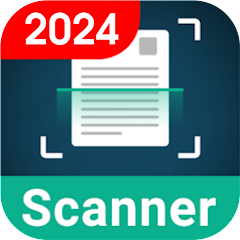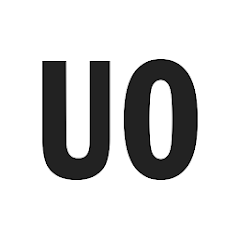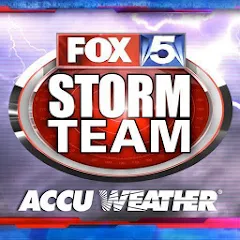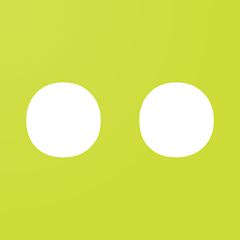PDF Scanner - Document Scanner

Advertisement
10M+
Installs
iKame Applications - Begamob Apps
Developer
-
Business
Category
-
Rated for 3+
Content Rating
-
https://begamob.com/bega-policy.html
Privacy Policy
Advertisement
Screenshots
editor reviews
🌟 In today's digital age, having a reliable document scanner at your fingertips is essential. PDF Scanner - Document Scanner by iKame Applications is a standout in the realm of mobile scanning apps. This nifty 📱 tool allows you to effortlessly convert your documents into PDFs, making it a staple for both professionals and students alike. Developed by the adept team at Begamob Apps, PDF Scanner offers a seamless, user-friendly experience, packed with features that cater to a variety of scanning needs.
Among similar scanning apps, what sets PDF Scanner apart is its precision and clarity 📈 in digitizing documents, coupled with its intuitive interface. Whether you're archiving receipts, sharing hand-written notes or preparing professional contracts, this app simplifies the process. It's a highly reviewed tool that consistently receives positive feedback for its effectiveness and ease-of-use. I encourage those looking for a dependable scanning solution to give PDF Scanner a shot - it might just revolutionize your document management! 🚀 Ready to transform your phone into a portable scanner? Download 📥 PDF Scanner today and experience scanning made simple!
features
- 🔍 High-Quality Scans: The app delivers high-resolution document scans, preserving the integrity of your important files.
- 🎯 Easy-to-Use Interface: Navigate through the app's functions with ease, thanks to its straightforward and clean design.
- 📁 Multiple Format Support: Not limited to PDFs, PDF Scanner allows you to save and share scans in various file types as needed.
- 📚 Batch Scanning: Save time by scanning multiple pages at once, creating a single document for efficient organization.
- 🖼️ Image Editing: Fine-tune your scans with the built-in editing tools, ensuring a perfect document every time.
pros
- ✅ Swift Processing: Experience rapid scan times without compromising on detail, allowing for efficient document handling.
- ✅ Cloud Integration: Easily save and retrieve your scanned documents from cloud services, ensuring accessibility anywhere, anytime.
- ✅ Security Features: Your documents are protected with the app's robust security measures, keeping sensitive information safe.
cons
- 🔴 Subscription Model: Some advanced features may require a paid subscription, which could be a hurdle for budget-conscious users.
- 🔴 Occasional Ads: Free version users may encounter ads, which can interrupt the scanning process and affect user experience.
- 🔴 Device Compatibility: The app's performance might vary depending on your device's camera quality and hardware specifications.
Rating
Recommended Apps
![]()
Cat Language Keyboard Filter
SOKAR4.6![]()
Microsoft OneDrive
Microsoft Corporation4.6![]()
Thermometer - Indoor & Outdoor
Trajkovski Labs3.6![]()
weather24: Forecast & Radar
wetter.com GmbH4.3![]()
YouCut - Video Editor & Maker
InShot Video Editor4.8![]()
MiPermit
MiPermit Ltd4.4![]()
Adobe Express: Graphic Design
Adobe4.6![]()
n-Track Studio DAW: Make Music
n-Track4.2![]()
HD Camera
KX Camera Team4.3![]()
Urban Outfitters
Urban Outfitters3.8![]()
Untappd - Discover Beer
Untappd4.7![]()
ShareMe: File sharing
Xiaomi Inc.4.8![]()
GoodShort - Movies & Dramas
GoodNovel4.9![]()
FOX 5 Atlanta: Storm Team Weat
Fox Television Stations, Inc.4.4![]()
Milwaukee® ONE-KEY™
Milwaukee Tool4
Hot Apps
-
![]()
Lyft
Lyft, Inc.4 -
![]()
Cash App
Block, Inc.4.5 -
![]()
Google Chrome: Fast & Secure
Google LLC4.1 -
![]()
DealDash - Bid & Save Auctions
DealDash.com3.9 -
![]()
Instagram
Instagram4.3 -
![]()
JPay
Jpay Mobile4.1 -
![]()
Walgreens
Walgreen Co.4.7 -
![]()
Netflix
Netflix, Inc.3.9 -
![]()
Amazon Shopping
Amazon Mobile LLC4.1 -
![]()
Fubo: Watch Live TV & Sports
fuboTV1.7 -
![]()
Roku Smart Home
Roku, Inc. & its affiliates4.4 -
![]()
myAir™ by ResMed
ResMed3 -
![]()
PayPal - Send, Shop, Manage
PayPal Mobile4.3 -
![]()
Xfinity
Comcast3.6 -
![]()
Subway®
SUBWAY Restaurants4.5 -
![]()
Klover - Instant Cash Advance
Klover Holdings4.1 -
![]()
Xfinity My Account
Comcast Cable Corporation, LLC3.3 -
![]()
Venmo
PayPal, Inc.4.2 -
![]()
MLB Ballpark
MLB Advanced Media, L.P.4.4 -
![]()
Zoom - One Platform to Connect
zoom.us4.1 -
![]()
PayByPhone
PayByPhone Technologies Inc .3.6 -
![]()
Telegram
Telegram FZ-LLC4.2 -
![]()
Uber - Request a ride
Uber Technologies, Inc.4.6 -
![]()
Snapchat
Snap Inc4.1 -
![]()
GameChanger
GameChanger Media4.6 -
![]()
UnitedHealthcare
UNITED HEALTHCARE SERVICES, INC.4.4 -
![]()
Afterpay - Buy Now Pay Later
Afterpay3.8 -
![]()
Pandora - Music & Podcasts
Pandora4.1
Disclaimer
1.Appinfocenter does not represent any developer, nor is it the developer of any App or game.
2.Appinfocenter provide custom reviews of Apps written by our own reviewers, and detailed information of these Apps, such as developer contacts, ratings and screenshots.
3.All trademarks, registered trademarks, product names and company names or logos appearing on the site are the property of their respective owners.
4. Appinfocenter abides by the federal Digital Millennium Copyright Act (DMCA) by responding to notices of alleged infringement that complies with the DMCA and other applicable laws.
5.If you are the owner or copyright representative and want to delete your information, please contact us [email protected].
6.All the information on this website is strictly observed all the terms and conditions of Google Ads Advertising policies and Google Unwanted Software policy .