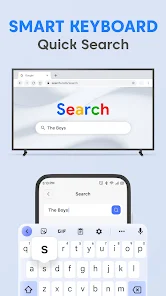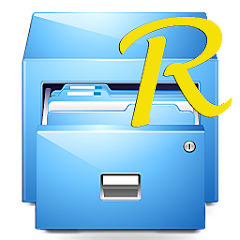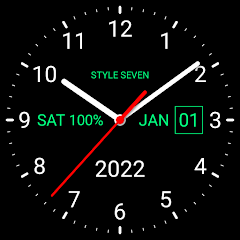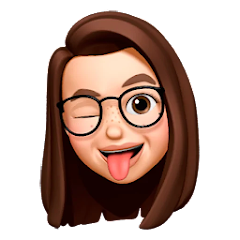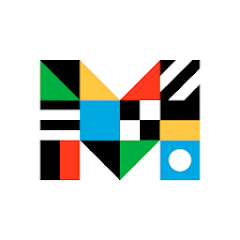Smart TV Remote for Samsung TV

Advertisement
1M+
Installs
TV Cast
Developer
-
Lifestyle
Category
-
Rated for 3+
Content Rating
-
https://tvcast.in/policies.html
Privacy Policy
Advertisement
Screenshots
editor reviews
📱📺 If you've been fumbling with multiple remotes or are tired of the old-school IR-based remotes, the 'Smart TV Remote for Samsung TV' app by TV Cast is a game-changer. 🚀 It transforms your smartphone into a versatile remote, enabling you to interact with your Samsung smart TV seamlessly over your home WiFi network. The intuitiveness of this application stands out, with its responsive design and user-wide adoption making it a go-to choice over conventional remotes. 🌟 Its quick installation and ease of use, coupled with the elimination of line-of-sight requirements, make it a fan favorite. ✨ With numerous similar apps available, this one steals the spotlight due to its smooth connectivity and rich features that enhance user experience. 🎉 Whether it's navigating through menus, launching apps on your TV, or typing with a full keyboard, the fluidity is commendable. 🎮 Moreover, the developers' attention to keeping the interface clutter-free deserves applause. Chosen for its reliability and positive reviews, this remote app truly enhances your Samsung Smart TV viewing pleasure. Ready to elevate your couch experience? Download the 'Smart TV Remote for Samsung TV' now! 🛋️🖥️✨
features
- 🔌 Easy Connectivity: Swiftly establish connection between your smartphone and TV.
- 🔍 Intuitive Navigation: Effortlessly navigate through TV menus and options.
- 📱 Touchpad and Keyboard: Utilize your phone's touchpad and keyboard for easy text input and control.
- 📺 Multi-TV Management: Control multiple Samsung TVs in your home from the app.
- 🔇 Volume & Channel Adjustment: Directly adjust volume and switch channels from your phone.
pros
- 🌐 No IR Blaster Required: WiFi-based controls remove traditional remote limitations.
- 🛠️ Regular Updates: Constant improvements and bug fixes to enhance user experience.
- 💡 Customizable Interface: Tailor the app layout to suit your preferences and habits.
- 📼 Media Playback Control: Manage your media content playback with ease.
- 🎮 Gaming Mode: Improve your gaming experience with specific control features.
cons
- 📶 Requires Stable WiFi: Dependent on a reliable WiFi connection for optimal performance.
- 🔄 Limited to Samsung: Specifically designed for Samsung TVs, not universal to other brands.
- 🔋 Battery Consumption: Running the app may consume more phone battery over time.
Rating
Recommended Apps
![]()
Location Share
P & L Studio4.3![]()
Caesars Rewards Resort Offers
Caesars Entertainment4.7![]()
Loudest Air Horn (Prank)
Avar Apps4.3![]()
Chomp SMS
Delicious4.3![]()
Amazon Freevee: Free Movies/TV
Amazon Mobile LLC3.9![]()
Settings App
KF Software House4.2![]()
Kohl's - Shopping & Discounts
Kohl's4.4![]()
Root Explorer
Speed Software4.1![]()
Angi Services for Pros
Handy Technologies, Inc.3.4![]()
Turo - Find your drive
Turo Inc.4.9![]()
Video Live Wallpaper Maker
ZipoApps4.5![]()
Analog Clock Live Wallpaper-7
Style-74.5![]()
PCH+ - Real Prizes, Fun Games
Publishers Clearing House4.4![]()
OpenVPN Connect – OpenVPN App
OpenVPN4.5![]()
TuneIn Radio Pro - Live Radio
TuneIn Inc4.6
Hot Apps
-
![]()
Dofu Live NFL Football & more
DofuSports Ltd4.2 -
![]()
Green Dot - Mobile Banking
Green Dot4 -
![]()
JPay
Jpay Mobile4.1 -
![]()
Subway®
SUBWAY Restaurants4.5 -
![]()
UnitedHealthcare
UNITED HEALTHCARE SERVICES, INC.4.4 -
![]()
DealDash - Bid & Save Auctions
DealDash.com3.9 -
![]()
PayPal - Send, Shop, Manage
PayPal Mobile4.3 -
![]()
Newsmax
Newsmax Media4.7 -
![]()
Google Chrome: Fast & Secure
Google LLC4.1 -
![]()
Xfinity
Comcast3.6 -
![]()
My Spectrum
Charter/Spectrum4.6 -
![]()
Google Pay
Google LLC4.4 -
![]()
T-Mobile Internet
T-Mobile USA4 -
![]()
Roku Smart Home
Roku, Inc. & its affiliates4.4 -
![]()
PayByPhone
PayByPhone Technologies Inc .3.6 -
![]()
Gmail
Google LLC4.3 -
![]()
Signal Private Messenger
Signal Foundation4.5 -
![]()
Netflix
Netflix, Inc.3.9 -
![]()
PlantSnap plant identification
PlantSnap, Inc.3.1 -
![]()
MLB Ballpark
MLB Advanced Media, L.P.4.4 -
![]()
Ticketmaster AU Event Tickets
Ticketmaster L.L.C.2.8 -
![]()
Peacock TV: Stream TV & Movies
Peacock TV LLC4.5 -
![]()
myCigna
Cigna2.9 -
![]()
Lyft
Lyft, Inc.4 -
![]()
Direct Express®
i2c Inc.4.3 -
![]()
Instagram
Instagram4.3 -
![]()
WhatsApp Messenger
WhatsApp LLC4.2 -
![]()
Messenger
Meta Platforms, Inc.4.1
Disclaimer
1.Appinfocenter does not represent any developer, nor is it the developer of any App or game.
2.Appinfocenter provide custom reviews of Apps written by our own reviewers, and detailed information of these Apps, such as developer contacts, ratings and screenshots.
3.All trademarks, registered trademarks, product names and company names or logos appearing on the site are the property of their respective owners.
4. Appinfocenter abides by the federal Digital Millennium Copyright Act (DMCA) by responding to notices of alleged infringement that complies with the DMCA and other applicable laws.
5.If you are the owner or copyright representative and want to delete your information, please contact us [email protected].
6.All the information on this website is strictly observed all the terms and conditions of Google Ads Advertising policies and Google Unwanted Software policy .