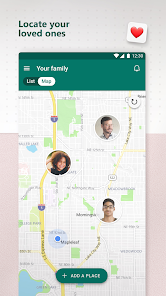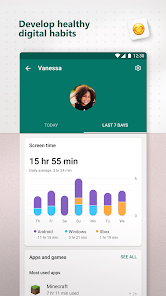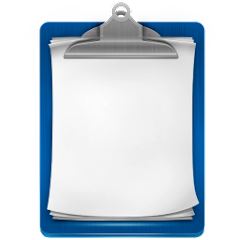Microsoft Family Safety

Advertisement
1M+
Installs
Microsoft Corporation
Developer
-
Parenting
Category
-
Rated for 3+
Content Rating
-
https://privacy.microsoft.com/en-us/privacystatement
Privacy Policy
Advertisement
Screenshots
editor reviews
🌐📱 In today's digital era, where online safety is a paramount concern for families, Microsoft Family Safety shines as a beacon of holistic cybersecurity. Developed by the renowned Microsoft Corporation, this comprehensive app offers peace of mind to parents and guardians through its feature-rich platform that emphasizes safety across devices. Its interface, a blend of intuitive design and powerful functionality, caters seamlessly to both tech-savvy and novice users alike, ensuring a satisfying experience 🛡️👨👩👧👦. 🚀 Navigating the digital space can be daunting, but Microsoft Family Safety equips families with the tools needed for managing screen time, filtering content, and tracking family members' locations in real time. Its stand-out quality lies in the smooth integration with Microsoft's ecosystem, lifting it above peers by harnessing the power of established Office tools and Windows operating systems. Moreover, its regular updates and improvements showcase Microsoft's commitment to evolving user needs 🌟💡. Why pick Microsoft Family Safety over other apps in this crowded field? Its unique blend of location-sharing, content regulation, and activity reporting is tied together by Microsoft's renowned security protocols. This synergy offers a trustworthy and reliable platform that is more than just a parental control app but a comprehensive family well-being tool. Ready for a safer digital environment? Embrace Microsoft Family Safety today and embark on a journey of digital well-being 📲👌.
features
- 🎯 Screen Time Management: Parents can set limits on device usage and monitor activity.
- 👀 Content Filters: Feature allows age-appropriate web browsing and app downloads.
- 🗺️ Location Tracking: Real-time location tracking and sharing keeps families connected.
- 🔄 Cross-Platform Compatibility: Works across various devices maintaining family safety anywhere.
- 🔒 Privacy Assured: Data is handled with Microsoft-grade security, ensuring confidentiality.
pros
- 👌 Seamless Synchronization: Syncs effortlessly with other Microsoft services.
- 👪 Family-Friendly Interface: Easy to navigate for all age groups.
- ☝️ Customized Alerts: Get notified instantly about family members' digital activities.
- 🔧 Regular Updates: Constant enhancements and new features from Microsoft.
- 🆓 Free Tier Availability: Core functions accessible without cost.
cons
- 👤 Limited to Microsoft Ecosystem: Best features require commitment to Microsoft products.
- 🤓 Learning Curve: Might take some time for users to explore all features effectively.
- 🆚 Less Effective on Non-Windows Devices: Capabilities may vary on non-Microsoft platforms.
Rating
Recommended Apps
![]()
WavePay APP by Wave Money
Wave Money4.4![]()
Stop Motion Studio
Cateater3.8![]()
BBVA México
BBVA4.6![]()
Charleys Rewards
Gosh Enterprises4.8![]()
Monkey Junior-English for kids
Early Start CO.,LTD4.5![]()
WordReference.com dictionaries
WordReference.com4.4![]()
AARP Now
AARP4.6![]()
eufy Clean(EufyHome)
Anker4.3![]()
Clipper - Clipboard Manager
rojekti4![]()
zTrip
zTrip Developer0![]()
Food, Fuel, Rewards | Kum & Go
Kum & Go2.7![]()
Walk Band - Multitracks Music
Revontulet Soft4.3![]()
DailyPay On-Demand Pay
DailyPay Inc4.6![]()
Countdown Widget
Sevenlogics3.9![]()
Redfin Houses for Sale & Rent
Redfin4.7
Hot Apps
-
![]()
Direct Express®
i2c Inc.4.3 -
![]()
DealDash - Bid & Save Auctions
DealDash.com3.9 -
![]()
PlantSnap plant identification
PlantSnap, Inc.3.1 -
![]()
Amazon Shopping
Amazon Mobile LLC4.1 -
![]()
Bird — Ride Electric
Bird Rides, Inc.4.7 -
![]()
United Airlines
United Airlines4.6 -
![]()
T-Mobile Internet
T-Mobile USA4 -
![]()
Subway®
SUBWAY Restaurants4.5 -
![]()
PayPal - Send, Shop, Manage
PayPal Mobile4.3 -
![]()
Link to Windows
Microsoft Corporation4.2 -
![]()
Zoom - One Platform to Connect
zoom.us4.1 -
![]()
Xfinity My Account
Comcast Cable Corporation, LLC3.3 -
![]()
Roku Smart Home
Roku, Inc. & its affiliates4.4 -
![]()
Dofu Live NFL Football & more
DofuSports Ltd4.2 -
![]()
myAir™ by ResMed
ResMed3 -
![]()
Affirm: Buy now, pay over time
Affirm, Inc4.7 -
![]()
MyChart
Epic Systems Corporation4.6 -
![]()
Signal Private Messenger
Signal Foundation4.5 -
![]()
Lime - #RideGreen
Neutron Holdings, Inc.4.8 -
![]()
Klover - Instant Cash Advance
Klover Holdings4.1 -
![]()
TracFone My Account
TracFone Wireless, Inc.3.6 -
![]()
Planet Fitness Workouts
Planet Fitness3.9 -
![]()
Google Chat
Google LLC4.4 -
![]()
Walgreens
Walgreen Co.4.7 -
![]()
Afterpay - Buy Now Pay Later
Afterpay3.8 -
![]()
Cash App
Block, Inc.4.5 -
![]()
Instagram
Instagram4.3 -
![]()
Fubo: Watch Live TV & Sports
fuboTV1.7
Disclaimer
1.Appinfocenter does not represent any developer, nor is it the developer of any App or game.
2.Appinfocenter provide custom reviews of Apps written by our own reviewers, and detailed information of these Apps, such as developer contacts, ratings and screenshots.
3.All trademarks, registered trademarks, product names and company names or logos appearing on the site are the property of their respective owners.
4. Appinfocenter abides by the federal Digital Millennium Copyright Act (DMCA) by responding to notices of alleged infringement that complies with the DMCA and other applicable laws.
5.If you are the owner or copyright representative and want to delete your information, please contact us [email protected].
6.All the information on this website is strictly observed all the terms and conditions of Google Ads Advertising policies and Google Unwanted Software policy .