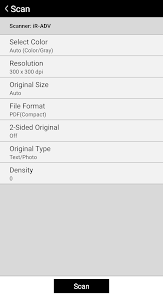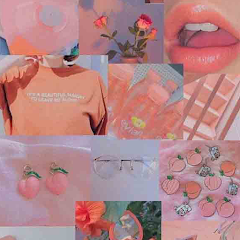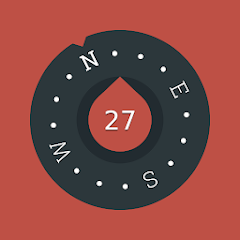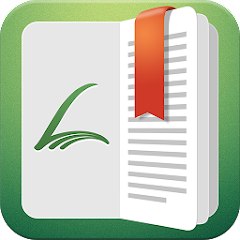Canon PRINT Business

Advertisement
5M+
Installs
Canon Inc.
Developer
-
Business
Category
-
Rated for 3+
Content Rating
-
mobileprinting@mail.canon
Developer Email
-
http://global.canon/en/privacy/apps.html
Privacy Policy
Advertisement
Screenshots
editor reviews
🌟 In an age where mobile office solutions are more important than ever, Canon PRINT Business by Canon Inc. 📈 stands out as a versatile companion for professionals on-the-go. This feature-rich app streamlines document management 🗂️, offering intuitive controls for printing 🖨️, scanning 📲, and sharing documents 📤 directly from your smartphone. Users often favor Canon PRINT Business due to its seamless integration with Canon printers and scanners, making it a top choice among its competitors for anyone embedded within the Canon ecosystem. The app's user-friendly interface caters to all, from businessmen to students 👨💼👩🎓. Among its chief rivals, Canon PRINT Business shines for its reliability and Canon's dedicated support. Join the multitude of satisfied users by downloading Canon PRINT Business now, and experience the convenience of managing your documents with just a few taps on your device. 📱✨
features
- 🔗 Seamless Integration: Connect effortlessly with Canon devices. This app enables you to quickly link your mobile device with Canon printers and scanners, ensuring a smooth transition from digital to physical documents.
- 🔍 Enhanced Scanning: High-quality mobile scanning. Canon PRINT Business allows for high-resolution scans, which can be adjusted and shared directly from the app, providing a portable scanning solution.
- 🖇️ Easy Sharing: Effortlessly share scanned documents. Once your documents are digitized, the app provides options to distribute them via email or store them in the cloud, which simplifies collaboration and storage.
pros
- 👌 User-Friendly Design: Intuitive operation for all users. The app boasts a clean and clear layout that simplifies the process of printing and scanning, reducing the learning curve for new users.
- 🛡️ Secure Printing: Safeguard sensitive documents. Canon PRINT Business includes options for secure printing, allowing you to release printed documents only after you authenticate directly at the printer.
- 🔄 Multiple File Formats: Support for various document types. Compatibility with a wide range of file formats makes this app extremely versatile for different professional and personal document handling needs.
cons
- 📶 Network Dependence: Requires stable connection. The app is reliant on a strong network connection to communicate with Canon devices, which can be challenging in areas with poor connectivity.
- 🔋 Battery Usage: Moderate to high battery consumption. Like many business applications, it can consume a significant amount of battery when in use, especially during scanning or large print jobs.
- 👤 Compatibility Limitations: Best with Canon products. While Canon PRINT Business works best with Canon devices, users of non-Canon printers and scanners may find limited functionality and support.
Recommended Apps
![]()
JotterPad - Writer, Screenplay
Two App Studio Pte. Ltd.4.3![]()
NHS Weight Loss Plan
Department of Health and Social Care (Digital)4.5![]()
Samsung Email
Samsung Electronics Co., Ltd.4.5![]()
Supra eKEY®
Supra®2.2![]()
Cute Aesthetic Wallpaper
High D Wallpaper4.2![]()
Live Location, GPS Coordinates
TEC CREATIONS4.3![]()
Video Editor & Maker AndroVid
Fogosoft Ltd4.2![]()
Primera Hora
GFR Media – Primera Hora4.4![]()
Wyze - Make Your Home Smarter
Wyze Labs Inc.4.4![]()
Antivirus - Cleaner + VPN
TarrySoft4.7![]()
Netspend Skylight ONE
NetSpend4![]()
Partying - Games, chat, text
OLA CHAT PTE. LTD.3.2![]()
Timestamp Camera
Bian Di4.7![]()
UDOT Traffic
UDOT3.6![]()
OiTube
TuberVideo Developer4.6
Hot Apps
-
![]()
Venmo
PayPal, Inc.4.2 -
![]()
Google Chrome: Fast & Secure
Google LLC4.1 -
![]()
Cash App
Block, Inc.4.5 -
![]()
PayByPhone
PayByPhone Technologies Inc .3.6 -
![]()
Green Dot - Mobile Banking
Green Dot4 -
![]()
AXS Tickets
AXS, LLC4.2 -
![]()
Instagram
Instagram4.3 -
![]()
Ticketmaster AU Event Tickets
Ticketmaster L.L.C.2.8 -
![]()
Bird — Ride Electric
Bird Rides, Inc.4.7 -
![]()
JPay
Jpay Mobile4.1 -
![]()
Brigit: Borrow & Build Credit
Brigit4.6 -
![]()
Pandora - Music & Podcasts
Pandora4.1 -
![]()
UnitedHealthcare
UNITED HEALTHCARE SERVICES, INC.4.4 -
![]()
Google Lens
Google LLC4.5 -
![]()
Snapchat
Snap Inc4.1 -
![]()
Newsmax
Newsmax Media4.7 -
![]()
Uber - Request a ride
Uber Technologies, Inc.4.6 -
![]()
Police Scanner - Live Radio
Police Scanner, Scanner Live Radio App4.8 -
![]()
Peacock TV: Stream TV & Movies
Peacock TV LLC4.5 -
![]()
Messenger
Meta Platforms, Inc.4.1 -
![]()
T-Mobile Internet
T-Mobile USA4 -
![]()
Affirm: Buy now, pay over time
Affirm, Inc4.7 -
![]()
Signal Private Messenger
Signal Foundation4.5 -
![]()
TouchTunes: Live Bar JukeBox
Touchtunes Interactive Networks3.2 -
![]()
Telegram
Telegram FZ-LLC4.2 -
![]()
Gmail
Google LLC4.3 -
![]()
Healthy Benefits+
Solutran, Inc.4.5 -
![]()
Lyft
Lyft, Inc.4 -
![]()
Walgreens
Walgreen Co.4.7 -
![]()
Xfinity My Account
Comcast Cable Corporation, LLC3.3
Disclaimer
1.Appinfocenter does not represent any developer, nor is it the developer of any App or game.
2.Appinfocenter provide custom reviews of Apps written by our own reviewers, and detailed information of these Apps, such as developer contacts, ratings and screenshots.
3.All trademarks, registered trademarks, product names and company names or logos appearing on the site are the property of their respective owners.
4. Appinfocenter abides by the federal Digital Millennium Copyright Act (DMCA) by responding to notices of alleged infringement that complies with the DMCA and other applicable laws.
5.If you are the owner or copyright representative and want to delete your information, please contact us info@appinfocenter.com.
6.All the information on this website is strictly observed all the terms and conditions of Google Ads Advertising policies and Google Unwanted Software policy .