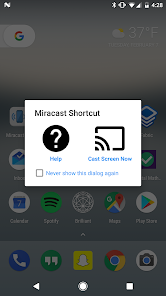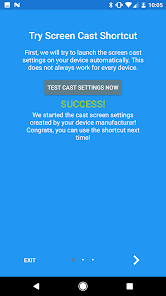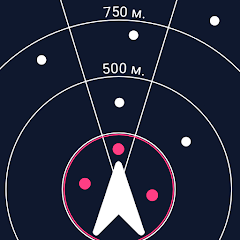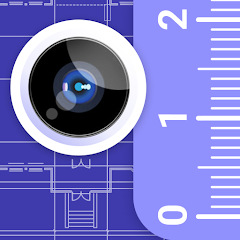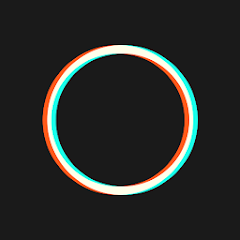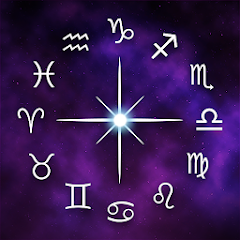Miracast Screen Sharing/Mirror

Advertisement
5M+
Installs
Matt Garnes
Developer
-
Productivity
Category
-
Rated for 3+
Content Rating
-
https://github.com/mattgmg1990/miracast-widget/blob/master/PRIVACY_POLICY.md
Privacy Policy
Advertisement
Screenshots
editor reviews
📱 Miracast Screen Sharing/Mirror, created by Matt Garnes, is a cutting-edge application that allows users to effortlessly mirror their mobile device's display to a compatible television or projector 💻. This tool is incredibly beneficial for individuals and professionals who require a quick and reliable method to share content on a larger screen. With its straightforward interface and seamless connectivity, Miracast Screen Sharing/Mirror stands out among similar apps due to its simplicity and effectiveness 🌟. Developed with the latest screen mirroring technology, the app ensures high-quality streaming without lag or delay 🚀. Whether you're presenting in a meeting, sharing family photos, or enjoying mobile games on a big screen, this app enhances the experience with its robust performance. A particular reason to choose Miracast Screen Sharing/Mirror over others is its commitment to ease of use, negating the need for cables or additional hardware 🔌. Those in search of a hassle-free screen mirroring solution will appreciate the functionality Miracast delivers. Don't miss the opportunity to elevate your screen-sharing game! Download Miracast Screen Sharing/Mirror now and step into a world where your content knows no bounds 🌐📲.
features
- 🖼️ Effortless Connectivity - Simply connect and start mirroring Miracast Screen Sharing/Mirror boasts a user-friendly setup process that requires minimal effort. Users can promptly establish a connection between their device and the receiver, making the start-up experience as smooth as possible.
- 🗂️ Wide Compatibility - Compatible with numerous devices and screens The app supports a vast array of devices that are equipped with Miracast technology, ensuring that it can be used with a plethora of televisions and projectors in the market.
- 🔍 Intuitive Interface - Navigate with ease The simplicity of the user interface allows even the most novice users to navigate the app without confusion, promoting a straightforward mirroring process for everyone.
pros
- 🚅 Quick Setup - Immediate mirroring with no setup hassles Setting up Miracast Screen Sharing/Mirror for immediate use is incredibly fast, offering users the ability to mirror their screens without going through time-consuming installations or configurations.
- 📶 Stable Streaming - Enjoy smooth and uninterrupted viewing The app provides a stable connection that ensures your content is mirrored smoothly, without suffering from the common issues like lag or connection drops that plague other mirroring apps.
- 🔒 Secure Connection - Privacy respected Security is paramount, and Miracast Screen Sharing/Mirror maintains a secure connection between your mobile device and the mirroring screen, protecting your data and privacy.
cons
- 🧩 Device Limitations - Not all devices are supported Despite wide compatibility, not every mobile device or TV is Miracast-enabled, which can limit the usage of the app for some users.
- 📡 Network Dependence - Requires a stable Wi-Fi network For optimal performance, a stable Wi-Fi connection is required, which might be an issue in environments with poor network infrastructure.
- 💼 Professional Settings - May be too simplistic for advanced users While the simplicity of the app is a boon for casual users, professionals requiring more advanced features and customization options may find the app lacking in this regard.
Recommended Apps
![]()
네이버 - NAVER
NAVER Corp.3.7![]()
Unit Converter
Smart Tools co.4.5![]()
Slowly - Make Global Friends
Slowly Communications Ltd.4.6![]()
Allpoint® Mobile
Cardtronics, INC.3.5![]()
Messages
Text Messaging4.1![]()
Meme Soundboard by ZomboDroid
ZomboDroid4.4![]()
Rap To Beats
GizmoJunkie3.7![]()
Blood Pressure & Sugar:Track
HealthTracker Apps4.2![]()
Fandom
Fandom, Incorporated4.5![]()
Flirtini - Chat, Flirt, Date
Xymara LTD3.8![]()
JOANN - Shopping & Crafts
Jo-Ann Stores4![]()
Achievers
Achievers LLC4.5![]()
Police Radar - Camera Detector
M.I.R.4![]()
AR Plan 3D Tape Measure, Ruler
Grymala apps4.6![]()
Shop Your Way
Shop Your Way3.5
Hot Apps
-
![]()
UnitedHealthcare
UNITED HEALTHCARE SERVICES, INC.4.4 -
![]()
Netflix
Netflix, Inc.3.9 -
![]()
Instagram
Instagram4.3 -
![]()
My Spectrum
Charter/Spectrum4.6 -
![]()
Zoom - One Platform to Connect
zoom.us4.1 -
![]()
TracFone My Account
TracFone Wireless, Inc.3.6 -
![]()
Fubo: Watch Live TV & Sports
fuboTV1.7 -
![]()
Police Scanner - Live Radio
Police Scanner, Scanner Live Radio App4.8 -
![]()
myAir™ by ResMed
ResMed3 -
![]()
DealDash - Bid & Save Auctions
DealDash.com3.9 -
![]()
Xfinity My Account
Comcast Cable Corporation, LLC3.3 -
![]()
Planet Fitness Workouts
Planet Fitness3.9 -
![]()
Lyft
Lyft, Inc.4 -
![]()
Uber - Request a ride
Uber Technologies, Inc.4.6 -
![]()
Plant Identifier App Plantiary
Blacke4.1 -
![]()
myCigna
Cigna2.9 -
![]()
GameChanger
GameChanger Media4.6 -
![]()
Dofu Live NFL Football & more
DofuSports Ltd4.2 -
![]()
Affirm: Buy now, pay over time
Affirm, Inc4.7 -
![]()
Signal Private Messenger
Signal Foundation4.5 -
![]()
MyChart
Epic Systems Corporation4.6 -
![]()
PlantSnap plant identification
PlantSnap, Inc.3.1 -
![]()
Brigit: Borrow & Build Credit
Brigit4.6 -
![]()
T-Mobile Internet
T-Mobile USA4 -
![]()
MLB Ballpark
MLB Advanced Media, L.P.4.4 -
![]()
Amazon Shopping
Amazon Mobile LLC4.1 -
![]()
Telegram
Telegram FZ-LLC4.2 -
![]()
United Airlines
United Airlines4.6 -
![]()
Google Chat
Google LLC4.4 -
![]()
Newsmax
Newsmax Media4.7
Disclaimer
1.Appinfocenter does not represent any developer, nor is it the developer of any App or game.
2.Appinfocenter provide custom reviews of Apps written by our own reviewers, and detailed information of these Apps, such as developer contacts, ratings and screenshots.
3.All trademarks, registered trademarks, product names and company names or logos appearing on the site are the property of their respective owners.
4. Appinfocenter abides by the federal Digital Millennium Copyright Act (DMCA) by responding to notices of alleged infringement that complies with the DMCA and other applicable laws.
5.If you are the owner or copyright representative and want to delete your information, please contact us [email protected].
6.All the information on this website is strictly observed all the terms and conditions of Google Ads Advertising policies and Google Unwanted Software policy .