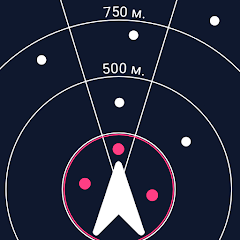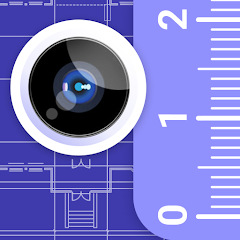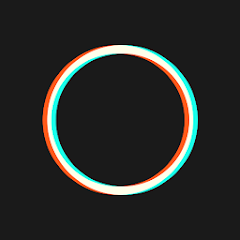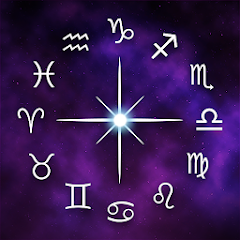Lock screen passcode

Advertisement
10M+
Installs
kunkun apps
Developer
-
Productivity
Category
-
Rated for 3+
Content Rating
-
http://kunkun-app.appspot.com/policy
Privacy Policy
Advertisement
Screenshots
editor reviews
🌟 In the bustling marketplace of security apps, "Lock Screen Passcode" by Kunkun Apps emerges as a shining beacon of user-centric design and reliable functionality. At its core, 🛡️ this application serves as a guardian of personal privacy, cloaking your device behind a veil of complex passcodes or playful patterns. What sets it apart from its counterparts is not just its robust security measures, but also its customization capabilities 🎨, allowing users to personalize their lock screens beyond mere numbers and lines. From the crisp, intuitive interface to the seamless integration with various devices, "Lock Screen Passcode" offers a user experience that is both delightful and reassuring. Users can choose from a multitude of themes and backgrounds, transforming their device's first point of interaction into a canvas that reflects their style 💅 and personality. The ease of use is commendable, with straightforward setups and quick response times, ensuring that your device remains both secure and accessible. 🎉 Amidst a sea of similar software, "Lock Screen Passcode" distinguishes itself through its blend of aesthetics and efficacy. It isn't just a tool; it's an extension of one's personal flair, making the act of unlocking your phone an experience in itself. For those seeking a blend of security, style, and simplicity, "Lock Screen Passcode" stands as the go-to option. 📱✨ So, why wait? Embark on a journey towards a more secure and stylish digital life by downloading "Lock Screen Passcode" today!
features
- 🔒 Customizable Themes - Transform Your Lock Screen: Dive into a plethora of themes and backgrounds, allowing you to infuse your lock screen with vibrancy and personality. Whether you're in the mood for something sleek and professional or fun and whimsical, there's something for every taste.
- 🎯 Easy Setup - Simplify Security: Get started within moments, thanks to an intuitive setup process. This ease of access does not come at the expense of security, providing a balanced approach that caters to both novices and tech-savvy users alike.
- 🚀 Quick Access - Efficient Entry: Say goodbye to laggy unlock experiences. "Lock Screen Passcode" boasts optimized code that ensures quick access to your device, making the transition from locked screen to home screen as smooth as silk.
pros
- 🌈 Aesthetic Appeal - Enhance Device Appeal: Upgrade the first point of interaction with your device, making every unlock a moment to look forward to. The vast array of customizable options ensures that your device reflects your unique style.
- 🛡️ Robust Security - Safeguard Your Privacy: Fortify your device against unauthorized access with complex passcodes or patterns. This high level of security is maintained with a user-friendly interface, balancing protection with ease of use.
- 🔧 User-Friendly Interface - Smooth Navigation: Navigate through the app’s features with ease, thanks to a clear and intuitive interface. Setting up and customizing your lock screen is a breeze, making "Lock Screen Passcode" accessible to users of all skill levels.
cons
- 📱 Compatibility Issues - Limited Device Support: Some users might encounter compatibility issues with older or less common devices, restricting access to "Lock Screen Passcode's" full range of features.
- 🔋 Power Consumption - Increased Battery Usage: Enhanced features and continuous operation may lead to increased battery consumption, which could be a concern for users with older devices or those who rely heavily on battery life.
- 🤝 Ad Intrusion - Ad-supported Model: While "Lock Screen Passcode" is free to use, the presence of ads can occasionally disrupt the user experience, especially when intrusive or overly frequent.
Recommended Apps
![]()
네이버 - NAVER
NAVER Corp.3.7![]()
Unit Converter
Smart Tools co.4.5![]()
Slowly - Make Global Friends
Slowly Communications Ltd.4.6![]()
Allpoint® Mobile
Cardtronics, INC.3.5![]()
Messages
Text Messaging4.1![]()
Meme Soundboard by ZomboDroid
ZomboDroid4.4![]()
Rap To Beats
GizmoJunkie3.7![]()
Blood Pressure & Sugar:Track
HealthTracker Apps4.2![]()
Fandom
Fandom, Incorporated4.5![]()
Flirtini - Chat, Flirt, Date
Xymara LTD3.8![]()
JOANN - Shopping & Crafts
Jo-Ann Stores4![]()
Achievers
Achievers LLC4.5![]()
Police Radar - Camera Detector
M.I.R.4![]()
AR Plan 3D Tape Measure, Ruler
Grymala apps4.6![]()
Shop Your Way
Shop Your Way3.5
Hot Apps
-
![]()
UnitedHealthcare
UNITED HEALTHCARE SERVICES, INC.4.4 -
![]()
Netflix
Netflix, Inc.3.9 -
![]()
Instagram
Instagram4.3 -
![]()
My Spectrum
Charter/Spectrum4.6 -
![]()
Zoom - One Platform to Connect
zoom.us4.1 -
![]()
TracFone My Account
TracFone Wireless, Inc.3.6 -
![]()
Fubo: Watch Live TV & Sports
fuboTV1.7 -
![]()
Police Scanner - Live Radio
Police Scanner, Scanner Live Radio App4.8 -
![]()
myAir™ by ResMed
ResMed3 -
![]()
DealDash - Bid & Save Auctions
DealDash.com3.9 -
![]()
Xfinity My Account
Comcast Cable Corporation, LLC3.3 -
![]()
Planet Fitness Workouts
Planet Fitness3.9 -
![]()
Lyft
Lyft, Inc.4 -
![]()
Uber - Request a ride
Uber Technologies, Inc.4.6 -
![]()
Plant Identifier App Plantiary
Blacke4.1 -
![]()
myCigna
Cigna2.9 -
![]()
GameChanger
GameChanger Media4.6 -
![]()
Dofu Live NFL Football & more
DofuSports Ltd4.2 -
![]()
Affirm: Buy now, pay over time
Affirm, Inc4.7 -
![]()
Signal Private Messenger
Signal Foundation4.5 -
![]()
MyChart
Epic Systems Corporation4.6 -
![]()
PlantSnap plant identification
PlantSnap, Inc.3.1 -
![]()
Brigit: Borrow & Build Credit
Brigit4.6 -
![]()
T-Mobile Internet
T-Mobile USA4 -
![]()
MLB Ballpark
MLB Advanced Media, L.P.4.4 -
![]()
Amazon Shopping
Amazon Mobile LLC4.1 -
![]()
Telegram
Telegram FZ-LLC4.2 -
![]()
United Airlines
United Airlines4.6 -
![]()
Google Chat
Google LLC4.4 -
![]()
Newsmax
Newsmax Media4.7
Disclaimer
1.Appinfocenter does not represent any developer, nor is it the developer of any App or game.
2.Appinfocenter provide custom reviews of Apps written by our own reviewers, and detailed information of these Apps, such as developer contacts, ratings and screenshots.
3.All trademarks, registered trademarks, product names and company names or logos appearing on the site are the property of their respective owners.
4. Appinfocenter abides by the federal Digital Millennium Copyright Act (DMCA) by responding to notices of alleged infringement that complies with the DMCA and other applicable laws.
5.If you are the owner or copyright representative and want to delete your information, please contact us [email protected].
6.All the information on this website is strictly observed all the terms and conditions of Google Ads Advertising policies and Google Unwanted Software policy .