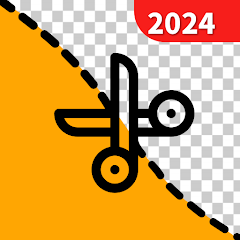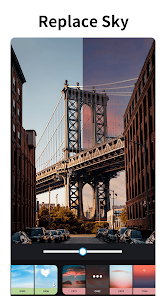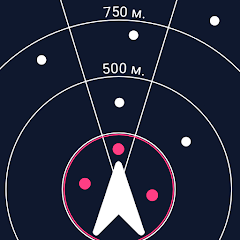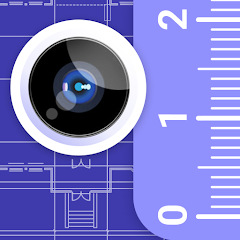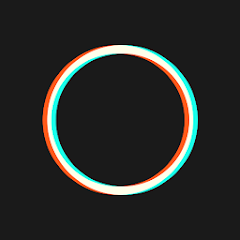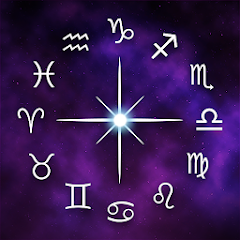Background Eraser Photo Editor

Advertisement
10M+
Installs
VIDEOSHOW Video Editor & Maker & AI Chat Generator
Developer
-
Video Players & Editors
Category
-
Rated for 3+
Content Rating
-
https://camera.magicutapp.com/appMagicCutApi/customizepage?pageType=MC_PrivacyPolicy
Privacy Policy
Advertisement
Screenshots
editor reviews
🎨 In the expansive universe of mobile photo editing, the Background Eraser Photo Editor app emerges as a specialized tool crafted by VIDEOSHOW Video Editor & Maker & AI Chat Generator. It boasts a user-friendly interface and precise editing capabilities, making it a coveted choice for individuals seeking to effortlessly erase or alter the backgrounds of their images. 🖼️ Unlike other general photo editing apps, Background Eraser focuses on a niche that appeals to graphic designers, social media aficionados, and those who need quick photo adaptations on the go. 🌟 Its development is a testament to the demand for specialized photo editing tasks, often cumbersome in more extensive editing packages. Choosing this app from a sea of competitors comes down to its ease of use, speed, and the professional quality of finished images. 🚀 Whether creating memes, designing flyers, or simply personalizing photos, users will find this tool essential. I encourage everyone to embrace the creative potential it unlocks – download Background Eraser Photo Editor and transform your photos with a tap! ✂️📲
features
- 👆 Intuitive Touch Interface – Simple finger gestures allow for precise selection and removal, catering to on-the-fly editing.
- 📐 Smart Selection Tools – Enjoy tools like the Magic Wand and Lasso for automatic or manual background subtraction.
- 🌈 Versatile Background Options – Whether replacing with colors or custom images, your creativity is never limited.
pros
- 📱 Streamlined Functionality – The app performs its core task efficiently without unnecessary features bogging down the experience.
- 🖌️ Fine-tuning Tools – Granular adjustments enable the user to perfect edges and blend the foreground with new backgrounds smoothly.
- 🚀 Rapid Processing – Experience swift execution of background removal, saving valuable time.
cons
- 🔒 Limited Features – It’s a specialized app, which means it might not satisfy those seeking comprehensive photo editing functions.
- 🎴 Watermark – Free versions often come with a watermark, which might require an in-app purchase to remove.
- 📤 Export Options – The quality and format of exported images may not meet the needs of professional users.
Recommended Apps
![]()
네이버 - NAVER
NAVER Corp.3.7![]()
Unit Converter
Smart Tools co.4.5![]()
Slowly - Make Global Friends
Slowly Communications Ltd.4.6![]()
Allpoint® Mobile
Cardtronics, INC.3.5![]()
Messages
Text Messaging4.1![]()
Meme Soundboard by ZomboDroid
ZomboDroid4.4![]()
Rap To Beats
GizmoJunkie3.7![]()
Blood Pressure & Sugar:Track
HealthTracker Apps4.2![]()
Fandom
Fandom, Incorporated4.5![]()
Flirtini - Chat, Flirt, Date
Xymara LTD3.8![]()
JOANN - Shopping & Crafts
Jo-Ann Stores4![]()
Achievers
Achievers LLC4.5![]()
Police Radar - Camera Detector
M.I.R.4![]()
AR Plan 3D Tape Measure, Ruler
Grymala apps4.6![]()
Shop Your Way
Shop Your Way3.5
Hot Apps
-
![]()
UnitedHealthcare
UNITED HEALTHCARE SERVICES, INC.4.4 -
![]()
Netflix
Netflix, Inc.3.9 -
![]()
Instagram
Instagram4.3 -
![]()
My Spectrum
Charter/Spectrum4.6 -
![]()
Zoom - One Platform to Connect
zoom.us4.1 -
![]()
TracFone My Account
TracFone Wireless, Inc.3.6 -
![]()
Fubo: Watch Live TV & Sports
fuboTV1.7 -
![]()
Police Scanner - Live Radio
Police Scanner, Scanner Live Radio App4.8 -
![]()
myAir™ by ResMed
ResMed3 -
![]()
DealDash - Bid & Save Auctions
DealDash.com3.9 -
![]()
Xfinity My Account
Comcast Cable Corporation, LLC3.3 -
![]()
Planet Fitness Workouts
Planet Fitness3.9 -
![]()
Lyft
Lyft, Inc.4 -
![]()
Uber - Request a ride
Uber Technologies, Inc.4.6 -
![]()
Plant Identifier App Plantiary
Blacke4.1 -
![]()
myCigna
Cigna2.9 -
![]()
GameChanger
GameChanger Media4.6 -
![]()
Dofu Live NFL Football & more
DofuSports Ltd4.2 -
![]()
Affirm: Buy now, pay over time
Affirm, Inc4.7 -
![]()
Signal Private Messenger
Signal Foundation4.5 -
![]()
MyChart
Epic Systems Corporation4.6 -
![]()
PlantSnap plant identification
PlantSnap, Inc.3.1 -
![]()
Brigit: Borrow & Build Credit
Brigit4.6 -
![]()
T-Mobile Internet
T-Mobile USA4 -
![]()
MLB Ballpark
MLB Advanced Media, L.P.4.4 -
![]()
Amazon Shopping
Amazon Mobile LLC4.1 -
![]()
Telegram
Telegram FZ-LLC4.2 -
![]()
United Airlines
United Airlines4.6 -
![]()
Google Chat
Google LLC4.4 -
![]()
Newsmax
Newsmax Media4.7
Disclaimer
1.Appinfocenter does not represent any developer, nor is it the developer of any App or game.
2.Appinfocenter provide custom reviews of Apps written by our own reviewers, and detailed information of these Apps, such as developer contacts, ratings and screenshots.
3.All trademarks, registered trademarks, product names and company names or logos appearing on the site are the property of their respective owners.
4. Appinfocenter abides by the federal Digital Millennium Copyright Act (DMCA) by responding to notices of alleged infringement that complies with the DMCA and other applicable laws.
5.If you are the owner or copyright representative and want to delete your information, please contact us [email protected].
6.All the information on this website is strictly observed all the terms and conditions of Google Ads Advertising policies and Google Unwanted Software policy .