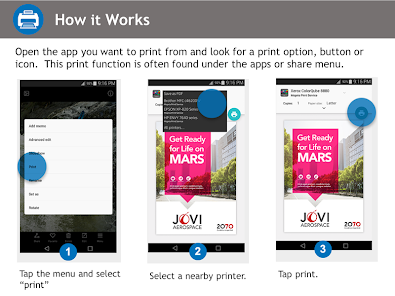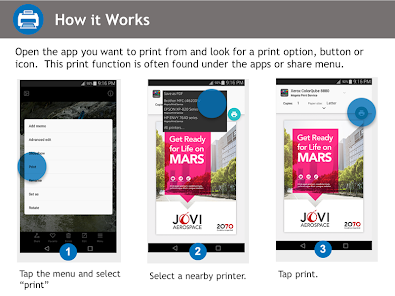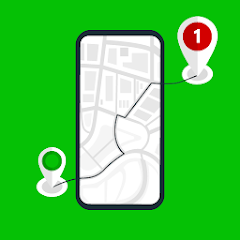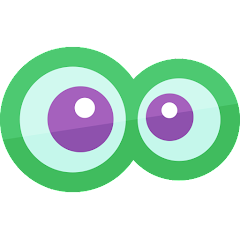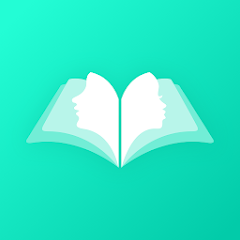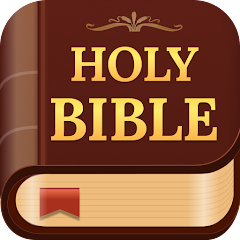Mopria Print Service

Advertisement
10M+
Installs
Mopria Alliance
Developer
-
Productivity
Category
-
Rated for 3+
Content Rating
-
http://mopria.org/privacy-policy
Privacy Policy
Advertisement
Screenshots
editor reviews
🌟📱 In a world increasingly dependent on mobile solutions, the Mopria Print Service app emerges as a pivotal player in the realm of mobile printing. Developed by the Mopria Alliance—a consortium of leading global technology companies—this app simplifies wireless printing from Android devices. What sets Mopria apart in the crowded field of print apps is its universal edge. It supports numerous printers and MFPs (Multi-Function Peripherals) from different brands, reducing the need for specific printer apps. 🖨️🌐 My personal journey with Mopria Print Service has been marked by a seamless user experience, fostering productivity 🚀 and connectivity 🤝 without the hassle of dealing with cables and device compatibility issues. If uninterrupted, on-the-go printing is what you're after, downloading Mopria Print Service could very well be the next best step you take! 📲✨
features
- 🌈 Cross-Brand Compatibility: The app's extensive compatibility with numerous printer brands and models makes it a universal printing tool.
- 🖼️ Intuitive Interface: A user-friendly interface ensures that even the least tech-savvy individuals can navigate and manage their printing tasks with ease.
- 🔒 Secure Printing: Mopria safeguards your documents with built-in security features, allowing you to print with confidence.
- 📄 Multiple Document Formats: Whether it's PDFs, photos, or web pages, the app can handle a variety of file types effortlessly.
- ⚙️ Advanced Settings: Customization options such as color, number of copies, duplex, media size, and more, cater to the specific needs of your print job.
pros
- 💡 Hassle-Free Setup: With no need for additional drivers or software, you can start printing right away after a simple installation process.
- 📶 Wireless Convenience: The ease of connecting to printers via Wi-Fi makes printing without physical cables a reality.
- 🗃️ Multiple Printers, One App: The ability to access different printers without switching apps saves time and simplifies the printing process.
cons
- 📡 Connectivity Dependence: The need for a stable Wi-Fi connection can be limiting in environments with poor connectivity.
- 🆕 Updates Needed: As operating systems and printers evolve, the app requires continuous updates to maintain compatibility and performance.
- 🖨️ Printer Support Varies: While broadly compatible, not every printer is supported, which could be a hurdle for some users.
Rating
Recommended Apps
![]()
Find My Phone: Find Lost Phone
FindLostCellPhone4.3![]()
Hulu for Android TV
Disney1.7![]()
Hibbett | City Gear: Sneakers
Hibbett Sports4.6![]()
Abs Workout - Daily Fitness
Passion4Profession Apps4.3![]()
Xbox Game Pass
Microsoft Corporation4.6![]()
My Backup Pro
Rerware, LLC4.2![]()
AR Ruler App: Tape Measure Cam
Grymala apps4.3![]()
Live Backgrounds & Lockscreen
Live Wallpaper Team4.4![]()
English Dictionary - Offline
Livio4.6![]()
Photo Gallery & Album Editor
iJoysoft4.6![]()
Hooked on Phonics Learn & Read
Hooked on Phonics4.2![]()
NORAD Tracks Santa
NORAD Tracks Santa3.6![]()
Staples® - Shopping App
Staples, Inc.3.1![]()
PhotoSync – Transfer Photos
touchbyte4.6![]()
Map My Fitness Workout Trainer
MapMyFitness, Inc.4.6
Hot Apps
-
![]()
JPay
Jpay Mobile4.1 -
![]()
United Airlines
United Airlines4.6 -
![]()
Dofu Live NFL Football & more
DofuSports Ltd4.2 -
![]()
Signal Private Messenger
Signal Foundation4.5 -
![]()
Klover - Instant Cash Advance
Klover Holdings4.1 -
![]()
Xfinity
Comcast3.6 -
![]()
AXS Tickets
AXS, LLC4.2 -
![]()
Newsmax
Newsmax Media4.7 -
![]()
DealDash - Bid & Save Auctions
DealDash.com3.9 -
![]()
TracFone My Account
TracFone Wireless, Inc.3.6 -
![]()
Instagram
Instagram4.3 -
![]()
Subway®
SUBWAY Restaurants4.5 -
![]()
Google Pay
Google LLC4.4 -
![]()
Fubo: Watch Live TV & Sports
fuboTV1.7 -
![]()
Dave - Banking & Cash Advance
Dave, Inc4.3 -
![]()
Facebook
Meta Platforms, Inc.4 -
![]()
Uber - Request a ride
Uber Technologies, Inc.4.6 -
![]()
Green Dot - Mobile Banking
Green Dot4 -
![]()
Google Chat
Google LLC4.4 -
![]()
Waze Navigation & Live Traffic
Waze3.9 -
![]()
MyChart
Epic Systems Corporation4.6 -
![]()
Telegram
Telegram FZ-LLC4.2 -
![]()
Google Meet
Google LLC4.4 -
![]()
Pandora - Music & Podcasts
Pandora4.1 -
![]()
Walgreens
Walgreen Co.4.7 -
![]()
WhatsApp Messenger
WhatsApp LLC4.2 -
![]()
Planet Fitness Workouts
Planet Fitness3.9
Disclaimer
1.Appinfocenter does not represent any developer, nor is it the developer of any App or game.
2.Appinfocenter provide custom reviews of Apps written by our own reviewers, and detailed information of these Apps, such as developer contacts, ratings and screenshots.
3.All trademarks, registered trademarks, product names and company names or logos appearing on the site are the property of their respective owners.
4. Appinfocenter abides by the federal Digital Millennium Copyright Act (DMCA) by responding to notices of alleged infringement that complies with the DMCA and other applicable laws.
5.If you are the owner or copyright representative and want to delete your information, please contact us [email protected].
6.All the information on this website is strictly observed all the terms and conditions of Google Ads Advertising policies and Google Unwanted Software policy .