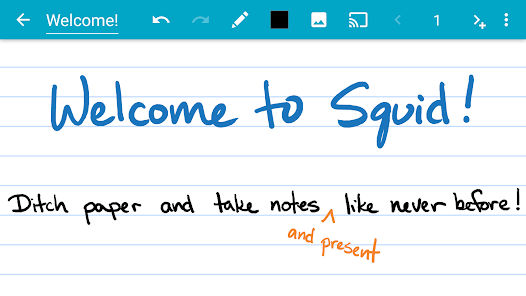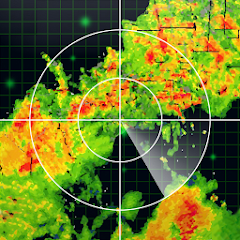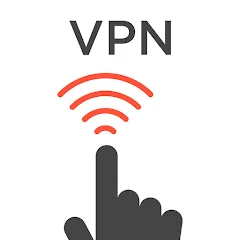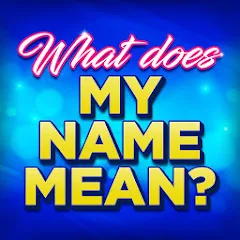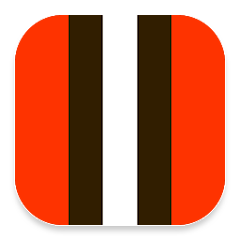Squid: Take Notes, Markup PDFs

Advertisement
5M+
Installs
Steadfast Innovation, LLC
Developer
-
Productivity
Category
-
Rated for 3+
Content Rating
-
support+android@squidnotes.com
Developer Email
-
https://squidnotes.com/eula
Privacy Policy
Advertisement
Screenshots
editor reviews
📘✍️ Squid: Take Notes, Markup PDFs, is an app developed by Steadfast Innovation, LLC, that transforms your device into a virtual notebook. The app emulates the natural feeling of pen and paper, offering a fluid and responsive writing experience tailored for note-takers and PDF annotators. Its popularity among similar note-taking apps stems from its customizable brushes, a multitude of paper types, and seamless PDF markup tools, making it an excellent choice for students, professionals, and anyone in between. With an interface that’s both intuitive and feature-rich, Squid stands out by supporting active stylus input, which provides precise control and a natural writing feel. 🎓📈 Users who prioritize organization and accessibility will find Squid’s ability to create and manage their notes across various notebooks a substantial benefit. For those looking to enhance their digital note-taking journey and step into a world where their notes come to life, Squid is a wise download. 🌟💡 Give it a try, and harness the power of digital note-taking at your fingertips! 🖌️📲
features
- 🖊️ Customizable Brushes - Squid allows users to tailor their writing and drawing tools to their specific needs, offering a personal touch to notes and annotations.
- 📚 Variety of Paper Options - With a wide range of paper types, including lined, grid, and music notation sheets, this app can accommodate all kinds of note-taking styles.
- 📝 Stylus Support - Experience natural hand writing by using an active stylus, which Squid fully supports for a more authentic pen-on-paper feel.
pros
- 🔍 Seamless Integration - Squid flawlessly integrates with cloud services, making note accessibility and sharing hassle-free.
- 🎨 Vibrant Colors - A rich color palette enhances the visual aspect of notes, making them more engaging and easier to organize.
- 🖼️ Multimedia Support - Besides text, Squid allows incorporating images and gifs, enriching notes and adding another layer to learning and creativity.
cons
- 🧩 Limited Free Features - While Squid is free to download, some of the premium features require a subscription, restricting full access without payment.
- ⚙️ Occasional Sync Issues - There have been instances where users experience sync inconsistencies across different devices.
- 🛠️ Android-Centric Design - Squid is tailored mainly to Android users, which might alienate those on other operating systems.
Recommended Apps
![]()
United Airlines
United Airlines4.6![]()
SunPass
SunPass/Florida's Turnpike Enterprise4.4![]()
Cast to TV+ Chromecast Roku TV
Castify4.6![]()
Local Weather Forecast
Weather Widget Theme Dev Team4.1![]()
Backgrounds HD (Wallpapers)
OGQ4.5![]()
Easy Phone: Dialer & Caller ID
LSM Apps4.3![]()
Touch VPN - Fast Hotspot Proxy
VPN Proxy Pro, LLC4.3![]()
CareCredit Mobile
Synchrony4.1![]()
Name Meaning
Dexati4.1![]()
CaixaBankNow: Online banking
CaixaBank4.8![]()
El Pollo Loco - Loco Rewards
El Pollo Loco Developers4.3![]()
Frog - The social network fr.
Frog Social Inc.3.9![]()
Heart Rate Monitor: Pulse
Hangzhou Suoyi Network Technology Co., Ltd.4.9![]()
Cleveland Browns
Cleveland Browns Football Club4.3![]()
GPS Status & Toolbox
MobiWIA Kft.4.2
Hot Apps
-
![]()
Uber - Request a ride
Uber Technologies, Inc.4.6 -
![]()
Google Lens
Google LLC4.5 -
![]()
DealDash - Bid & Save Auctions
DealDash.com3.9 -
![]()
Lyft
Lyft, Inc.4 -
![]()
Instagram
Instagram4.3 -
![]()
Amazon Shopping
Amazon Mobile LLC4.1 -
![]()
JPay
Jpay Mobile4.1 -
![]()
Waze Navigation & Live Traffic
Waze3.9 -
![]()
Pandora - Music & Podcasts
Pandora4.1 -
![]()
Telegram
Telegram FZ-LLC4.2 -
![]()
Klover - Instant Cash Advance
Klover Holdings4.1 -
![]()
Google Meet
Google LLC4.4 -
![]()
T-Mobile Internet
T-Mobile USA4 -
![]()
MLB Ballpark
MLB Advanced Media, L.P.4.4 -
![]()
PlantSnap plant identification
PlantSnap, Inc.3.1 -
![]()
Ticketmaster AU Event Tickets
Ticketmaster L.L.C.2.8 -
![]()
Green Dot - Mobile Banking
Green Dot4 -
![]()
Google Pay
Google LLC4.4 -
![]()
Xfinity My Account
Comcast Cable Corporation, LLC3.3 -
![]()
My Spectrum
Charter/Spectrum4.6 -
![]()
WhatsApp Messenger
WhatsApp LLC4.2 -
![]()
PayByPhone
PayByPhone Technologies Inc .3.6 -
![]()
Subway®
SUBWAY Restaurants4.5 -
![]()
Netflix
Netflix, Inc.3.9 -
![]()
Messenger
Meta Platforms, Inc.4.1 -
![]()
PayPal - Send, Shop, Manage
PayPal Mobile4.3 -
![]()
Brigit: Borrow & Build Credit
Brigit4.6 -
![]()
Lime - #RideGreen
Neutron Holdings, Inc.4.8 -
![]()
Healthy Benefits+
Solutran, Inc.4.5 -
![]()
Bird — Ride Electric
Bird Rides, Inc.4.7
Disclaimer
1.Appinfocenter does not represent any developer, nor is it the developer of any App or game.
2.Appinfocenter provide custom reviews of Apps written by our own reviewers, and detailed information of these Apps, such as developer contacts, ratings and screenshots.
3.All trademarks, registered trademarks, product names and company names or logos appearing on the site are the property of their respective owners.
4. Appinfocenter abides by the federal Digital Millennium Copyright Act (DMCA) by responding to notices of alleged infringement that complies with the DMCA and other applicable laws.
5.If you are the owner or copyright representative and want to delete your information, please contact us info@appinfocenter.com.
6.All the information on this website is strictly observed all the terms and conditions of Google Ads Advertising policies and Google Unwanted Software policy .