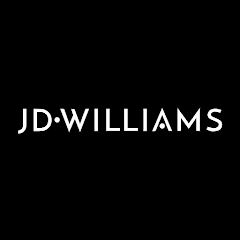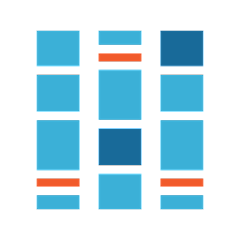Remote Control for Vizio TV

Advertisement
1M+
Installs
npe
Developer
-
Lifestyle
Category
-
Rated for 3+
Content Rating
-
http://eibicidiii.ueuo.com/ir.remote.control.vizio.tv/policy.html
Privacy Policy
Advertisement
Screenshots
editor reviews
🌟 Stepping into the realm of smart home entertainment, the Remote Control for Vizio TV app by npe shines brightly among its contenders. This app transforms your smartphone into a universal remote, bringing convenience right to your fingertips. 📱💡 With an intuitive design and seamless performance, it caters to the modern user's need for a clutter-free living space. Offering compatibility with a wide range of Vizio Smart TVs, this app ensures you're only a tap away from controlling your television. 🖥️👆 From volume adjustments to channel navigation and even accessing your favorite streaming services, it’s all made straightforward. The developers have paid keen attention to the user interface, making it both elegant and user-friendly, ensuring that even the tech-averse individuals can navigate with ease. 🎛️👵👶 The choice to opt for this app over others stems from its reliability, the absence of unnecessary complexity, and the broad compatibility with Vizio models. This gem not only serves as a testament to npe's dedication to enhancing user experience but also underscores the trend towards smart living solutions. 👍🌐💼 Considering the amalgamation of functionality and simplicity, along with the promise of turning your smartphone into a central control unit, it's a definite must-have for Vizio TV owners. 🏠📲 Dive into a world where convenience meets innovation, and make the smart choice today. Download the Remote Control for Vizio TV app and elevate your entertainment experience! 📥✨
features
- 🔍 **Easy Navigation** - Glide through menus and settings with effortless precision. The app’s design prioritizes user-friendly navigation, allowing you to find features quickly without any hassle.
- 🔌 **Quick Setup** - Begin controlling your TV in no time. The setup process is streamlined and painless, catering to a frustration-free start. It’s as simple as connecting to the same Wi-Fi network and following a few straightforward steps.
- 🔑 **Smart Device Integration** - Seamlessly integrate with other smart devices. This feature lets your phone communicate with other smart home devices, creating a unified home automation experience.
- 🔒 **Customizable Interface** - Tailor the app to suit your preferences. From button layout to theme choices, you have the power to customize the interface for a more personalized control experience.
pros
- 🌈 **Vivid Customization** - Adapting the app to fit your lifestyle. The ability to tweak the interface ensures that the remote aligns with your aesthetic and functional demands, making interaction both enjoyable and efficient.
- 🔗 **Seamless Connectivity** - Staying connected effortlessly. The app maintains a robust link with your TV, ensuring commands are executed with minimal delay, fostering a stress-free viewing experience.
- 📲 **Comprehensive Control** - Master your media with ease. Whether it's adjusting the volume or navigating through streaming apps, all controls are at your disposal, offering unparalleled command over your viewing experience.
cons
- 🔄 **Limited Compatibility** - Tailored specifically for Vizio TVs. Users with other brands cannot benefit from this app, restricting its utility to a narrower audience.
- 📶 **Wi-Fi Dependency** - Requires a stable Wi-Fi connection. Performance might suffer in areas with poor connectivity, leading to potential frustrations during use.
- 🆕 **Occasional Bugs** - Some users report minor glitches. While not frequent, these bugs can momentarily disrupt the smooth operation of the app, though updates are regularly rolled out to address them.
Rating
Recommended Apps
![]()
Hotels.com: Travel Booking
Hotels.com LP4.6![]()
Vivid Seats | Event Tickets
Vivid Seats LLC3.7![]()
FlipaClip: Create 2D Animation
Visual Blasters LLC4.3![]()
Skinseed for Minecraft
Africa Sunrise4![]()
Heart Emoji Gif & Rose Sticker
Super Cool Sticker Collection4.2![]()
Burner: Second Phone Number
Ad Hoc Labs, Inc4.2![]()
JD Williams - Women's Fashion
NBrown4.7![]()
Greyhound: Buy Bus Tickets
Greyhound Lines Inc4.6![]()
CSC GO Laundry
CSC ServiceWorks4.5![]()
Invitation Maker: Card Creator
Greetings Island4.5![]()
Sling: Employee Scheduling App
Sling Inc.4.8![]()
Reel Rush
MOBILINK TECH3.8![]()
HulaVPN - Fast Secure VPN
Hula Link4.6![]()
TrueCar Used Cars and New Cars
TrueCar, Inc.4.2![]()
Fahlo Animal Tracker
Fahlo4.2
Hot Apps
-
![]()
Netflix
Netflix, Inc.3.9 -
![]()
WhatsApp Messenger
WhatsApp LLC4.2 -
![]()
Peacock TV: Stream TV & Movies
Peacock TV LLC4.5 -
![]()
Xfinity
Comcast3.6 -
![]()
Waze Navigation & Live Traffic
Waze3.9 -
![]()
Newsmax
Newsmax Media4.7 -
![]()
TracFone My Account
TracFone Wireless, Inc.3.6 -
![]()
Google Meet
Google LLC4.4 -
![]()
Klover - Instant Cash Advance
Klover Holdings4.1 -
![]()
Affirm: Buy now, pay over time
Affirm, Inc4.7 -
![]()
My Spectrum
Charter/Spectrum4.6 -
![]()
Healthy Benefits+
Solutran, Inc.4.5 -
![]()
Dofu Live NFL Football & more
DofuSports Ltd4.2 -
![]()
Telegram
Telegram FZ-LLC4.2 -
![]()
myCigna
Cigna2.9 -
![]()
Lyft
Lyft, Inc.4 -
![]()
Pandora - Music & Podcasts
Pandora4.1 -
![]()
Direct Express®
i2c Inc.4.3 -
![]()
MyChart
Epic Systems Corporation4.6 -
![]()
DealDash - Bid & Save Auctions
DealDash.com3.9 -
![]()
Fubo: Watch Live TV & Sports
fuboTV1.7 -
![]()
Ticketmaster AU Event Tickets
Ticketmaster L.L.C.2.8 -
![]()
Google Lens
Google LLC4.5 -
![]()
AXS Tickets
AXS, LLC4.2 -
![]()
Cash App
Block, Inc.4.5 -
![]()
Xfinity My Account
Comcast Cable Corporation, LLC3.3 -
![]()
Roku Smart Home
Roku, Inc. & its affiliates4.4 -
![]()
Link to Windows
Microsoft Corporation4.2
Disclaimer
1.Appinfocenter does not represent any developer, nor is it the developer of any App or game.
2.Appinfocenter provide custom reviews of Apps written by our own reviewers, and detailed information of these Apps, such as developer contacts, ratings and screenshots.
3.All trademarks, registered trademarks, product names and company names or logos appearing on the site are the property of their respective owners.
4. Appinfocenter abides by the federal Digital Millennium Copyright Act (DMCA) by responding to notices of alleged infringement that complies with the DMCA and other applicable laws.
5.If you are the owner or copyright representative and want to delete your information, please contact us [email protected].
6.All the information on this website is strictly observed all the terms and conditions of Google Ads Advertising policies and Google Unwanted Software policy .