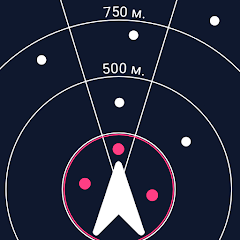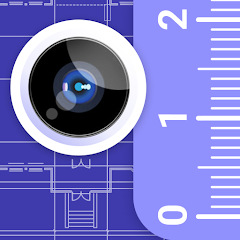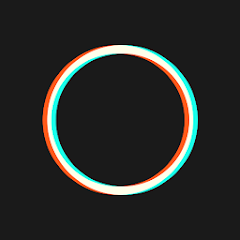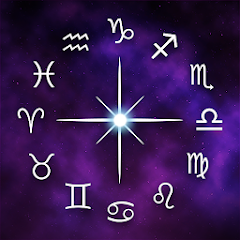ROM Toolbox Lite

Advertisement
5M+
Installs
Maple Media
Developer
-
Productivity
Category
-
Rated for 16+
Content Rating
-
http://www.maplemedia.io/privacy/
Privacy Policy
Advertisement
Screenshots
editor reviews
🌟 ROM Toolbox Lite, crafted by Maple Media, stands as a comprehensive toolset tailored for Android enthusiasts 😎. This multi-functional utility 🛠️ bundles essential features like ROM management, app manager, root explorer, and script writer. What sets it apart is its capability to cater to power users seeking in-depth customization 🎨 and optimization of their Android devices 📱. It presents a one-stop-shop for tweaking and tuning, making it a favorite among users who wish to have granular control over their gadgets. With ROM Toolbox Lite, you’re equipped with a Swiss army knife for Android modification without the need to juggle multiple apps 🚀. Opting for ROM Toolbox Lite amidst an ocean of similar apps comes down to its robustness and the integration of functionalities often scattered across various tools. Its user-friendly interface, coupled with its expansive feature set, makes it a compelling choice 🌐. Whether you're looking to manage apps, edit system files, or flash new ROMs, this powerhouse can handle it all. So, if you're chasing after the ultimate control over your Android experience, I encourage you to download 📥 ROM Toolbox Lite and explore its wealth of options! 🎉
features
- 🛠️ ROM Management: With ROM Toolbox Lite, users can install, backup, and restore their ROMs, ensuring their device always runs smoothly.
- 🚀 App Manager: This feature allows for comprehensive management of apps, including batch backup, restore, and freezing of user and system applications.
- 📁 Root Explorer: Provides access to the entire file system, including elusive data folders, for power users craving total command over their device.
- 🔧 Script Writer: Offers an integrated script creation tool to help automate tasks, making life easier for those who like to fine-tune their device functionality.
pros
- 📍 Complete Customization: Users gain access to exclusive tweaks that personalize their device’s look and performance to their liking.
- 🗂️ Comprehensive Toolkit: Bundles a variety of tools in a single app, reducing the need for multiple tools and simplifying device management.
- 👤 User-Friendly: Even users relatively new to device modification can navigate ROM Toolbox Lite’s interface with ease.
cons
- 🔒 Root Requirement: The app requires root access, which may not be feasible for users with unrooted devices or those concerned about warranty voidance.
- 📊 Overwhelming Options: The abundant features can be overwhelming to novices in the Android modding community, potentially leading to confusion.
- 🔨 Lite Limitations: As a free version, ROM Toolbox Lite includes fewer features than its Pro counterpart, which might encourage additional purchases for full functionality.
Recommended Apps
![]()
네이버 - NAVER
NAVER Corp.3.7![]()
Unit Converter
Smart Tools co.4.5![]()
Slowly - Make Global Friends
Slowly Communications Ltd.4.6![]()
Allpoint® Mobile
Cardtronics, INC.3.5![]()
Messages
Text Messaging4.1![]()
Meme Soundboard by ZomboDroid
ZomboDroid4.4![]()
Rap To Beats
GizmoJunkie3.7![]()
Blood Pressure & Sugar:Track
HealthTracker Apps4.2![]()
Fandom
Fandom, Incorporated4.5![]()
Flirtini - Chat, Flirt, Date
Xymara LTD3.8![]()
JOANN - Shopping & Crafts
Jo-Ann Stores4![]()
Achievers
Achievers LLC4.5![]()
Police Radar - Camera Detector
M.I.R.4![]()
AR Plan 3D Tape Measure, Ruler
Grymala apps4.6![]()
Shop Your Way
Shop Your Way3.5
Hot Apps
-
![]()
UnitedHealthcare
UNITED HEALTHCARE SERVICES, INC.4.4 -
![]()
Netflix
Netflix, Inc.3.9 -
![]()
Instagram
Instagram4.3 -
![]()
My Spectrum
Charter/Spectrum4.6 -
![]()
Zoom - One Platform to Connect
zoom.us4.1 -
![]()
TracFone My Account
TracFone Wireless, Inc.3.6 -
![]()
Fubo: Watch Live TV & Sports
fuboTV1.7 -
![]()
Police Scanner - Live Radio
Police Scanner, Scanner Live Radio App4.8 -
![]()
myAir™ by ResMed
ResMed3 -
![]()
DealDash - Bid & Save Auctions
DealDash.com3.9 -
![]()
Xfinity My Account
Comcast Cable Corporation, LLC3.3 -
![]()
Planet Fitness Workouts
Planet Fitness3.9 -
![]()
Lyft
Lyft, Inc.4 -
![]()
Uber - Request a ride
Uber Technologies, Inc.4.6 -
![]()
Plant Identifier App Plantiary
Blacke4.1 -
![]()
myCigna
Cigna2.9 -
![]()
GameChanger
GameChanger Media4.6 -
![]()
Dofu Live NFL Football & more
DofuSports Ltd4.2 -
![]()
Affirm: Buy now, pay over time
Affirm, Inc4.7 -
![]()
Signal Private Messenger
Signal Foundation4.5 -
![]()
MyChart
Epic Systems Corporation4.6 -
![]()
PlantSnap plant identification
PlantSnap, Inc.3.1 -
![]()
Brigit: Borrow & Build Credit
Brigit4.6 -
![]()
T-Mobile Internet
T-Mobile USA4 -
![]()
MLB Ballpark
MLB Advanced Media, L.P.4.4 -
![]()
Amazon Shopping
Amazon Mobile LLC4.1 -
![]()
Telegram
Telegram FZ-LLC4.2 -
![]()
United Airlines
United Airlines4.6 -
![]()
Google Chat
Google LLC4.4 -
![]()
Newsmax
Newsmax Media4.7
Disclaimer
1.Appinfocenter does not represent any developer, nor is it the developer of any App or game.
2.Appinfocenter provide custom reviews of Apps written by our own reviewers, and detailed information of these Apps, such as developer contacts, ratings and screenshots.
3.All trademarks, registered trademarks, product names and company names or logos appearing on the site are the property of their respective owners.
4. Appinfocenter abides by the federal Digital Millennium Copyright Act (DMCA) by responding to notices of alleged infringement that complies with the DMCA and other applicable laws.
5.If you are the owner or copyright representative and want to delete your information, please contact us [email protected].
6.All the information on this website is strictly observed all the terms and conditions of Google Ads Advertising policies and Google Unwanted Software policy .