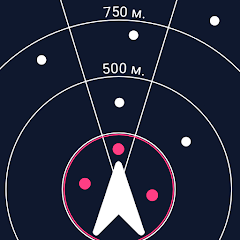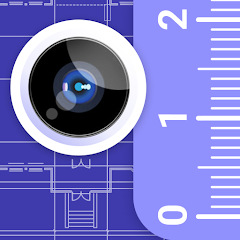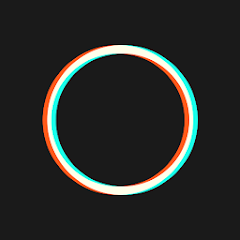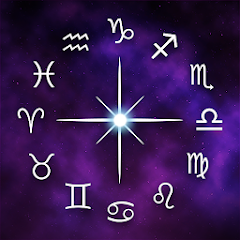Color Splash FX

Advertisement
10M+
Installs
androidslide
Developer
-
Video Players & Editors
Category
-
Rated for 3+
Content Rating
-
https://getwatchmaker.com/privacy
Privacy Policy
Advertisement
Screenshots
editor reviews
✨ Colorful Creativity at Your Fingertips: Color Splash FX, developed by androidslide, is an innovative photo-editing app that brings a burst of energy and creativity to your mobile device. Its user-friendly interface allows even the most inexperienced users to swiftly navigate through the features, transforming ordinary photos into visually striking works of art. The app's standout trait lies in its ability to selectively colorize images, spotlighting certain hues to stand out against monochrome backdrops. This dramatic effect has popularized Color Splash FX amongst budding and professional photographers, and its increasing library of effects and tools keeps it a step ahead of its competitors. 📷 With a myriad of photo editing software flooding the app market, I leaned towards Color Splash FX for its simplicity, effectiveness, and the joy of adding a dab of drama to everyday photos. If you're aiming to inject some personality into your pictures, I'd highly encourage downloading this pocket-sized studio today! 🎨
features
- ⭐ Selective Coloring: Allows users to highlight specific colors within a photo while converting the rest to grayscale, offering a stunning visual contrast.
- ⚙️ Intuitive Controls: Simple finger swiping and tapping gestures are used for editing, which makes the app highly accessible.
- 🪄 Special Effects: Apart from color splashing, additional filters and frames can be applied to further personalize images.
- 🎚️ Adjustment Tools: Users have control over the image's saturation, brightness, and contrast, enhancing the overall quality.
pros
- 👍 User-Friendly Interface: The design is straightforward, making it easy to jump in and start editing without a learning curve.
- 🚀 Fast Processing: Edits are applied swiftly, which is essential for an on-the-go editing experience.
- 🛡️ Stable Performance: The app runs smoothly on various devices, maintaining reliability across different hardware.
cons
- ⚠️ Limited Free Version: Some features are locked behind a paywall, pushing users to purchase the full version.
- 💰 In-App Purchases: To unlock all features, users may feel nudged towards additional spending.
Recommended Apps
![]()
네이버 - NAVER
NAVER Corp.3.7![]()
Unit Converter
Smart Tools co.4.5![]()
Slowly - Make Global Friends
Slowly Communications Ltd.4.6![]()
Allpoint® Mobile
Cardtronics, INC.3.5![]()
Messages
Text Messaging4.1![]()
Meme Soundboard by ZomboDroid
ZomboDroid4.4![]()
Rap To Beats
GizmoJunkie3.7![]()
Blood Pressure & Sugar:Track
HealthTracker Apps4.2![]()
Fandom
Fandom, Incorporated4.5![]()
Flirtini - Chat, Flirt, Date
Xymara LTD3.8![]()
JOANN - Shopping & Crafts
Jo-Ann Stores4![]()
Achievers
Achievers LLC4.5![]()
Police Radar - Camera Detector
M.I.R.4![]()
AR Plan 3D Tape Measure, Ruler
Grymala apps4.6![]()
Shop Your Way
Shop Your Way3.5
Hot Apps
-
![]()
UnitedHealthcare
UNITED HEALTHCARE SERVICES, INC.4.4 -
![]()
Netflix
Netflix, Inc.3.9 -
![]()
Instagram
Instagram4.3 -
![]()
My Spectrum
Charter/Spectrum4.6 -
![]()
Zoom - One Platform to Connect
zoom.us4.1 -
![]()
TracFone My Account
TracFone Wireless, Inc.3.6 -
![]()
Fubo: Watch Live TV & Sports
fuboTV1.7 -
![]()
Police Scanner - Live Radio
Police Scanner, Scanner Live Radio App4.8 -
![]()
myAir™ by ResMed
ResMed3 -
![]()
DealDash - Bid & Save Auctions
DealDash.com3.9 -
![]()
Xfinity My Account
Comcast Cable Corporation, LLC3.3 -
![]()
Planet Fitness Workouts
Planet Fitness3.9 -
![]()
Lyft
Lyft, Inc.4 -
![]()
Uber - Request a ride
Uber Technologies, Inc.4.6 -
![]()
Plant Identifier App Plantiary
Blacke4.1 -
![]()
myCigna
Cigna2.9 -
![]()
GameChanger
GameChanger Media4.6 -
![]()
Dofu Live NFL Football & more
DofuSports Ltd4.2 -
![]()
Affirm: Buy now, pay over time
Affirm, Inc4.7 -
![]()
Signal Private Messenger
Signal Foundation4.5 -
![]()
MyChart
Epic Systems Corporation4.6 -
![]()
PlantSnap plant identification
PlantSnap, Inc.3.1 -
![]()
Brigit: Borrow & Build Credit
Brigit4.6 -
![]()
T-Mobile Internet
T-Mobile USA4 -
![]()
MLB Ballpark
MLB Advanced Media, L.P.4.4 -
![]()
Amazon Shopping
Amazon Mobile LLC4.1 -
![]()
Telegram
Telegram FZ-LLC4.2 -
![]()
United Airlines
United Airlines4.6 -
![]()
Google Chat
Google LLC4.4 -
![]()
Newsmax
Newsmax Media4.7
Disclaimer
1.Appinfocenter does not represent any developer, nor is it the developer of any App or game.
2.Appinfocenter provide custom reviews of Apps written by our own reviewers, and detailed information of these Apps, such as developer contacts, ratings and screenshots.
3.All trademarks, registered trademarks, product names and company names or logos appearing on the site are the property of their respective owners.
4. Appinfocenter abides by the federal Digital Millennium Copyright Act (DMCA) by responding to notices of alleged infringement that complies with the DMCA and other applicable laws.
5.If you are the owner or copyright representative and want to delete your information, please contact us [email protected].
6.All the information on this website is strictly observed all the terms and conditions of Google Ads Advertising policies and Google Unwanted Software policy .