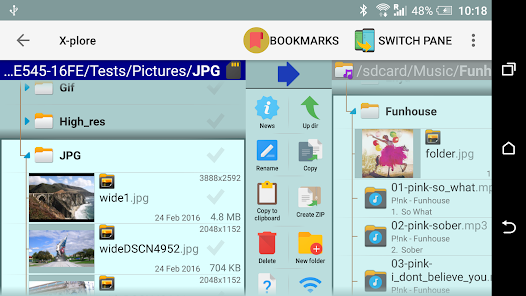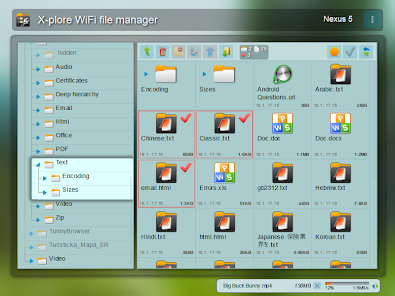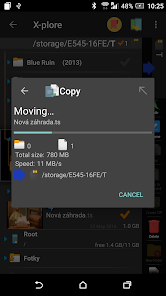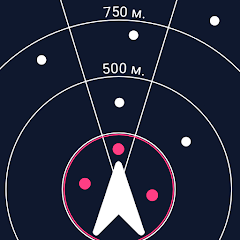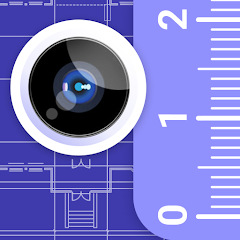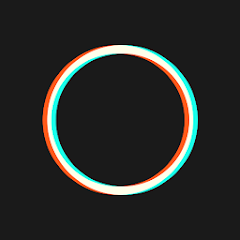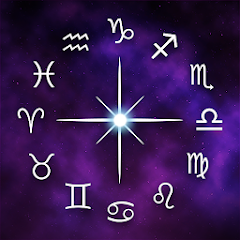X-plore File Manager

Advertisement
10M+
Installs
Lonely Cat Games
Developer
-
Productivity
Category
-
Rated for 3+
Content Rating
-
http://www.lonelycatgames.com/docs/xplore/privacy
Privacy Policy
Advertisement
Screenshots
editor reviews
As a professional app reviewer, I've explored the depths of many file management apps, and X-plore File Manager by Lonely Cat Games stands out 🏆. With a versatile two-pane interface 🖥️, it provides users with an intuitive file browsing experience, coupled with a plethora of advanced features 🚀. Opting for X-plore among its counterparts comes down to its customization options, network storage capabilities, and the unique 'tree view' for easy navigation 🌳. Through this review, I'll dissect its features, pros, and cons, ultimately guiding you towards making X-plore your go-to file management app 💾. You won’t want to miss out on the efficiency and organizational prowess this app offers, so let’s dive into a detailed review, culminating in a rallying cry to download this digital powerhouse! 🔥
features
- 📁 Dual-Pane Browsing: X-plore employs a two-pane file explorer setup allowing users to manage files across different folders simultaneously, making file operations like copying and moving a breeze.
- 🗄️ Tree View: The app's hierarchical tree view presents a clear structure of files and folders that simplifies navigation and location of documents.
- 🌐 Network Storage Access: X-plore offers easy access to FTP, FTPS, SMB, and DLNA/UPnP servers, along with cloud storage options such as Google Drive and Dropbox.
- 🔐 File Encryption: Security is a priority with built-in file encryption and decryption capabilities, ensuring your private data remains confidential.
pros
- 👌 Intuitive Interface: X-plore is designed for ease of use with its organized layout and customizable features providing a smooth user experience.
- 🔗 Extensive Connectivity: The app shines with its diverse integration with various network storages and cloud services, enhancing its accessibility.
- 💾 Rich File Management: Beyond basic file operations, X-plore includes a built-in viewer for various file types, an app manager, and support for root access.
cons
- 🤔 Learning Curve: New users may require time to adapt to the unique interface and plethora of features, which could be initially overwhelming.
- 🎨 Aesthetic Appeal: The focus on functionality may sacrifice some aesthetic aspect, potentially off-putting for users who prefer modern design trends.
Recommended Apps
![]()
네이버 - NAVER
NAVER Corp.3.7![]()
Unit Converter
Smart Tools co.4.5![]()
Slowly - Make Global Friends
Slowly Communications Ltd.4.6![]()
Allpoint® Mobile
Cardtronics, INC.3.5![]()
Messages
Text Messaging4.1![]()
Meme Soundboard by ZomboDroid
ZomboDroid4.4![]()
Rap To Beats
GizmoJunkie3.7![]()
Blood Pressure & Sugar:Track
HealthTracker Apps4.2![]()
Fandom
Fandom, Incorporated4.5![]()
Flirtini - Chat, Flirt, Date
Xymara LTD3.8![]()
JOANN - Shopping & Crafts
Jo-Ann Stores4![]()
Achievers
Achievers LLC4.5![]()
Police Radar - Camera Detector
M.I.R.4![]()
AR Plan 3D Tape Measure, Ruler
Grymala apps4.6![]()
Shop Your Way
Shop Your Way3.5
Hot Apps
-
![]()
UnitedHealthcare
UNITED HEALTHCARE SERVICES, INC.4.4 -
![]()
Netflix
Netflix, Inc.3.9 -
![]()
Instagram
Instagram4.3 -
![]()
My Spectrum
Charter/Spectrum4.6 -
![]()
Zoom - One Platform to Connect
zoom.us4.1 -
![]()
TracFone My Account
TracFone Wireless, Inc.3.6 -
![]()
Fubo: Watch Live TV & Sports
fuboTV1.7 -
![]()
Police Scanner - Live Radio
Police Scanner, Scanner Live Radio App4.8 -
![]()
myAir™ by ResMed
ResMed3 -
![]()
DealDash - Bid & Save Auctions
DealDash.com3.9 -
![]()
Xfinity My Account
Comcast Cable Corporation, LLC3.3 -
![]()
Planet Fitness Workouts
Planet Fitness3.9 -
![]()
Lyft
Lyft, Inc.4 -
![]()
Uber - Request a ride
Uber Technologies, Inc.4.6 -
![]()
Plant Identifier App Plantiary
Blacke4.1 -
![]()
myCigna
Cigna2.9 -
![]()
GameChanger
GameChanger Media4.6 -
![]()
Dofu Live NFL Football & more
DofuSports Ltd4.2 -
![]()
Affirm: Buy now, pay over time
Affirm, Inc4.7 -
![]()
Signal Private Messenger
Signal Foundation4.5 -
![]()
MyChart
Epic Systems Corporation4.6 -
![]()
PlantSnap plant identification
PlantSnap, Inc.3.1 -
![]()
Brigit: Borrow & Build Credit
Brigit4.6 -
![]()
T-Mobile Internet
T-Mobile USA4 -
![]()
MLB Ballpark
MLB Advanced Media, L.P.4.4 -
![]()
Amazon Shopping
Amazon Mobile LLC4.1 -
![]()
Telegram
Telegram FZ-LLC4.2 -
![]()
United Airlines
United Airlines4.6 -
![]()
Google Chat
Google LLC4.4 -
![]()
Newsmax
Newsmax Media4.7
Disclaimer
1.Appinfocenter does not represent any developer, nor is it the developer of any App or game.
2.Appinfocenter provide custom reviews of Apps written by our own reviewers, and detailed information of these Apps, such as developer contacts, ratings and screenshots.
3.All trademarks, registered trademarks, product names and company names or logos appearing on the site are the property of their respective owners.
4. Appinfocenter abides by the federal Digital Millennium Copyright Act (DMCA) by responding to notices of alleged infringement that complies with the DMCA and other applicable laws.
5.If you are the owner or copyright representative and want to delete your information, please contact us [email protected].
6.All the information on this website is strictly observed all the terms and conditions of Google Ads Advertising policies and Google Unwanted Software policy .