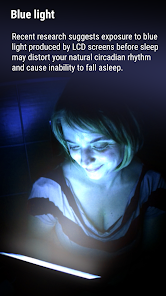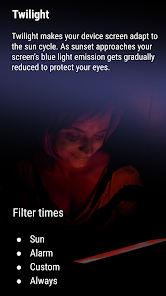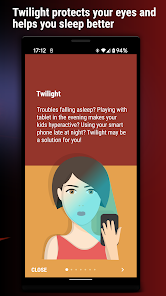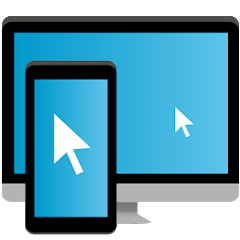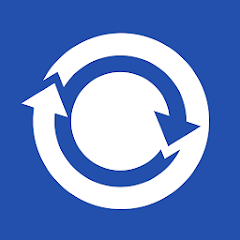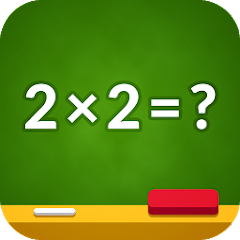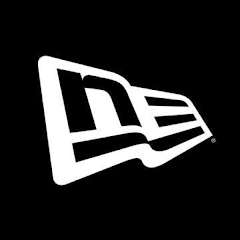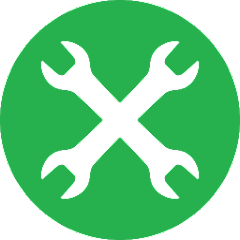Twilight: Blue light filter

Advertisement
10M+
Installs
Petr Nálevka (Urbandroid)
Developer
-
Health & Fitness
Category
-
Rated for 3+
Content Rating
-
https://team.urbandroid.org/privacy/
Privacy Policy
Advertisement
Screenshots
editor reviews
In an age where screen time is at an all-time high, Twilight: Blue light filter serves as a guardian for our sleep patterns 🛌. Developed by Petr Nálevka of Urbandroid, this app is a beacon of hope for the nocturnal screen scrollers. Twilight's standout characteristic is its scientifically-backed approach to reducing blue light emissions, which can be detrimental to our sleep cycle. Unlike other blue light filters, this app uses color adjustments based on the time of the day to ease your transition to night time 🌓. My personal usage experience has been nothing short of a dream. The app runs smoothly, and the color transition is seamless to the point of being unnoticeable, yet effective. For those seeking a sleep-friendly phone experience, Twilight is a must-have, eclipsing its competition with ease. So, why wait? Join the multitude of well-rested users by downloading Twilight now! 💤📲
features
- 🔵 Adjust According to Solar Cycle: Twilight's blue light intensity is dynamically adjusted based on the local sunset and sunrise times, providing a natural screen lighting experience.
- 🛠️ Customizable Filter Settings: Users can tailor the filter's intensity, temperature, and screen dim to meet individual preferences, ensuring comfort for all eyes.
- 📚 Profile Management: Create multiple profiles for different scenarios like reading or working, effortlessly switching between them as needed.
pros
- 👁️ Eye Comfort: Twilight significantly reduces eye strain during nightly usage, making it comfortable to read or browse before bed.
- 😴 Better Sleep: By minimizing blue light exposure, this app promotes healthier sleep patterns and can improve overall sleep quality.
- 🔄 Automatic Operation: Once set up, Twilight functions autonomously, which means one less thing to worry about in your bedtime routine.
cons
- 🖼️ Color Distortion: The filter may cause slight color distortion, which may not be ideal for graphic work or video watching where color accuracy is crucial.
- 👾 Overlay Issues: Some users may experience compatibility issues where the filter overlay does not play well with certain apps or system features.
- 🕒 Learning Curve: New users might need time to get used to the interface and find their perfect settings for comfort and effectiveness.
Rating
Recommended Apps
![]()
CASTify TV Cast for Chromecast
TV Cast0![]()
Remote Control Collection
Steppschuh3.5![]()
Steam Chat
Valve Corporation2![]()
17TRACK Package Tracker
17TRACK4.7![]()
Tennis TV - Live Streaming
ATP Media Operations Ltd4![]()
ASUS WebStorage - Cloud Drive
ASUS Cloud Corporation3.8![]()
XFINITY Home
Comcast Cable Communications4.2![]()
myGMC
General Motors (GM)4.6![]()
Rebtel: Call, Top-Up, Transfer
Rebtel4.5![]()
Multiplication / Times Tables
HONETi4.5![]()
Vidmix - MV Maker & AI Art
AI Dreamweaver4.7![]()
New Era Cap
New Era Cap LLC4.6![]()
Facemoji:Emoji Keyboard&ASK AI
EKATOX APPS4.5![]()
Electrodoc - electronics tools
IODEMA Srl4.6![]()
BabyLab - Baby Maker Generator
Sociaaal LLC4
Hot Apps
-
![]()
Direct Express®
i2c Inc.4.3 -
![]()
Amazon Shopping
Amazon Mobile LLC4.1 -
![]()
MLB Ballpark
MLB Advanced Media, L.P.4.4 -
![]()
My Spectrum
Charter/Spectrum4.6 -
![]()
GameChanger
GameChanger Media4.6 -
![]()
TracFone My Account
TracFone Wireless, Inc.3.6 -
![]()
JPay
Jpay Mobile4.1 -
![]()
Facebook
Meta Platforms, Inc.4 -
![]()
Klover - Instant Cash Advance
Klover Holdings4.1 -
![]()
Cash App
Block, Inc.4.5 -
![]()
T-Mobile Internet
T-Mobile USA4 -
![]()
Dofu Live NFL Football & more
DofuSports Ltd4.2 -
![]()
AXS Tickets
AXS, LLC4.2 -
![]()
Messenger
Meta Platforms, Inc.4.1 -
![]()
myCigna
Cigna2.9 -
![]()
Subway®
SUBWAY Restaurants4.5 -
![]()
eBay: Online Shopping Deals
eBay Mobile4.6 -
![]()
PlantSnap plant identification
PlantSnap, Inc.3.1 -
![]()
Lime - #RideGreen
Neutron Holdings, Inc.4.8 -
![]()
Xfinity
Comcast3.6 -
![]()
Newsmax
Newsmax Media4.7 -
![]()
Affirm: Buy now, pay over time
Affirm, Inc4.7 -
![]()
Lyft
Lyft, Inc.4 -
![]()
Telegram
Telegram FZ-LLC4.2 -
![]()
Police Scanner - Live Radio
Police Scanner, Scanner Live Radio App4.8 -
![]()
Plant Identifier App Plantiary
Blacke4.1 -
![]()
Dave - Banking & Cash Advance
Dave, Inc4.3 -
![]()
Google Pay
Google LLC4.4
Disclaimer
1.Appinfocenter does not represent any developer, nor is it the developer of any App or game.
2.Appinfocenter provide custom reviews of Apps written by our own reviewers, and detailed information of these Apps, such as developer contacts, ratings and screenshots.
3.All trademarks, registered trademarks, product names and company names or logos appearing on the site are the property of their respective owners.
4. Appinfocenter abides by the federal Digital Millennium Copyright Act (DMCA) by responding to notices of alleged infringement that complies with the DMCA and other applicable laws.
5.If you are the owner or copyright representative and want to delete your information, please contact us [email protected].
6.All the information on this website is strictly observed all the terms and conditions of Google Ads Advertising policies and Google Unwanted Software policy .