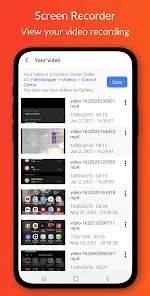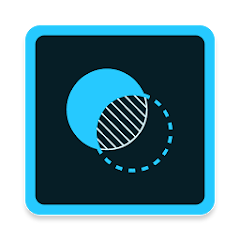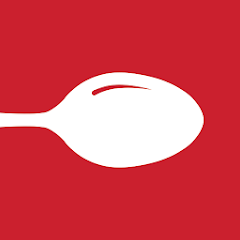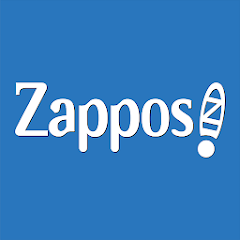10M+
Installs
FA developer
Developer
-
Video Players & Editors
Category
-
Rated for 3+
Content Rating
-
https://tuanfadbg.com/control-center-privacy-policy/
Privacy Policy
Screenshots
editor reviews
In a digital world teeming with content creation, Control Center Screen Recorder by FA developer stands out with its sleek interface and robust functionality. 📱 The app caters to those seeking an effortless way to capture screen recordings on their devices. What makes this utility a compelling choice amidst myriad alternatives is its blend of simplicity and power💥. After extensive use, I found the experience to be seamless, with the intuitive controls making it easy to start, stop, and manage recordings. It's an ideal pick for users ranging from professionals to casual hobbyists. So why settle for less when Control Center Screen Recorder beckons with its superior capabilities? 🚀 Let's dive in and see why this app is worth your download! 📲
features
- 🔹 Easy Navigation - The app boasts a user-friendly interface, making it a breeze to navigate through various settings and options.
- 🔹 High-Quality Capture - Enjoy crystal-clear screen recordings with adjustable resolution settings that meet various needs.
- 🔹 On-the-fly Editing - Provides handy tools to trim and edit recordings immediately after capture.
pros
- 😃 Intuitive UI - A straightforward dashboard ensures users spend less time learning and more time recording.
- 😃 Smooth Performance - Recordings are silky smooth, with no lag, even on less powerful devices.
- 😃 No Watermark - Delivers watermark-free videos, which is a big plus for content creators.
cons
- 😔 Limited Editing Tools - While on-the-fly editing is supported, the toolkit is somewhat limited for advanced users.
- 😔 In-App Purchases - Some premium features may require an additional purchase, which could be a drawback for some.
- 😔 Compatibility Issues - Occasional compatibility quirks with certain devices can be a hiccup in the user experience.
Recommended Apps
![]()
Roomi: Roommate & Rooms Finder
Roomi Inc.3.3![]()
Citizens Bank Mobile Banking
Citizens Bank, N.A.4.8![]()
Harbor Freight Tools
Harbor Freight Tools USA, Inc.4.7![]()
SimSimi
SimSimi Inc.4.3![]()
Adobe Photoshop Mix - Cut-out,
Adobe3.4![]()
AccuBattery
Digibites4.7![]()
PicsApp Photo Editor & Collage
Lyrebird Studio4.2![]()
YTV Player Pro
Prod ADP4.2![]()
RCA Signal Finder
VOXX International3.1![]()
ProLogistix
EmployBridge, LLC4.4![]()
H Band
H Band3.5![]()
Urbanspoon Restaurant Reviews
Zomato2.7![]()
Sky Go – Companion App
Sky Network Television Limited2.1![]()
Bounce TV
Brown Sugar:3.6![]()
TV Cast for Samsung TV
2kit consulting2.7
Hot Apps
-
![]()
Subway®
SUBWAY Restaurants4.5 -
![]()
Netflix
Netflix, Inc.3.9 -
![]()
Walgreens
Walgreen Co.4.7 -
![]()
Waze Navigation & Live Traffic
Waze3.9 -
![]()
Planet Fitness Workouts
Planet Fitness3.9 -
![]()
Plant Identifier App Plantiary
Blacke4.1 -
![]()
Zoom - One Platform to Connect
zoom.us4.1 -
![]()
Google Lens
Google LLC4.5 -
![]()
Venmo
PayPal, Inc.4.2 -
![]()
Pandora - Music & Podcasts
Pandora4.1 -
![]()
T-Mobile Internet
T-Mobile USA4 -
![]()
MLB Ballpark
MLB Advanced Media, L.P.4.4 -
![]()
GameChanger
GameChanger Media4.6 -
![]()
TikTok
TikTok Pte. Ltd.4.4 -
![]()
Google Chat
Google LLC4.4 -
![]()
Instagram
Instagram4.3 -
![]()
Snapchat
Snap Inc4.1 -
![]()
TouchTunes: Live Bar JukeBox
Touchtunes Interactive Networks3.2 -
![]()
Amazon Shopping
Amazon Mobile LLC4.1 -
![]()
WhatsApp Messenger
WhatsApp LLC4.2 -
![]()
Klover - Instant Cash Advance
Klover Holdings4.1 -
![]()
Green Dot - Mobile Banking
Green Dot4 -
![]()
Dave - Banking & Cash Advance
Dave, Inc4.3 -
![]()
Xfinity My Account
Comcast Cable Corporation, LLC3.3 -
![]()
Xfinity
Comcast3.6 -
![]()
Gmail
Google LLC4.3 -
![]()
Google Meet
Google LLC4.4 -
![]()
PlantSnap plant identification
PlantSnap, Inc.3.1 -
![]()
myCigna
Cigna2.9 -
![]()
My Spectrum
Charter/Spectrum4.6
Disclaimer
1.Appinfocenter does not represent any developer, nor is it the developer of any App or game.
2.Appinfocenter provide custom reviews of Apps written by our own reviewers, and detailed information of these Apps, such as developer contacts, ratings and screenshots.
3.All trademarks, registered trademarks, product names and company names or logos appearing on the site are the property of their respective owners.
4. Appinfocenter abides by the federal Digital Millennium Copyright Act (DMCA) by responding to notices of alleged infringement that complies with the DMCA and other applicable laws.
5.If you are the owner or copyright representative and want to delete your information, please contact us [email protected].
6.All the information on this website is strictly observed all the terms and conditions of Google Ads Advertising policies and Google Unwanted Software policy .