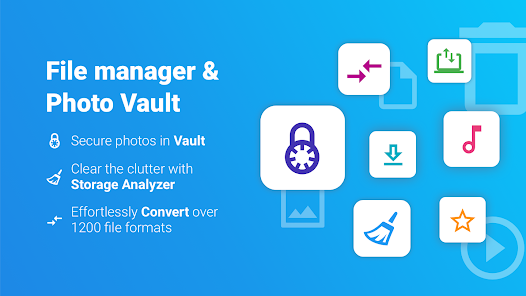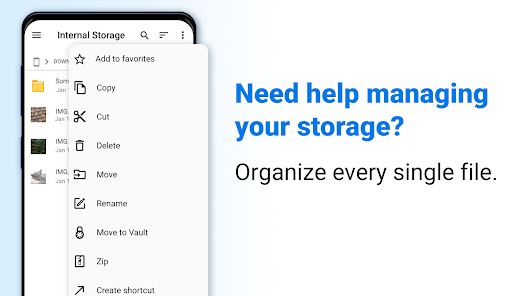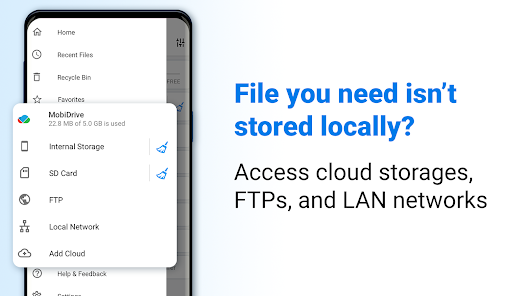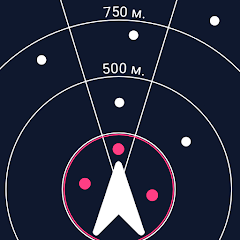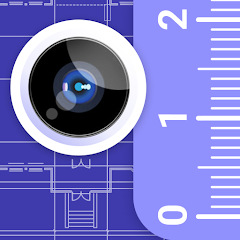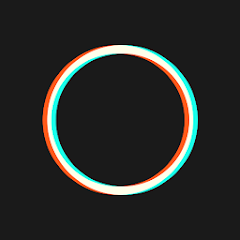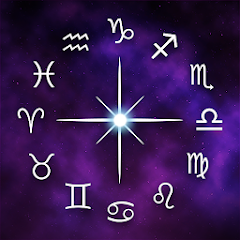File Commander Manager & Vault

Advertisement
100M+
Installs
MobiSystems
Developer
-
Productivity
Category
-
Rated for 3+
Content Rating
-
http://www.mobisystems.com/mobile/privacy-policy.html
Privacy Policy
Advertisement
Screenshots
editor reviews
In the digital age, managing files efficiently and securely on mobile devices has become an essential need for both professionals and casual users alike. Among a plethora of file management options, File Commander - Manager & Vault, developed by MobiSystems, stands out with its feature-rich environment and user-friendly interface. The application offers a sophisticated approach to organizing documents, images, videos, and more.What makes File Commander the preferred choice is its blend of advanced file management capabilities with added security features like the Vault. The Vault function makes it possible to protect sensitive data behind strong encryption, distinguishing it from competitors. Its development team at MobiSystems has an impressive track record, lending credibility and reliability to the app.As someone who has navigated through countless files and yearned for a more streamlined experience, I understand the struggle. Through extensive usage, File Commander has proven itself to be a versatile tool that simplifies file organization. With cloud integration and network access, it holds no bars in ensuring that you can access your files anytime, anywhere. The app's evolution demonstrates MobiSystems' commitment to addressing user feedback, making it a top-tier file manager. Now, let's explore the defining features and attributes that make File Commander a must-download app 🌟.
features
- 🔐 Secure Vault File Commander includes a secure space known as 'The Vault,' where users can store sensitive information with encryption, ensuring data protection.
- 🔄 File Conversion The app offers an in-built file conversion feature, allowing users to convert their files into over 1200 different formats, providing versatility in file usage.
- 🌐 Cloud & Network Integration Seamlessly integrates with cloud services like Google Drive, Dropbox, and manages files across different networks including FTP/FTPS servers, ready for the modern user's needs.
- 🗂️ Storage Analyzer Boasts a storage analyzer that helps identify what's taking up space on your device, aiding efficient file management and decluttering.
- 📂 Advanced File Operations Supports essential file operations such as copy, move, delete, and rename alongside features like zip file creation and multi-selection options.
pros
- 💿 Intuitive Interface File Commander features a user-friendly interface that is easy to navigate, making file management a breeze for all users.
- 📦 Comprehensive Toolset Offers a comprehensive set of tools for file management, setting it apart as a multi-purpose solution for any file-related task.
- 🔗 Wide Compatibility Compatible with various file types and services, ensuring that users aren't limited in their file management options.
cons
- 💸 Premium Subscription While effective, some of File Commander's best features are locked behind a premium subscription, which might deter some users.
- 📱 Performance Issues The app can be resource-intensive and may not perform optimally on lower-end devices, impacting its user experience negatively.
Recommended Apps
![]()
네이버 - NAVER
NAVER Corp.3.7![]()
Unit Converter
Smart Tools co.4.5![]()
Slowly - Make Global Friends
Slowly Communications Ltd.4.6![]()
Allpoint® Mobile
Cardtronics, INC.3.5![]()
Messages
Text Messaging4.1![]()
Meme Soundboard by ZomboDroid
ZomboDroid4.4![]()
Rap To Beats
GizmoJunkie3.7![]()
Blood Pressure & Sugar:Track
HealthTracker Apps4.2![]()
Fandom
Fandom, Incorporated4.5![]()
Flirtini - Chat, Flirt, Date
Xymara LTD3.8![]()
JOANN - Shopping & Crafts
Jo-Ann Stores4![]()
Achievers
Achievers LLC4.5![]()
Police Radar - Camera Detector
M.I.R.4![]()
AR Plan 3D Tape Measure, Ruler
Grymala apps4.6![]()
Shop Your Way
Shop Your Way3.5
Hot Apps
-
![]()
UnitedHealthcare
UNITED HEALTHCARE SERVICES, INC.4.4 -
![]()
Netflix
Netflix, Inc.3.9 -
![]()
Instagram
Instagram4.3 -
![]()
My Spectrum
Charter/Spectrum4.6 -
![]()
Zoom - One Platform to Connect
zoom.us4.1 -
![]()
TracFone My Account
TracFone Wireless, Inc.3.6 -
![]()
Fubo: Watch Live TV & Sports
fuboTV1.7 -
![]()
Police Scanner - Live Radio
Police Scanner, Scanner Live Radio App4.8 -
![]()
myAir™ by ResMed
ResMed3 -
![]()
DealDash - Bid & Save Auctions
DealDash.com3.9 -
![]()
Xfinity My Account
Comcast Cable Corporation, LLC3.3 -
![]()
Planet Fitness Workouts
Planet Fitness3.9 -
![]()
Lyft
Lyft, Inc.4 -
![]()
Uber - Request a ride
Uber Technologies, Inc.4.6 -
![]()
Plant Identifier App Plantiary
Blacke4.1 -
![]()
myCigna
Cigna2.9 -
![]()
GameChanger
GameChanger Media4.6 -
![]()
Dofu Live NFL Football & more
DofuSports Ltd4.2 -
![]()
Affirm: Buy now, pay over time
Affirm, Inc4.7 -
![]()
Signal Private Messenger
Signal Foundation4.5 -
![]()
MyChart
Epic Systems Corporation4.6 -
![]()
PlantSnap plant identification
PlantSnap, Inc.3.1 -
![]()
Brigit: Borrow & Build Credit
Brigit4.6 -
![]()
T-Mobile Internet
T-Mobile USA4 -
![]()
MLB Ballpark
MLB Advanced Media, L.P.4.4 -
![]()
Amazon Shopping
Amazon Mobile LLC4.1 -
![]()
Telegram
Telegram FZ-LLC4.2 -
![]()
United Airlines
United Airlines4.6 -
![]()
Google Chat
Google LLC4.4 -
![]()
Newsmax
Newsmax Media4.7
Disclaimer
1.Appinfocenter does not represent any developer, nor is it the developer of any App or game.
2.Appinfocenter provide custom reviews of Apps written by our own reviewers, and detailed information of these Apps, such as developer contacts, ratings and screenshots.
3.All trademarks, registered trademarks, product names and company names or logos appearing on the site are the property of their respective owners.
4. Appinfocenter abides by the federal Digital Millennium Copyright Act (DMCA) by responding to notices of alleged infringement that complies with the DMCA and other applicable laws.
5.If you are the owner or copyright representative and want to delete your information, please contact us [email protected].
6.All the information on this website is strictly observed all the terms and conditions of Google Ads Advertising policies and Google Unwanted Software policy .