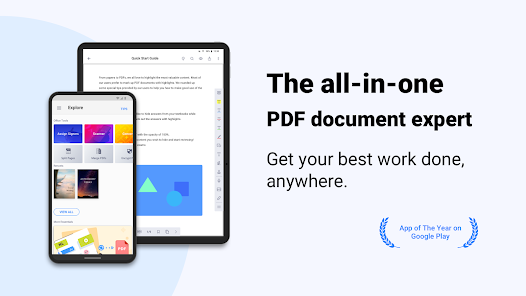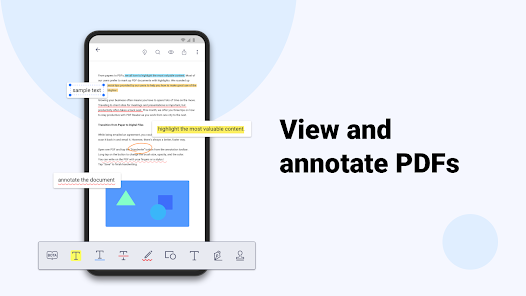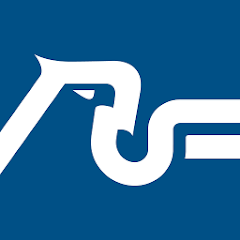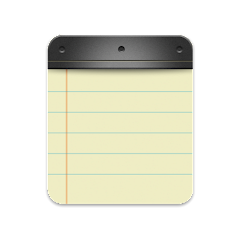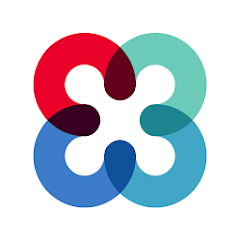PDF Reader: Edit & Convert PDF

Advertisement
10M+
Installs
Kdan Mobile Software Ltd.
Developer
-
Business
Category
-
Rated for 3+
Content Rating
-
https://www.kdanmobile.com/privacy_policy
Privacy Policy
Advertisement
Screenshots
editor reviews
PDF Reader by Kdan Mobile is a versatile and user-friendly app that stands out in the crowded market of PDF utilities.🔍 With robust tools for reading, editing, and converting PDF documents, the app provides a seamless experience for both casual readers and professionals alike.👥 Its intuitive interface and powerful features make it an excellent choice over its competitors. The development team has ensured that the app runs smoothly, boasting quick load times and efficient navigation, thus enhancing the overall user experience.👌 Considering its plethora of features, PDF Reader is a must-try for anyone looking to manage documents on the go.✈️ If you're yearning for a comprehensive PDF solution, your search may very well end with this app. I urge everyone to give PDF Reader a try by downloading it today!📲
features
- 📝 Edit with Ease: The app offers extensive editing tools, allowing you to annotate PDFs, add text, images, and even draw directly on your documents.
- 🔄 Convert with Confidence: Easily convert PDFs to or from various formats including Microsoft Office documents, images, and more.
- 🔒 Secure and Sign: Apply password protection to your PDFs and use the signature feature to sign documents digitally.
- 🤝 Share and Sync: Effortlessly share documents and sync them across devices via cloud services.
pros
- ✅ Intuitive Interface: Even with its advanced features, the app maintains an easy-to-understand interface that's accessible for all users.
- ✅ Multi-functional: Beyond simple PDF viewing, the app truly lives up to its promise of being a comprehensive toolset for PDF management.
- ✅ Cloud Integration: Support for cloud storage makes it convenient to access and manage your documents anytime, anywhere.
cons
- ❗ In-App Purchases: While the basic features are free, the most powerful tools require a subscription, which might not be ideal for all users.
Rating
Recommended Apps
![]()
Emoji Up: emoji maker sticker
Mobile entertainment s.r.l4.3![]()
Sleep Number
Sleep Number Corporation3.4![]()
Fast VPN
VPN & Proxy Master4.4![]()
Blur Image Background Editor
Prinext4.5![]()
Smart Messages
SMS/MMS/RCS4.5![]()
Barcode Scanner for Walmart
Rucksack Mobile App Development4.1![]()
Write by Voice: Speech to Text
UXAPPS LTD4.5![]()
Two Way : Walkie Talkie
Selvaraj LLC4![]()
Big Emoji sticker for WhatsApp
SiA - Smileys, Stickers, animated GIF & Emoji apps4.6![]()
Motion Ninja Video Editor
changpeng4.4![]()
My Mixtapez: Music & Podcasts
My Mixtapez: Rap & Hip Hop4.6![]()
Schoox
Schoox, Inc.3.8![]()
Draw.ai: Draw & Coloring
Happy coloring4![]()
Paramount+
ViacomCBS Streaming4.2![]()
Caller ID & Call Blocker
Call Recorder by Call Team4.2
Hot Apps
-
![]()
Direct Express®
i2c Inc.4.3 -
![]()
PlantSnap plant identification
PlantSnap, Inc.3.1 -
![]()
Walgreens
Walgreen Co.4.7 -
![]()
Green Dot - Mobile Banking
Green Dot4 -
![]()
Messenger
Meta Platforms, Inc.4.1 -
![]()
Amazon Shopping
Amazon Mobile LLC4.1 -
![]()
Healthy Benefits+
Solutran, Inc.4.5 -
![]()
TracFone My Account
TracFone Wireless, Inc.3.6 -
![]()
Bird — Ride Electric
Bird Rides, Inc.4.7 -
![]()
JPay
Jpay Mobile4.1 -
![]()
TouchTunes: Live Bar JukeBox
Touchtunes Interactive Networks3.2 -
![]()
Uber - Request a ride
Uber Technologies, Inc.4.6 -
![]()
TikTok
TikTok Pte. Ltd.4.4 -
![]()
Roku Smart Home
Roku, Inc. & its affiliates4.4 -
![]()
Google Pay
Google LLC4.4 -
![]()
PayByPhone
PayByPhone Technologies Inc .3.6 -
![]()
GameChanger
GameChanger Media4.6 -
![]()
Google Chat
Google LLC4.4 -
![]()
United Airlines
United Airlines4.6 -
![]()
Venmo
PayPal, Inc.4.2 -
![]()
Xfinity My Account
Comcast Cable Corporation, LLC3.3 -
![]()
MyChart
Epic Systems Corporation4.6 -
![]()
Peacock TV: Stream TV & Movies
Peacock TV LLC4.5 -
![]()
myCigna
Cigna2.9 -
![]()
Google Lens
Google LLC4.5 -
![]()
Lime - #RideGreen
Neutron Holdings, Inc.4.8 -
![]()
DealDash - Bid & Save Auctions
DealDash.com3.9 -
![]()
PayPal - Send, Shop, Manage
PayPal Mobile4.3 -
![]()
Xfinity
Comcast3.6
Disclaimer
1.Appinfocenter does not represent any developer, nor is it the developer of any App or game.
2.Appinfocenter provide custom reviews of Apps written by our own reviewers, and detailed information of these Apps, such as developer contacts, ratings and screenshots.
3.All trademarks, registered trademarks, product names and company names or logos appearing on the site are the property of their respective owners.
4. Appinfocenter abides by the federal Digital Millennium Copyright Act (DMCA) by responding to notices of alleged infringement that complies with the DMCA and other applicable laws.
5.If you are the owner or copyright representative and want to delete your information, please contact us [email protected].
6.All the information on this website is strictly observed all the terms and conditions of Google Ads Advertising policies and Google Unwanted Software policy .