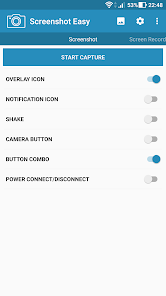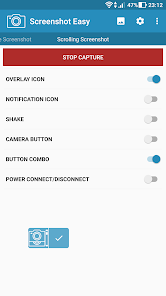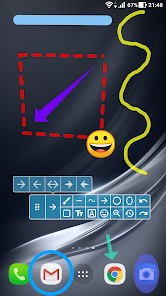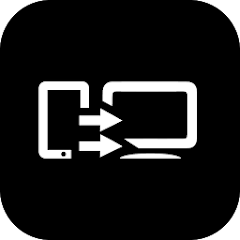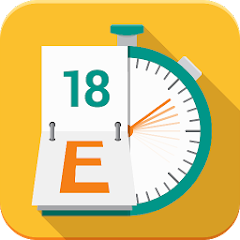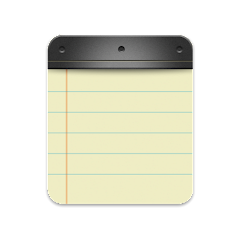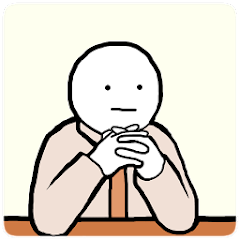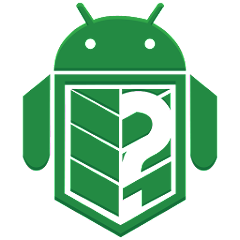Screenshot Easy

Advertisement
10M+
Installs
Ice Cold Apps
Developer
-
Video Players & Editors
Category
-
Rated for 3+
Content Rating
-
https://icecoldapps.com/privacy-policy
Privacy Policy
Advertisement
Screenshots
editor reviews
Amidst a sea of screen capture tools, Screenshot Easy by Ice Cold Apps sets itself apart with its robust functionality and user-friendly interface. As a staple in the app toolbox of many, it's a go-to for seamless screenshot capture and management. With its versatility, the app shines for its ability to cater to a broad spectrum of users, from power users who appreciate the plethora of options to casual users seeking a quick and straightforward solution. The ease of use and smooth integration with device functions make Screenshot Easy an attractive choice over its competitors. Its rapid development and customer-focused updates keep it at the pinnacle of utility apps. Ready to level up your screenshot game? Give Screenshot Easy a shot and join the multitude of satisfied screen capturers! 📲👍
features
- 🖼️ Multiple Trigger Methods: From shaking your device to overlay buttons, the app provides numerous ways to capture your screen without breaking a sweat.
- 🎨 Editing Suite: Jazz up your screenshots with an in-app editing feature that allows cropping, annotating, and adding fun stickers.
- 🔒 Privacy-Friendly: Screenshots can be hidden or password-protected, ensuring your captured content remains your eyes only.
- 🔄 Customizable Interface: Tailor the settings to your preferences, selecting themes and adjusting button placements for a personalized experience.
pros
- 💡 User-Centric Design: Intuitive setup and straightforward navigation ensure that users of all skill levels can leverage the app confidently.
- 🛠️ Feature-Rich: Packed with options like screen recording and integrated editing gives users a comprehensive tool.
- 🪟 Widget Support: Easily accessible widgets make for quick screenshot capture without the need to navigate through the app.
- 🗂️ Organized Gallery: Your screenshots are neatly organized for easy retrieval and management within the app.
cons
- 🤔 Learning Curve: The abundance of features might be initially overwhelming to new users.
- 📱 Device Compatibility: Some features may not work as fluidly on older devices or operating systems.
Rating
Recommended Apps
![]()
Yatse: Kodi remote and cast
Tolriq4.6![]()
Songs & Cartoons - KiViTu
Scorenga LTD3.5![]()
Google Family Link
Google LLC4.5![]()
Screen Mirroring for Smart TV
KHANH LE3.2![]()
UC Browser-Safe, Fast, Private
UCWeb Singapore Pte. Ltd.3.9![]()
DS get
Synology Inc.3.6![]()
Learn Piano - Real Keyboard
WorkPlay Space4![]()
Screen Time - Parental Control
Parental Control App by Screen Time Labs3.2![]()
Music Ringtones: Popular Songs
Today's Ringtones Apps0![]()
Sign Language ASL Pocket Sign
MobiReactor4.8![]()
Downloader by AFTVnews
AFTVnews.com0![]()
Multi App-Space
KT Tech4.8![]()
Retro Clock Widget
lingen.me4.3![]()
Event Countdown Widget
JimSoft3.9![]()
Inkpad Notepad & To do list
Workpail4.6
Hot Apps
-
![]()
Lyft
Lyft, Inc.4 -
![]()
Waze Navigation & Live Traffic
Waze3.9 -
![]()
DealDash - Bid & Save Auctions
DealDash.com3.9 -
![]()
Subway®
SUBWAY Restaurants4.5 -
![]()
United Airlines
United Airlines4.6 -
![]()
GameChanger
GameChanger Media4.6 -
![]()
Messenger
Meta Platforms, Inc.4.1 -
![]()
Telegram
Telegram FZ-LLC4.2 -
![]()
Roku Smart Home
Roku, Inc. & its affiliates4.4 -
![]()
Netflix
Netflix, Inc.3.9 -
![]()
Google Lens
Google LLC4.5 -
![]()
Direct Express®
i2c Inc.4.3 -
![]()
Zoom - One Platform to Connect
zoom.us4.1 -
![]()
Google Chat
Google LLC4.4 -
![]()
Google Meet
Google LLC4.4 -
![]()
Newsmax
Newsmax Media4.7 -
![]()
Amazon Shopping
Amazon Mobile LLC4.1 -
![]()
Cash App
Block, Inc.4.5 -
![]()
Signal Private Messenger
Signal Foundation4.5 -
![]()
PayByPhone
PayByPhone Technologies Inc .3.6 -
![]()
Venmo
PayPal, Inc.4.2 -
![]()
Fubo: Watch Live TV & Sports
fuboTV1.7 -
![]()
myCigna
Cigna2.9 -
![]()
Facebook
Meta Platforms, Inc.4 -
![]()
Healthy Benefits+
Solutran, Inc.4.5 -
![]()
Dofu Live NFL Football & more
DofuSports Ltd4.2 -
![]()
Link to Windows
Microsoft Corporation4.2 -
![]()
JPay
Jpay Mobile4.1
Disclaimer
1.Appinfocenter does not represent any developer, nor is it the developer of any App or game.
2.Appinfocenter provide custom reviews of Apps written by our own reviewers, and detailed information of these Apps, such as developer contacts, ratings and screenshots.
3.All trademarks, registered trademarks, product names and company names or logos appearing on the site are the property of their respective owners.
4. Appinfocenter abides by the federal Digital Millennium Copyright Act (DMCA) by responding to notices of alleged infringement that complies with the DMCA and other applicable laws.
5.If you are the owner or copyright representative and want to delete your information, please contact us [email protected].
6.All the information on this website is strictly observed all the terms and conditions of Google Ads Advertising policies and Google Unwanted Software policy .