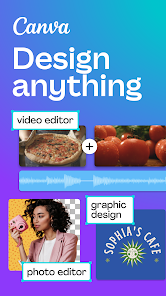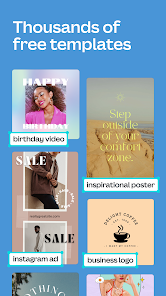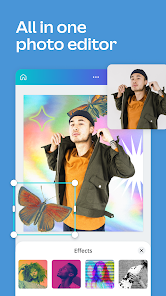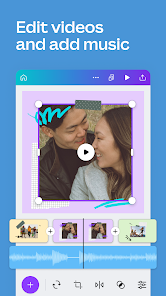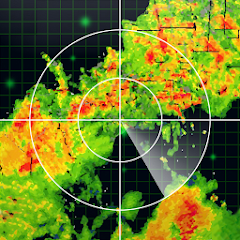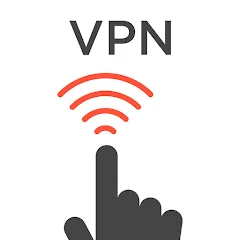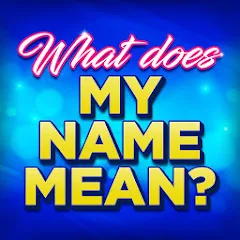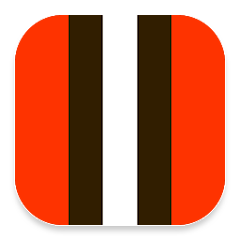Canva: Design, Photo & Video

Advertisement
100M+
Installs
Canva
Developer
-
Art & Design
Category
-
Rated for 3+
Content Rating
-
https://about.canva.com/privacy-policy/
Privacy Policy
Advertisement
Screenshots
editor reviews
🌟 In the realm of digital design and photo editing, Canva stands out as a user-friendly and versatile platform that empowers both amateurs and professionals alike. Canva's comprehensive suite of tools and its intuitive interface make it the go-to solution for creating stunning graphics, social media posts, presentations, and more. Launched in 2013, Canva has risen in ranks due to its simplified approach to design, allowing users with no graphic design experience to create visually appealing content. Among its peers, Canva shines for its vast template library, collaborative features, and cross-platform availability. If you're searching for a design tool that balances simplicity with capability, Canva is worth the download. So, let's unleash our creativity and dive into the inviting world of Canva! 🎨✨🖌️
features
- 🎨 Extensive Template Collection: Canva provides users with thousands of professionally designed templates suited to various needs and occasions.
- 🖼️ Drag-and-Drop Editor: The platform's user-friendly interface makes editing and customizing designs a breeze.
- 🌀 Collaboration Tools: Canva allows teams to work together seamlessly, offering real-time collaboration and sharing options.
pros
- 👌 Intuitive Usability: Canva's simple layout and clear functionality make it accessible to users of all skill levels.
- 📚 Resource-Rich: With an extensive library of images, icons, fonts, and templates, Canva is replete with creative assets.
- 💼 Professional Results: Despite its ease of use, Canva produces high-quality and visually appealing designs, rivaling expert work.
cons
- 🪙 Limited Free Version: While Canva offers a free version, many premium features necessitate a subscription.
- 🌐 Online Dependency: Canva primarily operates in the cloud, requiring a steady internet connection for optimal use.
- 📐 Customization Constraints: Advanced users might find the customization options limited compared to full-fledged design software.
Recommended Apps
![]()
United Airlines
United Airlines4.6![]()
SunPass
SunPass/Florida's Turnpike Enterprise4.4![]()
Cast to TV+ Chromecast Roku TV
Castify4.6![]()
Local Weather Forecast
Weather Widget Theme Dev Team4.1![]()
Backgrounds HD (Wallpapers)
OGQ4.5![]()
Easy Phone: Dialer & Caller ID
LSM Apps4.3![]()
Touch VPN - Fast Hotspot Proxy
VPN Proxy Pro, LLC4.3![]()
CareCredit Mobile
Synchrony4.1![]()
Name Meaning
Dexati4.1![]()
CaixaBankNow: Online banking
CaixaBank4.8![]()
El Pollo Loco - Loco Rewards
El Pollo Loco Developers4.3![]()
Frog - The social network fr.
Frog Social Inc.3.9![]()
Heart Rate Monitor: Pulse
Hangzhou Suoyi Network Technology Co., Ltd.4.9![]()
Cleveland Browns
Cleveland Browns Football Club4.3![]()
GPS Status & Toolbox
MobiWIA Kft.4.2
Hot Apps
-
![]()
Uber - Request a ride
Uber Technologies, Inc.4.6 -
![]()
Google Lens
Google LLC4.5 -
![]()
DealDash - Bid & Save Auctions
DealDash.com3.9 -
![]()
Lyft
Lyft, Inc.4 -
![]()
Instagram
Instagram4.3 -
![]()
Amazon Shopping
Amazon Mobile LLC4.1 -
![]()
JPay
Jpay Mobile4.1 -
![]()
Waze Navigation & Live Traffic
Waze3.9 -
![]()
Pandora - Music & Podcasts
Pandora4.1 -
![]()
Telegram
Telegram FZ-LLC4.2 -
![]()
Klover - Instant Cash Advance
Klover Holdings4.1 -
![]()
Google Meet
Google LLC4.4 -
![]()
T-Mobile Internet
T-Mobile USA4 -
![]()
MLB Ballpark
MLB Advanced Media, L.P.4.4 -
![]()
PlantSnap plant identification
PlantSnap, Inc.3.1 -
![]()
Ticketmaster AU Event Tickets
Ticketmaster L.L.C.2.8 -
![]()
Green Dot - Mobile Banking
Green Dot4 -
![]()
Google Pay
Google LLC4.4 -
![]()
Xfinity My Account
Comcast Cable Corporation, LLC3.3 -
![]()
My Spectrum
Charter/Spectrum4.6 -
![]()
WhatsApp Messenger
WhatsApp LLC4.2 -
![]()
PayByPhone
PayByPhone Technologies Inc .3.6 -
![]()
Subway®
SUBWAY Restaurants4.5 -
![]()
Netflix
Netflix, Inc.3.9 -
![]()
Messenger
Meta Platforms, Inc.4.1 -
![]()
PayPal - Send, Shop, Manage
PayPal Mobile4.3 -
![]()
Brigit: Borrow & Build Credit
Brigit4.6 -
![]()
Lime - #RideGreen
Neutron Holdings, Inc.4.8 -
![]()
Healthy Benefits+
Solutran, Inc.4.5 -
![]()
Bird — Ride Electric
Bird Rides, Inc.4.7
Disclaimer
1.Appinfocenter does not represent any developer, nor is it the developer of any App or game.
2.Appinfocenter provide custom reviews of Apps written by our own reviewers, and detailed information of these Apps, such as developer contacts, ratings and screenshots.
3.All trademarks, registered trademarks, product names and company names or logos appearing on the site are the property of their respective owners.
4. Appinfocenter abides by the federal Digital Millennium Copyright Act (DMCA) by responding to notices of alleged infringement that complies with the DMCA and other applicable laws.
5.If you are the owner or copyright representative and want to delete your information, please contact us [email protected].
6.All the information on this website is strictly observed all the terms and conditions of Google Ads Advertising policies and Google Unwanted Software policy .