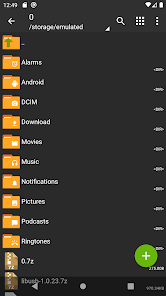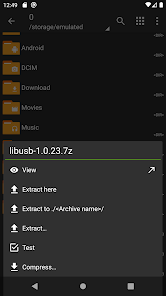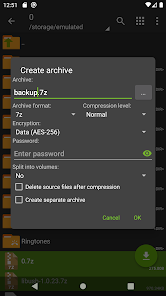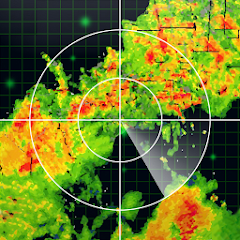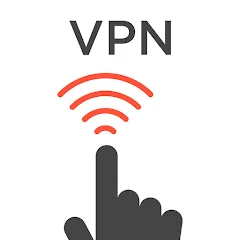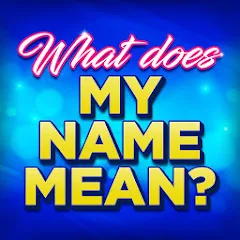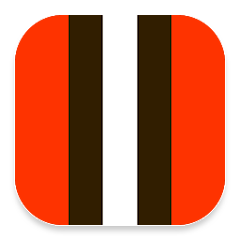ZArchiver

Advertisement
100M+
Installs
ZDevs
Developer
-
Productivity
Category
-
Rated for 3+
Content Rating
-
support@zdevs.ru
Developer Email
-
http://zdevs.ru/za_privacy_policy.txt
Privacy Policy
Advertisement
Screenshots
editor reviews
🌟 In the crowded space of file management tools, ZArchiver emerges as a robust and versatile app designed to handle an astounding variety of archive file types. Developed by ZDevs, this utility application has garnered attention for its impressive capabilities in both creating and decompressing a wide array of archive formats, including rar, zip, bzip2, and many more. It’s the go-to tool for users needing to manage compressed files directly on their Android devices. ZArchiver stands out not just for its comprehensive feature set but also for its straightforward user interface, which makes navigating through compressed files as simple as flipping through a photo album. After hours of tinkering with the app, its blend of simplicity and power is why I'd advocate for giving ZArchiver a spot on your digital tool belt.🛠️ I strongly encourage you to download ZArchiver and simplify your file management today! 📥
features
- 🗜️Multi-Format Support - ZArchiver supports a multitude of archive formats, opening up a world of possibilities for accessing and creating compressed files on the go.
- 🔐Password Protection - The app ensures security by offering password protection for your archives, keeping your sensitive information safe from prying eyes.
- 📁File Management - With ZArchiver, it's not just about compression; the app provides comprehensive file management tools to organize your data efficiently.
- 💾Partial Archive Decompression - ZArchiver allows you to partially decompress files, which is particularly useful when dealing with large archives.
pros
- ✅User-Friendly Interface - The clean and intuitive interface of ZArchiver makes it accessible to users of all skill levels, ensuring anyone can compress and decompress files with ease.
- ✅No Ads - ZArchiver provides an ad-free experience, which means no distractions while managing your files — a significant advantage over many competitors.
- ✅No Internet Requirement - The app operates offline, which not only guarantees access to your files at any time but also enhances security by reducing data exposure.
cons
- ⚠️Interface Aesthetics - While functional, the user interface lacks the modern aesthetics found in some newer apps, which may be off-putting for users who prefer more visually appealing designs.
- ⚠️Learning Curve - Some users might find the range of features and options in ZArchiver a bit overwhelming initially, leading to a steeper learning curve.
Recommended Apps
![]()
United Airlines
United Airlines4.6![]()
SunPass
SunPass/Florida's Turnpike Enterprise4.4![]()
Cast to TV+ Chromecast Roku TV
Castify4.6![]()
Local Weather Forecast
Weather Widget Theme Dev Team4.1![]()
Backgrounds HD (Wallpapers)
OGQ4.5![]()
Easy Phone: Dialer & Caller ID
LSM Apps4.3![]()
Touch VPN - Fast Hotspot Proxy
VPN Proxy Pro, LLC4.3![]()
CareCredit Mobile
Synchrony4.1![]()
Name Meaning
Dexati4.1![]()
CaixaBankNow: Online banking
CaixaBank4.8![]()
El Pollo Loco - Loco Rewards
El Pollo Loco Developers4.3![]()
Frog - The social network fr.
Frog Social Inc.3.9![]()
Heart Rate Monitor: Pulse
Hangzhou Suoyi Network Technology Co., Ltd.4.9![]()
Cleveland Browns
Cleveland Browns Football Club4.3![]()
GPS Status & Toolbox
MobiWIA Kft.4.2
Hot Apps
-
![]()
Uber - Request a ride
Uber Technologies, Inc.4.6 -
![]()
Google Lens
Google LLC4.5 -
![]()
DealDash - Bid & Save Auctions
DealDash.com3.9 -
![]()
Lyft
Lyft, Inc.4 -
![]()
Instagram
Instagram4.3 -
![]()
Amazon Shopping
Amazon Mobile LLC4.1 -
![]()
JPay
Jpay Mobile4.1 -
![]()
Waze Navigation & Live Traffic
Waze3.9 -
![]()
Pandora - Music & Podcasts
Pandora4.1 -
![]()
Telegram
Telegram FZ-LLC4.2 -
![]()
Klover - Instant Cash Advance
Klover Holdings4.1 -
![]()
Google Meet
Google LLC4.4 -
![]()
T-Mobile Internet
T-Mobile USA4 -
![]()
MLB Ballpark
MLB Advanced Media, L.P.4.4 -
![]()
PlantSnap plant identification
PlantSnap, Inc.3.1 -
![]()
Ticketmaster AU Event Tickets
Ticketmaster L.L.C.2.8 -
![]()
Green Dot - Mobile Banking
Green Dot4 -
![]()
Google Pay
Google LLC4.4 -
![]()
Xfinity My Account
Comcast Cable Corporation, LLC3.3 -
![]()
My Spectrum
Charter/Spectrum4.6 -
![]()
WhatsApp Messenger
WhatsApp LLC4.2 -
![]()
PayByPhone
PayByPhone Technologies Inc .3.6 -
![]()
Subway®
SUBWAY Restaurants4.5 -
![]()
Netflix
Netflix, Inc.3.9 -
![]()
Messenger
Meta Platforms, Inc.4.1 -
![]()
PayPal - Send, Shop, Manage
PayPal Mobile4.3 -
![]()
Brigit: Borrow & Build Credit
Brigit4.6 -
![]()
Lime - #RideGreen
Neutron Holdings, Inc.4.8 -
![]()
Healthy Benefits+
Solutran, Inc.4.5 -
![]()
Bird — Ride Electric
Bird Rides, Inc.4.7
Disclaimer
1.Appinfocenter does not represent any developer, nor is it the developer of any App or game.
2.Appinfocenter provide custom reviews of Apps written by our own reviewers, and detailed information of these Apps, such as developer contacts, ratings and screenshots.
3.All trademarks, registered trademarks, product names and company names or logos appearing on the site are the property of their respective owners.
4. Appinfocenter abides by the federal Digital Millennium Copyright Act (DMCA) by responding to notices of alleged infringement that complies with the DMCA and other applicable laws.
5.If you are the owner or copyright representative and want to delete your information, please contact us info@appinfocenter.com.
6.All the information on this website is strictly observed all the terms and conditions of Google Ads Advertising policies and Google Unwanted Software policy .