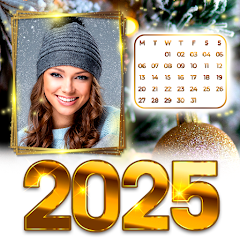Sketchbook

Advertisement
100M+
Installs
Sketchbook
Developer
-
Art & Design
Category
-
Rated for 3+
Content Rating
-
https://www.sketchbook.com/privacy
Privacy Policy
Advertisement
Screenshots
editor reviews
Sketchbook by Autodesk is a powerful and intuitive digital sketching app that has won the hearts of artists and designers worldwide 🌍. With its user-friendly interface, variety of tools, and cross-platform compatibility, it's easy to see why Sketchbook stands out among its competitors 🎨. Whether you are a professional artist or a hobbyist, Sketchbook offers a seamless experience that mimics the natural feeling of drawing on paper while providing the flexibility and convenience of digital art. Developers continuously update the app, showing dedication to the evolving needs of their user base. I strongly recommend giving Sketchbook a try, and you may just find your creativity soaring 🚀. Join the creative community and download Sketchbook today!
features
- 🖌️Customizable Brushes: With a wide variety of brushes to choose from, artists can fully express their style with tailored strokes and textures.
- 🖋️Layer Support: Sketchbook's robust layering system allows for complex compositions while maintaining ease of editing and adjustments.
- 🎛️Intuitive Interface: The sleek interface provides an unobstructed canvas and easy access to tools, making the workflow smooth and enjoyable.
- 👁️🗨️Perspective Guides: Advanced perspective tools enable drawing with accuracy, ensuring architectural sketches and product designs are proportionally correct.
pros
- 🎨Highly Responsive: The fast and responsive engine allows for an incredibly natural drawing experience, mimicking real-life materials.
- ⚙️Advanced Tools: Professional-grade features cater to the needs of seasoned artists without overwhelming beginners.
- 🔄Cross-Platform Syncing: Work on your art across different devices without a hitch, thanks to seamless syncing capabilities.
- 🆓Free to Use: Sketchbook offers a full suite of features at no cost, making it accessible to everyone.
cons
- 📚Steep Learning Curve: New users may find the plethora of tools and features intimidating, requiring a period of learning and adjustment.
- 🗃️Limited Text Features: While Sketchbook excels in sketching, its text tool options are somewhat limited, which may be a drawback for some projects.
- 🖥️Desktop vs. Mobile Disparity: The desktop version packs more features than the mobile app, which could be a downside for artists on the go.
Rating
Recommended Apps
![]()
Personalized Call from Santa (
www.PackageFromSanta.com4.3![]()
Whova - Event & Conference App
Whova4.8![]()
Vinted - Buy and sell clothes
Vinted4.6![]()
SelfiShop Camera
SoftArtStudio4.2![]()
adidas Running: Run Tracker
Adidas Runtastic4.6![]()
Toll & Gas Calculator TollGuru
MapUp Inc4.4![]()
Free VPN Proxy by Planet VPN
Free VPN Planet4.6![]()
Beem: Cash Advance Alternative
Line - A Public Benefit Corporation3.1![]()
Breeze: mental health
Basenji Apps3![]()
Chinese Handwriting Keyboard
GOMO Apps3.9![]()
Music Player
Leopard V74.6![]()
Geo Tracker - GPS tracker
Ilya Bogdanovich4.6![]()
Mileage Tracker & Log - MileIQ
MileIQ4.4![]()
POLITICO
POLITICO2.2![]()
Arby's Fast Food Sandwiches
Arby's Restaurant Group, Inc.4.6
Hot Apps
-
![]()
Link to Windows
Microsoft Corporation4.2 -
![]()
Gmail
Google LLC4.3 -
![]()
Plant Identifier App Plantiary
Blacke4.1 -
![]()
Peacock TV: Stream TV & Movies
Peacock TV LLC4.5 -
![]()
Google Pay
Google LLC4.4 -
![]()
Xfinity My Account
Comcast Cable Corporation, LLC3.3 -
![]()
Roku Smart Home
Roku, Inc. & its affiliates4.4 -
![]()
Klover - Instant Cash Advance
Klover Holdings4.1 -
![]()
Telegram
Telegram FZ-LLC4.2 -
![]()
Google Meet
Google LLC4.4 -
![]()
MyChart
Epic Systems Corporation4.6 -
![]()
Police Scanner - Live Radio
Police Scanner, Scanner Live Radio App4.8 -
![]()
myCigna
Cigna2.9 -
![]()
Afterpay - Buy Now Pay Later
Afterpay3.8 -
![]()
Healthy Benefits+
Solutran, Inc.4.5 -
![]()
Xfinity
Comcast3.6 -
![]()
JPay
Jpay Mobile4.1 -
![]()
Messenger
Meta Platforms, Inc.4.1 -
![]()
Planet Fitness Workouts
Planet Fitness3.9 -
![]()
TracFone My Account
TracFone Wireless, Inc.3.6 -
![]()
MLB Ballpark
MLB Advanced Media, L.P.4.4 -
![]()
WhatsApp Messenger
WhatsApp LLC4.2 -
![]()
Venmo
PayPal, Inc.4.2 -
![]()
AXS Tickets
AXS, LLC4.2 -
![]()
Instagram
Instagram4.3 -
![]()
Pandora - Music & Podcasts
Pandora4.1 -
![]()
My Spectrum
Charter/Spectrum4.6 -
![]()
Newsmax
Newsmax Media4.7 -
![]()
GameChanger
GameChanger Media4.6 -
![]()
Dofu Live NFL Football & more
DofuSports Ltd4.2
Disclaimer
1.Appinfocenter does not represent any developer, nor is it the developer of any App or game.
2.Appinfocenter provide custom reviews of Apps written by our own reviewers, and detailed information of these Apps, such as developer contacts, ratings and screenshots.
3.All trademarks, registered trademarks, product names and company names or logos appearing on the site are the property of their respective owners.
4. Appinfocenter abides by the federal Digital Millennium Copyright Act (DMCA) by responding to notices of alleged infringement that complies with the DMCA and other applicable laws.
5.If you are the owner or copyright representative and want to delete your information, please contact us [email protected].
6.All the information on this website is strictly observed all the terms and conditions of Google Ads Advertising policies and Google Unwanted Software policy .