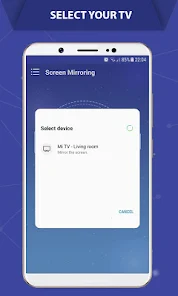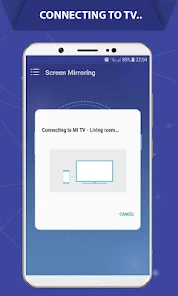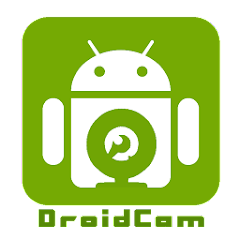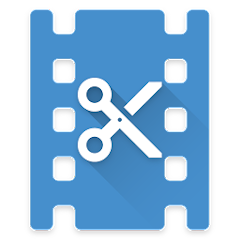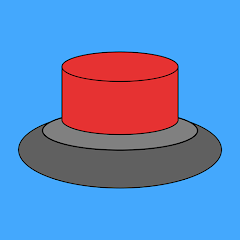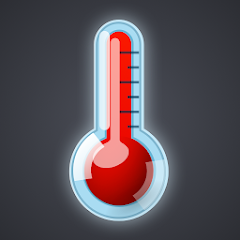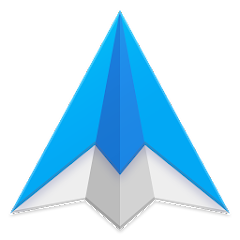Screen Mirroring - Castto

Advertisement
50M+
Installs
SoomApps
Developer
-
Productivity
Category
-
Rated for 3+
Content Rating
-
https://www.soomapps.com/castto-privacy-policy/
Privacy Policy
Advertisement
Screenshots
editor reviews
Embracing the future of connectivity, Screen Mirroring - Castto by SoomApps stands out as a seamless solution for casting your mobile screen onto larger displays. In the digital era where content sharing and collaborative work are paramount 🔗, Castto offers a user-friendly interface and a simple setup process that even the least tech-savvy individuals can appreciate. Compared to other screen-sharing applications, Castto does not require additional hardware 🚀, making it an accessible choice for quick presentations, movie nights, or just sharing photos with friends and family. The app has been crafted to deliver high quality mirroring without lag, ensuring your experiences are smooth and enjoyable. Dive into the digital mirror realm and let Castto be your guide! Don't forget to download the app and see the magic for yourself! 🌟
features
- 🔹Effortless Setup: Simplified connection process that gets you started in just a few taps.
- 🔹High Compatibility: Works with numerous devices, offering versatility in how and where you cast.
- 🔹HD Quality Streaming: Enjoy crisp, clear images and fluid video playback.
pros
- ✅Intuitive Design: The app boasts a user-friendly interface, welcoming users of all skill levels.
- ✅No Hardware Required: Castto frees you from the need of having dongles or cables.
- ✅Real-Time Sharing: Share content as it happens, perfect for live demonstrations.
cons
- ❌Network Dependent: Requires a stable Wi-Fi network, which might not be available everywhere.
- ❌Ads: The presence of ads can disrupt the user experience if you're not using the premium version.
- ❌Limited Free Features: Some advanced features are locked behind a paywall, needing a subscription.
Recommended Apps
![]()
MyFace - Nationality by face
DLMT DEV2.4![]()
Receipt Pal Scan, Earn Rewards
The NPD Group, Inc.4![]()
DroidCam - Webcam for PC
Dev47Apps4.5![]()
Busch Gardens
SeaWorld Parks & Entertainment Inc.4.6![]()
WGN-TV
Tribune Broadcasting Company LLC4.1![]()
HappyLighting
qh-tek3.2![]()
McAlister's Deli
McAlister's Deli3.5![]()
VidTrim - Video Editor
Goseet4.3![]()
Webex
Cisco Systems, Inc.4.1![]()
NordVPN – fast VPN for privacy
Nord Security4.4![]()
TV Time - Track Shows & Movies
Whip Networks4.1![]()
Norton360 Mobile Virus Scanner
NortonMobile4.6![]()
Wallpapers
Android Station4.7![]()
Invoice Simple: Invoice Maker
Invoice Simple4.8![]()
adidas CONFIRMED
adidas4.1
Hot Apps
-
![]()
Subway®
SUBWAY Restaurants4.5 -
![]()
Peacock TV: Stream TV & Movies
Peacock TV LLC4.5 -
![]()
TouchTunes: Live Bar JukeBox
Touchtunes Interactive Networks3.2 -
![]()
Walgreens
Walgreen Co.4.7 -
![]()
Google Meet
Google LLC4.4 -
![]()
Cash App
Block, Inc.4.5 -
![]()
Planet Fitness Workouts
Planet Fitness3.9 -
![]()
Ticketmaster AU Event Tickets
Ticketmaster L.L.C.2.8 -
![]()
Plant Identifier App Plantiary
Blacke4.1 -
![]()
Healthy Benefits+
Solutran, Inc.4.5 -
![]()
Fubo: Watch Live TV & Sports
fuboTV1.7 -
![]()
Google Pay
Google LLC4.4 -
![]()
Google Chat
Google LLC4.4 -
![]()
TracFone My Account
TracFone Wireless, Inc.3.6 -
![]()
Dave - Banking & Cash Advance
Dave, Inc4.3 -
![]()
WhatsApp Messenger
WhatsApp LLC4.2 -
![]()
Messenger
Meta Platforms, Inc.4.1 -
![]()
Xfinity My Account
Comcast Cable Corporation, LLC3.3 -
![]()
MyChart
Epic Systems Corporation4.6 -
![]()
Link to Windows
Microsoft Corporation4.2 -
![]()
myAir™ by ResMed
ResMed3 -
![]()
Dofu Live NFL Football & more
DofuSports Ltd4.2 -
![]()
UnitedHealthcare
UNITED HEALTHCARE SERVICES, INC.4.4 -
![]()
Affirm: Buy now, pay over time
Affirm, Inc4.7 -
![]()
GameChanger
GameChanger Media4.6 -
![]()
Amazon Shopping
Amazon Mobile LLC4.1 -
![]()
Google Lens
Google LLC4.5 -
![]()
Roku Smart Home
Roku, Inc. & its affiliates4.4 -
![]()
Gmail
Google LLC4.3 -
![]()
eBay: Online Shopping Deals
eBay Mobile4.6
Disclaimer
1.Appinfocenter does not represent any developer, nor is it the developer of any App or game.
2.Appinfocenter provide custom reviews of Apps written by our own reviewers, and detailed information of these Apps, such as developer contacts, ratings and screenshots.
3.All trademarks, registered trademarks, product names and company names or logos appearing on the site are the property of their respective owners.
4. Appinfocenter abides by the federal Digital Millennium Copyright Act (DMCA) by responding to notices of alleged infringement that complies with the DMCA and other applicable laws.
5.If you are the owner or copyright representative and want to delete your information, please contact us [email protected].
6.All the information on this website is strictly observed all the terms and conditions of Google Ads Advertising policies and Google Unwanted Software policy .