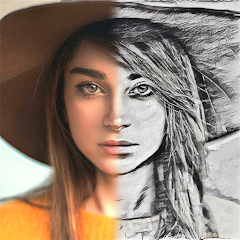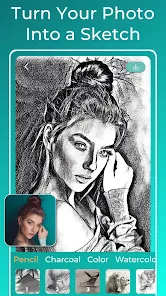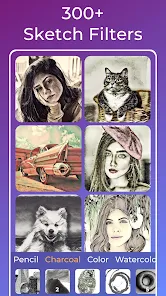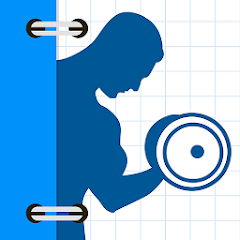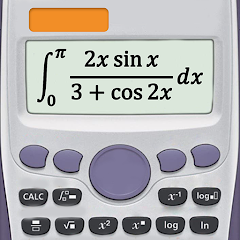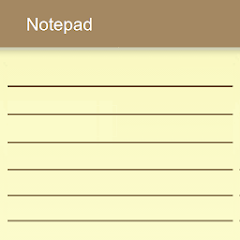Drawify - Pencil Photo Sketch

Advertisement
1M+
Installs
Waitos AI
Developer
Photography
Category
Rated for 3+
Content Rating
Developer Email
https://waitos.github.io/drawify/privacy
Privacy Policy
Advertisement
Screenshots
editor reviews
Drawify - Pencil Photo Sketch is an innovative mobile application developed by Waitos AI that takes your photos and transforms them into stunning pencil sketches. Whether you're an artist looking for a digital tool to enhance your creative process or someone who simply loves experimenting with photography, Drawify offers an exciting blend of simplicity and sophistication. The app uses advanced AI technology to convert any image into a high-quality pencil sketch with just a few taps. Users can upload photos from their gallery or take new ones in real-time to turn them into beautiful sketches. What sets Drawify apart from other photo editing apps is its intuitive user interface, offering a seamless experience for both beginners and seasoned photographers. The AI-powered engine ensures quick and accurate results, with a range of styles that mimic the look of hand-drawn sketches. This app is perfect for those who want to give their photos an artistic flair or simply enjoy playing around with creative effects. If you're looking for a fast, efficient, and fun way to create pencil sketches from photos, Drawify is the app for you. Download it today and start transforming your images into masterpieces! 🎨🖌️📸🖼️✨👨🎨👩🎨📲🔮🌟🎉
features
- 🖋️ Realistic Pencil Sketches: Drawify leverages AI to produce highly detailed and realistic pencil sketches. The transformation is smooth, capturing fine lines and textures like a skilled hand-drawn illustration.
- 🌈 Multiple Artistic Styles: Choose from a variety of pencil drawing styles, from light and soft sketches to more bold and intricate designs, allowing users to find the perfect match for their photos.
- ⚡ Fast Results: The app’s AI engine works quickly to convert photos into sketches, making it ideal for users who want instant results without long waiting times.
- 📱 Easy-to-Use Interface: Whether you're a beginner or an expert, Drawify’s user-friendly design makes it simple to navigate and apply effects without hassle.
- 🎨 High-Quality Output: The sketches are not only fast to generate, but they also maintain high resolution, ensuring your images are crisp and clean.
- 🌍 Global Community: Share your creations on social media or within the app’s community, connecting with fellow artists and photo enthusiasts around the world.
pros
- 👍 Advanced AI Technology: The app’s AI is remarkably advanced, ensuring that each pencil sketch looks as close to a hand-drawn piece of art as possible, even from complex or detailed photos.
- 💡 Highly Customizable: Drawify allows you to adjust the intensity of the sketch, giving you full control over the level of detail and shading. This customization ensures your sketches meet your unique vision.
- 🚀 Fast Processing Speed: With lightning-fast processing times, you can create sketches in seconds, making it perfect for those looking to quickly experiment or produce multiple designs.
cons
- ⚠️ Limited Free Features: While the app offers a free version, some advanced features require a paid upgrade, which may be a downside for users on a budget.
- 🛠️ Occasional Performance Glitches: Some users report occasional slowdowns or bugs, especially when processing very high-resolution images. However, updates may address these issues over time.
- 📐 Editing Limitations: Though the app excels at creating sketches, it offers limited options for additional photo editing, such as adding text or other graphic elements.
Rating
Previous Apk Versions
Recommended Apps
![]()
Calorie Counter by Lose It!
FitNow, Inc.4.4![]()
Photo Collage Maker, Editor
GAM Mobile App4.2![]()
Fitness Buddy: Gym Workout, We
Azumio, Inc.3.8![]()
WWBT First Alert Weather
Gray Television, Inc.4.5![]()
Popular Ringtones for Android
Ringtones and Notifications 2018 / 20194.3![]()
MrBeast Burger
Virtual Dining Concepts, LLC.3.7![]()
CheckPoints Rewards App
InMarket Media, LLC3.4![]()
LootBoy: Packs. Drops. Games.
Lootboy GmbH4.4![]()
Haystack News: Local TV News
Haystack News3.8![]()
Mobizen Recorder for Samsung
MOBIZEN4.2![]()
Zoom - One Platform to Connect
zoom.us4.1![]()
3D Textures for Minecraft
TarrySoft4.1![]()
Lexington Law - Credit Repair
Progrexion, IP4.5![]()
Dil Mil: South Asian dating
Dil Mil Inc.0![]()
Picsart Color - Painting, Draw
PicsArt, Inc.3.9
Hot Apps
-
![]()
Subway®
SUBWAY Restaurants4.5 -
![]()
Dave - Banking & Cash Advance
Dave, Inc4.3 -
![]()
Waze Navigation & Live Traffic
Waze3.9 -
![]()
Bird — Ride Electric
Bird Rides, Inc.4.7 -
![]()
Venmo
PayPal, Inc.4.2 -
![]()
Link to Windows
Microsoft Corporation4.2 -
![]()
Messenger
Meta Platforms, Inc.4.1 -
![]()
Klover - Instant Cash Advance
Klover Holdings4.1 -
![]()
TouchTunes: Live Bar JukeBox
Touchtunes Interactive Networks3.2 -
![]()
MyChart
Epic Systems Corporation4.6 -
![]()
Snapchat
Snap Inc4.1 -
![]()
Healthy Benefits+
Solutran, Inc.4.5 -
![]()
Netflix
Netflix, Inc.3.9 -
![]()
Gmail
Google LLC4.3 -
![]()
Planet Fitness Workouts
Planet Fitness3.9 -
![]()
Amazon Shopping
Amazon Mobile LLC4.1 -
![]()
Pandora - Music & Podcasts
Pandora4.1 -
![]()
PlantSnap plant identification
PlantSnap, Inc.3.1 -
![]()
Green Dot - Mobile Banking
Green Dot4 -
![]()
Police Scanner - Live Radio
Police Scanner, Scanner Live Radio App4.8 -
![]()
PayPal - Send, Shop, Manage
PayPal Mobile4.3 -
![]()
Xfinity My Account
Comcast Cable Corporation, LLC3.3 -
![]()
myAir™ by ResMed
ResMed3 -
![]()
Peacock TV: Stream TV & Movies
Peacock TV LLC4.5 -
![]()
Xfinity
Comcast3.6 -
![]()
Google Chat
Google LLC4.4 -
![]()
T-Mobile Internet
T-Mobile USA4 -
![]()
Cash App
Block, Inc.4.5 -
![]()
MLB Ballpark
MLB Advanced Media, L.P.4.4
Disclaimer
1.Appinfocenter does not represent any developer, nor is it the developer of any App or game.
2.Appinfocenter provide custom reviews of Apps written by our own reviewers, and detailed information of these Apps, such as developer contacts, ratings and screenshots.
3.All trademarks, registered trademarks, product names and company names or logos appearing on the site are the property of their respective owners.
4. Appinfocenter abides by the federal Digital Millennium Copyright Act (DMCA) by responding to notices of alleged infringement that complies with the DMCA and other applicable laws.
5.If you are the owner or copyright representative and want to delete your information, please contact us [email protected].
6.All the information on this website is strictly observed all the terms and conditions of Google Ads Advertising policies and Google Unwanted Software policy .