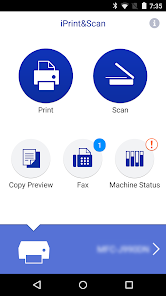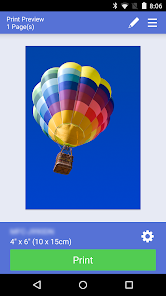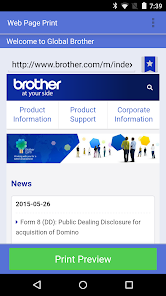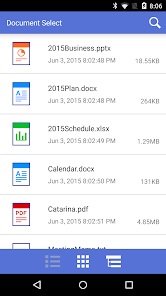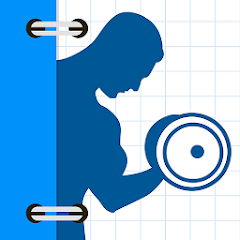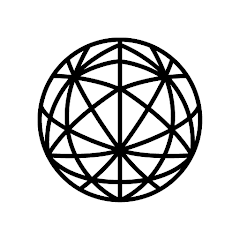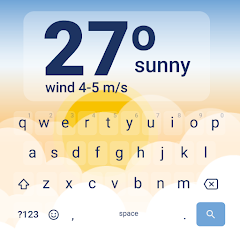Brother iPrint&Scan

Advertisement
10M+
Installs
Brother Industries, Ltd.
Developer
Productivity
Category
Rated for 3+
Content Rating
Developer Email
http://www.brother.com/privacy/iprintscan/index.html
Privacy Policy
Advertisement
Screenshots
editor reviews
In the age of digitalization 🌐, managing documents 📄 and photos 📷 can be a complex affair. Brother iPrint&Scan is a friendly printing and scanning application 📱 developed by Brother Industries, Ltd., making this process a breeze for Brother printer and scanner users. Its seamless integration 🤝, user-friendly interface, and free-of-charge accessibility make iPrint&Scan a go-to solution amongst its peers. Its ability to wirelessly print from and scan to your mobile devices without a computer makes it stand out 🌟. For those in need of a convenient way to handle their Brother devices, this app beckons to be downloaded 📥.
features
-
🔍 Wireless Convenience: Experience the ease of printing and scanning documents directly from your mobile device, without ever needing to connect to a PC.
-
🔍 Easy Setup: The app boasts a straightforward setup process that guides users through connecting to their Brother machine effortlessly.
-
🔍 Versatile Functionality: Whether you're looking to scan a receipt, print a document, or even work with cloud services, this app meets a variety of office needs.
pros
-
👍 Intuitive Design: The application's interface is designed with simplicity in mind, making it accessible for users of all tech levels.
-
👍 Cross-Platform Support: It works across multiple mobile platforms, ensuring a wide range of devices can benefit from its features.
-
👍 No Extra Costs: Brother iPrint&Scan is free to use, removing barriers for Brother device owners to manage their printing and scanning needs.
cons
-
👎 Device Limitations: The app is exclusive to Brother users, lacking versatility for those with different brand printers or scanners.
-
👎 Interface Simplicity: While beneficial for new users, the simple interface might lack advanced features sought by power users.
-
👎 Occasional Glitches: Some users may experience sporadic bugs or connectivity issues, which could disrupt workflow.
Recommended Apps
![]()
RealCaller : Caller ID
Tdomingo app development4.1![]()
HD Video Downloader App - 2022
Leap Fitness Group4.5![]()
Stock Market Tracker
Uplift: Stock Market & Finance4.7![]()
Sign Language ASL Pocket Sign
MobiReactor4.8![]()
JOANN - Shopping & Crafts
Jo-Ann Stores4![]()
TIME WARP SCAN: Face Scanner
ZipoApps4.3![]()
Stick Nodes: Stickman Animator
ForTheLoss Games4.6![]()
SchoolCafé
Cybersoft PrimeroEdge4.5![]()
Gas Guru: Cheap gas prices
Yellowpages3.2![]()
Sound Meter
Abc Apps4.5![]()
Fitness Buddy: Gym Workout, We
Azumio, Inc.3.8![]()
Virtuagym Fitness - Home & Gym
Virtuagym4.6![]()
ICS Mobile
ICSolutions3.1![]()
Too Good To Go: End Food Waste
Too Good To Go Aps4.8![]()
PrinterShare Mobile Print
Mobile Dynamix4.2
Hot Apps
-
![]()
Lime - #RideGreen
Neutron Holdings, Inc.4.8 -
![]()
PlantSnap plant identification
PlantSnap, Inc.3.1 -
![]()
Xfinity
Comcast3.6 -
![]()
Bird — Ride Electric
Bird Rides, Inc.4.7 -
![]()
Facebook
Meta Platforms, Inc.4 -
![]()
Subway®
SUBWAY Restaurants4.5 -
![]()
eBay: Online Shopping Deals
eBay Mobile4.6 -
![]()
United Airlines
United Airlines4.6 -
![]()
T-Mobile Internet
T-Mobile USA4 -
![]()
Link to Windows
Microsoft Corporation4.2 -
![]()
GameChanger
GameChanger Media4.6 -
![]()
Affirm: Buy now, pay over time
Affirm, Inc4.7 -
![]()
My Spectrum
Charter/Spectrum4.6 -
![]()
Klover - Instant Cash Advance
Klover Holdings4.1 -
![]()
Google Pay
Google LLC4.4 -
![]()
Police Scanner - Live Radio
Police Scanner, Scanner Live Radio App4.8 -
![]()
Xfinity My Account
Comcast Cable Corporation, LLC3.3 -
![]()
Zoom - One Platform to Connect
zoom.us4.1 -
![]()
Amazon Shopping
Amazon Mobile LLC4.1 -
![]()
Planet Fitness Workouts
Planet Fitness3.9 -
![]()
TouchTunes: Live Bar JukeBox
Touchtunes Interactive Networks3.2 -
![]()
PayByPhone
PayByPhone Technologies Inc .3.6 -
![]()
Pandora - Music & Podcasts
Pandora4.1 -
![]()
AXS Tickets
AXS, LLC4.2 -
![]()
Green Dot - Mobile Banking
Green Dot4 -
![]()
Netflix
Netflix, Inc.3.9 -
![]()
Peacock TV: Stream TV & Movies
Peacock TV LLC4.5 -
![]()
UnitedHealthcare
UNITED HEALTHCARE SERVICES, INC.4.4 -
![]()
Gmail
Google LLC4.3 -
![]()
Snapchat
Snap Inc4.1
Disclaimer
1.Appinfocenter does not represent any developer, nor is it the developer of any App or game.
2.Appinfocenter provide custom reviews of Apps written by our own reviewers, and detailed information of these Apps, such as developer contacts, ratings and screenshots.
3.All trademarks, registered trademarks, product names and company names or logos appearing on the site are the property of their respective owners.
4. Appinfocenter abides by the federal Digital Millennium Copyright Act (DMCA) by responding to notices of alleged infringement that complies with the DMCA and other applicable laws.
5.If you are the owner or copyright representative and want to delete your information, please contact us [email protected].
6.All the information on this website is strictly observed all the terms and conditions of Google Ads Advertising policies and Google Unwanted Software policy .