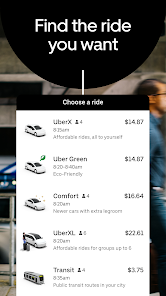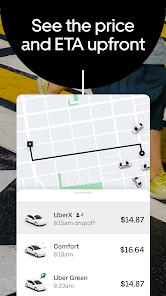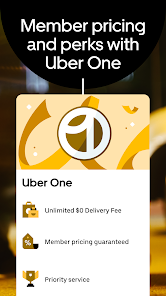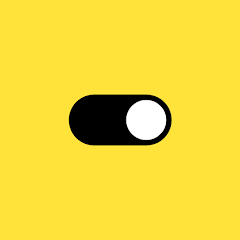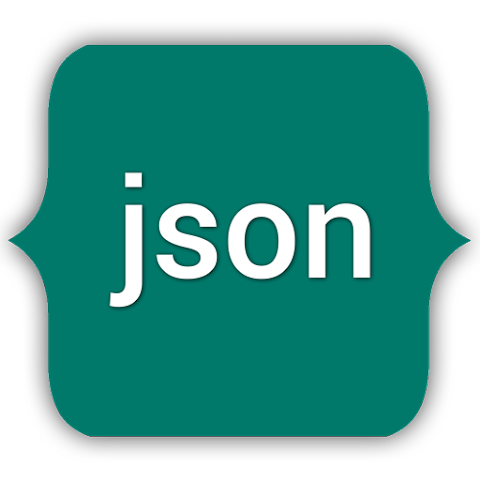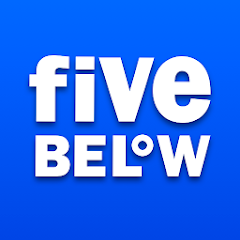Uber - Request a ride

Advertisement
500,000,000+
Installs
Uber Technologies, Inc.
Developer
Travel & Local
Category
Rated for 3+
Content Rating
Developer Email
https://www.uber.com/privacy
Privacy Policy
Advertisement
Screenshots
Is this app free to download?
Uber is free to download for both iOS and Android devices. However, while you won't pay anything to get the app itself, there are costs associated with using the service. Once you have the app installed and decide to order a ride, you'll need to pay for that trip. The cost of each journey depends on several factors such as distance, time, and location.
Additionally, Uber offers various ride options at different price points, and there may be surge pricing during peak hours. The app may also include additional costs, such as tips for drivers, which are optional but highly encouraged. Also, Uber runs promotions and subscription services like Uber Pass, which can offer discounts on rides for a monthly fee. Make sure to check for any such offers if you're a frequent user.
How do I install this app after downloading it?
iOS: To install the Uber app on iOS devices, ensure your device is running iOS version 12.4 or higher. Open the App Store, search for "Uber," and select "Get" followed by "Install" to begin the download. You may need to authenticate the download using your Apple ID or Face/Touch ID. Once installed, open the app and allow it to access your location. This permission is crucial as it enables Uber to pinpoint your pickup location automatically.Android: For Android devices, make sure you are running Android version 5.0 or later. Head to the Google Play Store, search for "Uber," and tap "Install" to download the app. You'll be prompted to grant permissions for location access, and possibly others to enhance the app's functionality. These permissions are vital for a seamless experience, as they help in navigating maps and contacting your driver. Ensure your location settings are accurate to avoid issues during rides.
How to use this app?
Step 1: Open the Uber app and create an account or log in if you already have one. You'll need an email address, phone number, and a payment method to complete the setup.Step 2: Once logged in, you’ll see the home screen with a map showing your current location at the center. You can tap the address bar to enter your pickup location if it doesn’t automatically detect it.Step 3: Enter your destination in the 'Where to?' box. You'll see different ride options such as UberX, Uber Comfort, and others along with their estimated prices and wait times. Tap on the one that suits your needs.Step 4: Confirm your pickup location and destination, then tap 'Confirm UberX' or your chosen ride type. Your driver’s details, ETA, and rating will appear so you can track their arrival in real-time.Step 5: Once the ride begins, you can follow the route on the app for reassurance. Don’t forget to rate your driver and leave feedback after the trip. You can also add a tip if you feel your driver deserves it.
Practical Tips and Suggestions
Tip 1: For a faster pickup, it’s helpful to double-check your location settings and ensure that your GPS is accurate. This will save time for both you and the driver.Tip 2: To save money, consider using Uber’s ride-sharing options like Uber Pool, where you share the ride with other passengers going in the same direction. This can significantly reduce your fare.Tip 3: Take advantage of the scheduled rides feature. If you know when you’ll need a ride, you can schedule it ahead of time, which helps in busy times or when you need to be sure of your transportation.
Previous Apk Versions
Recommended Apps
![]()
Live Nation At The Concert
Live Nation Worldwide, Inc.3.1![]()
LinkedIn: Jobs & Business News
LinkedIn4.2![]()
KakaoStory
Kakao Corp.4.1![]()
LTK
rewardStyle3.9![]()
PastLives
Moodlr, inc.2.7![]()
EarnIn: Make Every Day Payday
Activehours Inc.4.6![]()
My Photo Keyboard With Themes
Jack Martin Apps - My Photo Keyboard, Neon LED4.4![]()
Rain Alarm
Michael Diener - Software e.K.4.1![]()
Carl's Jr.®
CKE Restaurants2.3![]()
Bubble Level, Spirit Level
NixGame4.7![]()
Pro Gym Workout -Gym & Fitness
FitCraft Technologies4.7![]()
Sezzle - Buy Now, Pay Later
Sezzle Mobile4.6![]()
Video call from among us
Servercali3.3![]()
Poweramp Music Player (Trial)
Poweramp Software Design (Max MP)4.4![]()
ChatGPT
OpenAI4.7
Hot Apps
-
![]()
MLB Ballpark
MLB Advanced Media, L.P.4.4 -
![]()
Google Meet
Google LLC4.4 -
![]()
Dave - Banking & Cash Advance
Dave, Inc4.3 -
![]()
TouchTunes: Live Bar JukeBox
Touchtunes Interactive Networks3.2 -
![]()
Healthy Benefits+
Solutran, Inc.4.5 -
![]()
Xfinity
Comcast3.6 -
![]()
Planet Fitness Workouts
Planet Fitness3.9 -
![]()
Netflix
Netflix, Inc.3.9 -
![]()
Google Chrome: Fast & Secure
Google LLC4.1 -
![]()
Amazon Shopping
Amazon Mobile LLC4.1 -
![]()
Snapchat
Snap Inc4.1 -
![]()
Bird — Ride Electric
Bird Rides, Inc.4.7 -
![]()
Venmo
PayPal, Inc.4.2 -
![]()
Instagram
Instagram4.3 -
![]()
Newsmax
Newsmax Media4.7 -
![]()
myCigna
Cigna2.9 -
![]()
Peacock TV: Stream TV & Movies
Peacock TV LLC4.5 -
![]()
Google Chat
Google LLC4.4 -
![]()
Link to Windows
Microsoft Corporation4.2 -
![]()
JPay
Jpay Mobile4.1 -
![]()
Klover - Instant Cash Advance
Klover Holdings4.1 -
![]()
Afterpay - Buy Now Pay Later
Afterpay3.8 -
![]()
MyChart
Epic Systems Corporation4.6 -
![]()
Uber - Request a ride
Uber Technologies, Inc.4.6 -
![]()
Direct Express®
i2c Inc.4.3 -
![]()
GameChanger
GameChanger Media4.6 -
![]()
Google Lens
Google LLC4.5 -
![]()
Subway®
SUBWAY Restaurants4.5 -
![]()
PayByPhone
PayByPhone Technologies Inc .3.6 -
![]()
Ticketmaster AU Event Tickets
Ticketmaster L.L.C.2.8
Disclaimer
1.Appinfocenter does not represent any developer, nor is it the developer of any App or game.
2.Appinfocenter provide custom reviews of Apps written by our own reviewers, and detailed information of these Apps, such as developer contacts, ratings and screenshots.
3.All trademarks, registered trademarks, product names and company names or logos appearing on the site are the property of their respective owners.
4. Appinfocenter abides by the federal Digital Millennium Copyright Act (DMCA) by responding to notices of alleged infringement that complies with the DMCA and other applicable laws.
5.If you are the owner or copyright representative and want to delete your information, please contact us [email protected].
6.All the information on this website is strictly observed all the terms and conditions of Google Ads Advertising policies and Google Unwanted Software policy .